HAMA
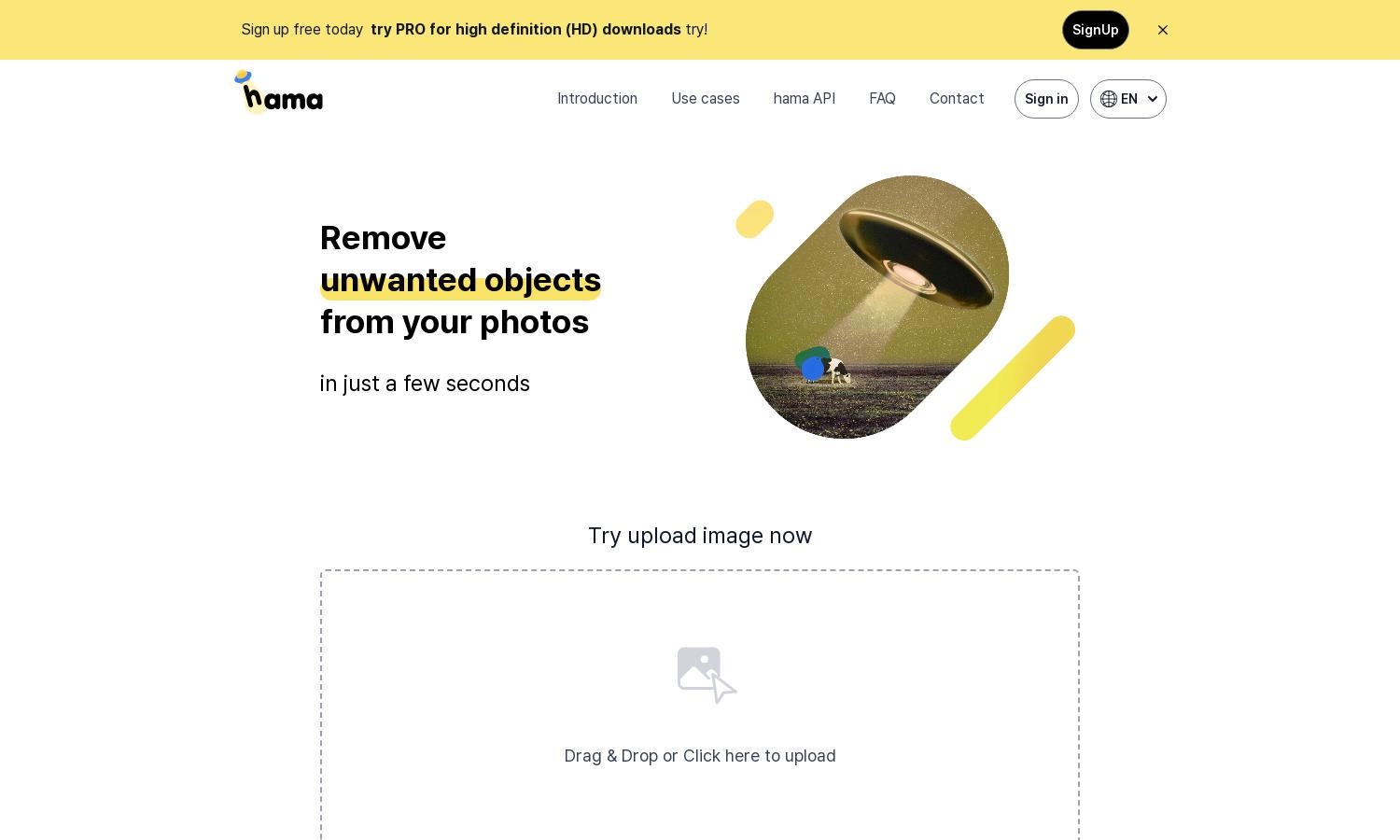
About HAMA
HAMA is an AI-powered image eraser designed for users needing to quickly remove unwanted items from their photos. Its unique brush feature allows users to easily select and erase objects in just seconds. Ideal for photographers, businesses, and casual users, HAMA streamlines photo editing tasks effortlessly.
HAMA offers a free basic plan with the option to upgrade to a PRO subscription for high-definition downloads and enhanced features. Users benefit from premium capabilities, including unlimited image editing and priority support at competitive prices, ensuring exceptional value for anyone looking to refine their photos.
HAMA features a clean, intuitive interface designed for seamless user experience. The layout prioritizes ease of access to tools, ensuring users can navigate through various functionalities effortlessly. The responsive design and helpful prompts enhance usability, making HAMA a go-to solution for quick and effective image editing.
How HAMA works
To use HAMA, users begin by signing up for an account and uploading their image through a user-friendly drag-and-drop interface. Once uploaded, users can simply brush over the unwanted sections of the photo and click 'Erase.' HAMA's AI processes the image in seconds, delivering precision and stunning results while providing an effortless editing experience.
Key Features for HAMA
AI-Powered Removal Tool
HAMA's AI-powered removal tool allows users to efficiently erase unwanted objects, text, or people from images. This unique feature sets HAMA apart, offering quick and effective solutions for personal and professional photo editing needs. Experience hassle-free editing with HAMA’s innovative technology!
User-Friendly Interface
HAMA's user-friendly interface simplifies the image editing process, allowing users to easily navigate and utilize the platform's features. Its intuitive design makes it accessible for all skill levels, enhancing user satisfaction and ensuring efficient editing that saves time and improves overall results.
High-Definition Output
HAMA offers high-definition output for users opting for the PRO subscription, ensuring enhanced image quality after editing. This feature is particularly beneficial for professionals and businesses seeking top-notch results, granting you superior clarity and detail in your photos while maintaining an effortless editing experience.








