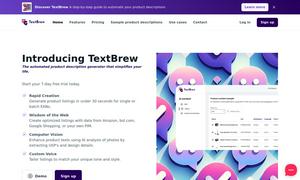Huly
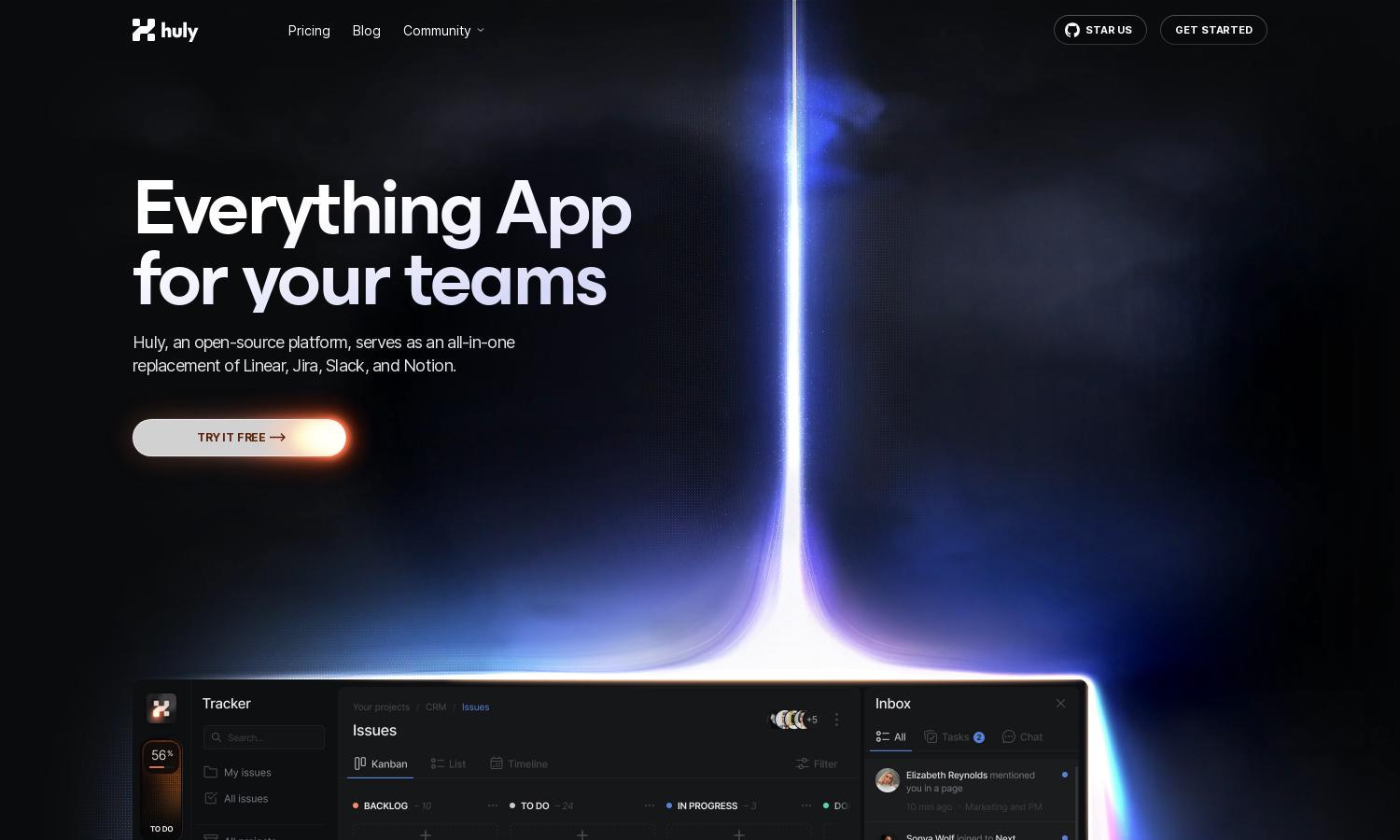
About Huly
Huly is a comprehensive platform designed for teams seeking enhanced productivity. It integrates project management, chat, documentation, and virtual office features to streamline workflows. By offering a seamless user interface and powerful collaboration tools, Huly empowers developers and product teams to achieve their goals efficiently.
Huly offers flexible pricing with a free trial. Paid tiers provide advanced features like enhanced collaboration tools, priority support, and additional customization. Users benefit from increased productivity and streamlined project management with each subscription upgrade, making Huly a valuable investment for teams.
Huly features an intuitive interface that promotes seamless collaboration and efficient project management. Its clean layout and user-friendly navigation enhance the overall browsing experience, making it easy for teams to access essential tools, communicate effectively, and track progress within their projects.
How Huly works
Users begin with a simple onboarding process on Huly, where they can set up their workspace and invite team members. After onboarding, they navigate through features such as project management, real-time chat, and document editing. Huly’s user-friendly design ensures that teams can effortlessly collaborate, allocate tasks, and monitor progress, all within one platform.
Key Features for Huly
Bidirectional GitHub Synchronization
Huly's bidirectional GitHub synchronization feature allows seamless integration with GitHub Issues and Projects. Users can manage tasks and sync changes instantly, fostering efficient collaboration and tracking within their teams. This innovative capability distinguishes Huly, ensuring developers remain connected to their projects effortlessly.
Real-Time Collaboration
Huly provides robust real-time collaboration tools, enabling teams to work together effectively regardless of location. With instant document editing, messaging, and video conferencing options, users can enhance teamwork and communication, making Huly an indispensable platform for remote and distributed teams.
Customizable Virtual Office
Huly’s customizable virtual office feature creates personalized meeting spaces for different departments. Users can design their work environment with high-quality audio and video conferencing tools, promoting interaction and collaboration, which ultimately improves team dynamics and results in successful project outcomes.
You may also like: