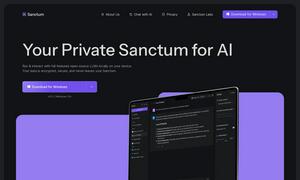Illustroke
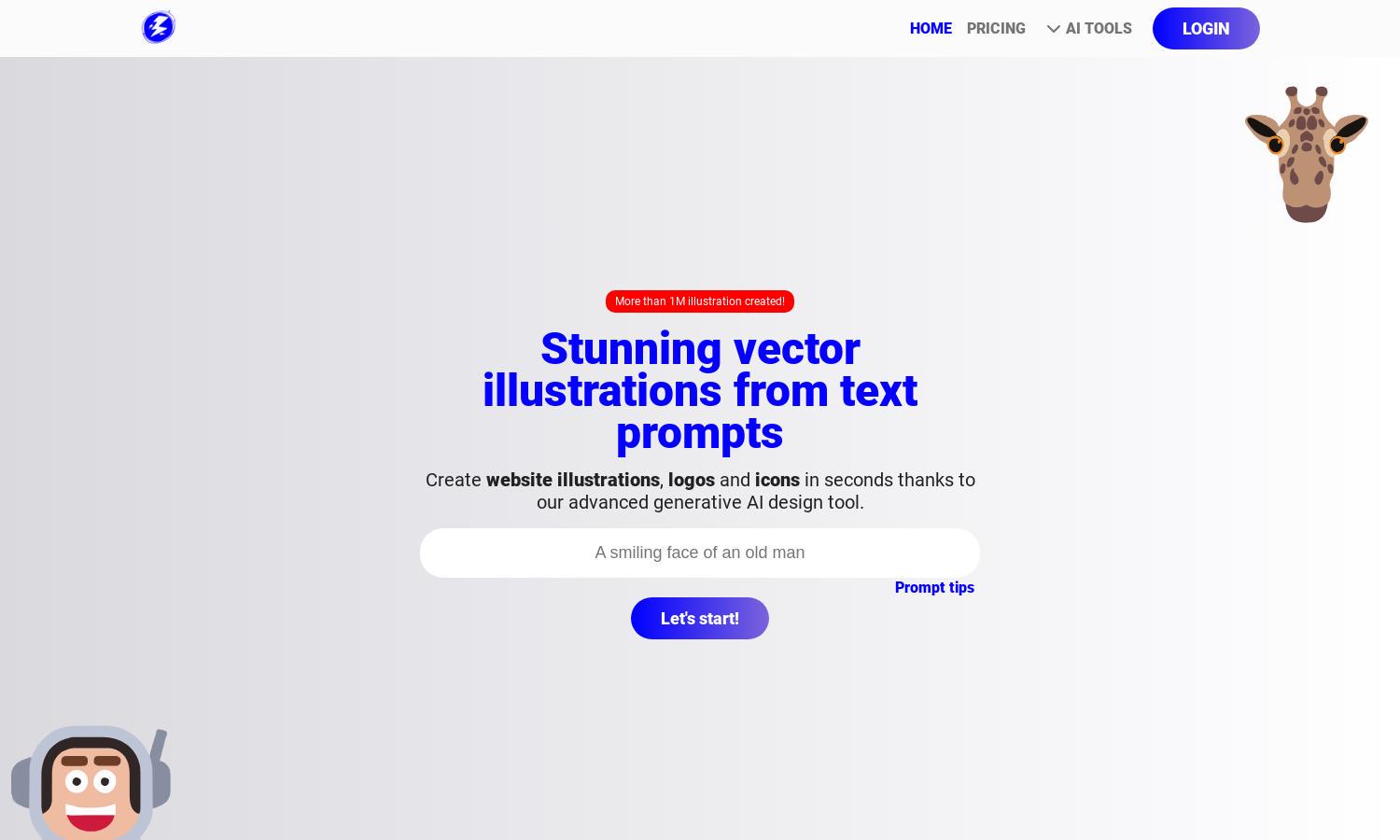
About Illustroke
Illustroke is a generative AI design tool that enables users to create beautiful vector illustrations quickly from text prompts. With exceptional customization options and scalable SVG outputs, Illustroke simplifies the design process, making it accessible for creators, marketers, and businesses looking for high-quality visuals.
Illustroke offers a free tier, allowing basic use of the illustration tool, with premium plans available for advanced features and expanded access. Each subscription tier provides unique benefits and discounts, ensuring users can choose a plan that best fits their design needs without compromise.
Illustroke boasts an intuitive user interface that enhances the design experience. Its clean layout and easy navigation allow users to create vector illustrations effortlessly. Unique features, such as diverse style selections and powerful editing tools, ensure a seamless and enjoyable experience for all users.
How Illustroke works
Users interact with Illustroke by entering their text prompts into the platform, selecting their desired illustration style from over 40 options, and receiving three customizable vector illustrations. They can then edit these SVGs to meet their specifications and download high-quality outputs, making it user-friendly and efficient.
Key Features for Illustroke
Customizable Vector Output
Illustroke's standout feature is its customizable vector output, allowing users to create unique illustrations tailored to their needs. This functionality ensures high-quality designs that can be easily scaled and modified, meeting various project requirements seamlessly.
Diverse Style Selection
Another key feature of Illustroke is its diverse style selection. With over 40 unique styles available, users can choose illustrations that perfectly align with their aesthetic vision, enhancing creativity and the overall design process.
Cloud Storage and Accessibility
Illustroke offers cloud storage and accessibility, enabling users to save their work and access it anytime. This feature enhances user convenience, allowing for continuous editing and seamless project management across devices.
You may also like: