ImageTextify
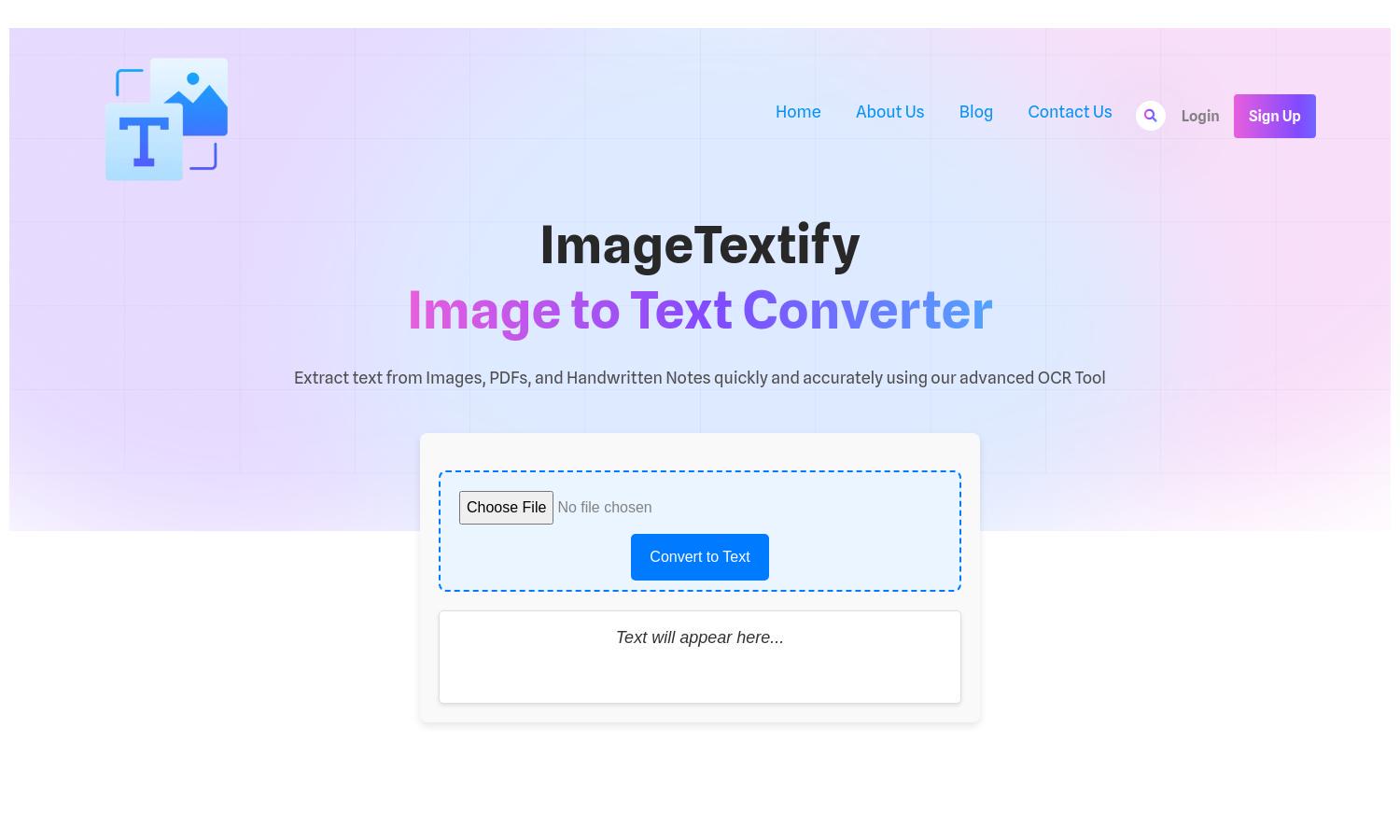
About ImageTextify
ImageTextify offers a cutting-edge OCR solution that swiftly converts various image formats and PDFs into editable text. Tailored for both personal and professional users, it simplifies the process of digitizing notes, images, and documents. Experience high accuracy and efficiency with ImageTextify's innovative platform.
ImageTextify is free for all users, providing a robust OCR service without subscription fees. For advanced features like batch processing or priority support, users can opt for a premium plan, enhancing their experience and efficiency. Unlock additional benefits by upgrading your ImageTextify account today.
ImageTextify features an intuitive interface that ensures a seamless user experience. Its clear layout allows users to easily upload images, initiate conversion, and access the extracted text, streamlining the digitization process. Enjoy user-friendly navigation and optimized design with ImageTextify, making text extraction effortless.
How ImageTextify works
Using ImageTextify is straightforward. Users begin by uploading their images via drag-and-drop or by providing an image URL. After selecting the desired file format, they simply click the 'Convert' button. The AI-driven OCR technology processes the image, extracting text accurately. Users can then download or copy the converted text, making the process efficient and user-oriented.
Key Features for ImageTextify
AI-Powered OCR Technology
ImageTextify’s AI-powered OCR technology accurately transforms images, PDFs, and handwritten notes into editable text. This unique feature ensures high precision in text extraction, catering to various user needs from academic to professional requirements, making ImageTextify a top choice for digital document management.
Multi-Format Support
ImageTextify supports multiple image formats including JPG, PNG, and TIFF, allowing users to effortlessly convert diverse document types into text. This flexibility enhances the platform's usability, ensuring a tailored experience for users with varying input needs while maintaining high-quality output.
Batch Processing
ImageTextify offers a batch processing feature that allows users to convert multiple documents simultaneously. This capability significantly boosts productivity, making it ideal for professionals handling large volumes of paperwork, as it saves time and streamlines the conversion process.
You may also like:








