iMean AI Builder
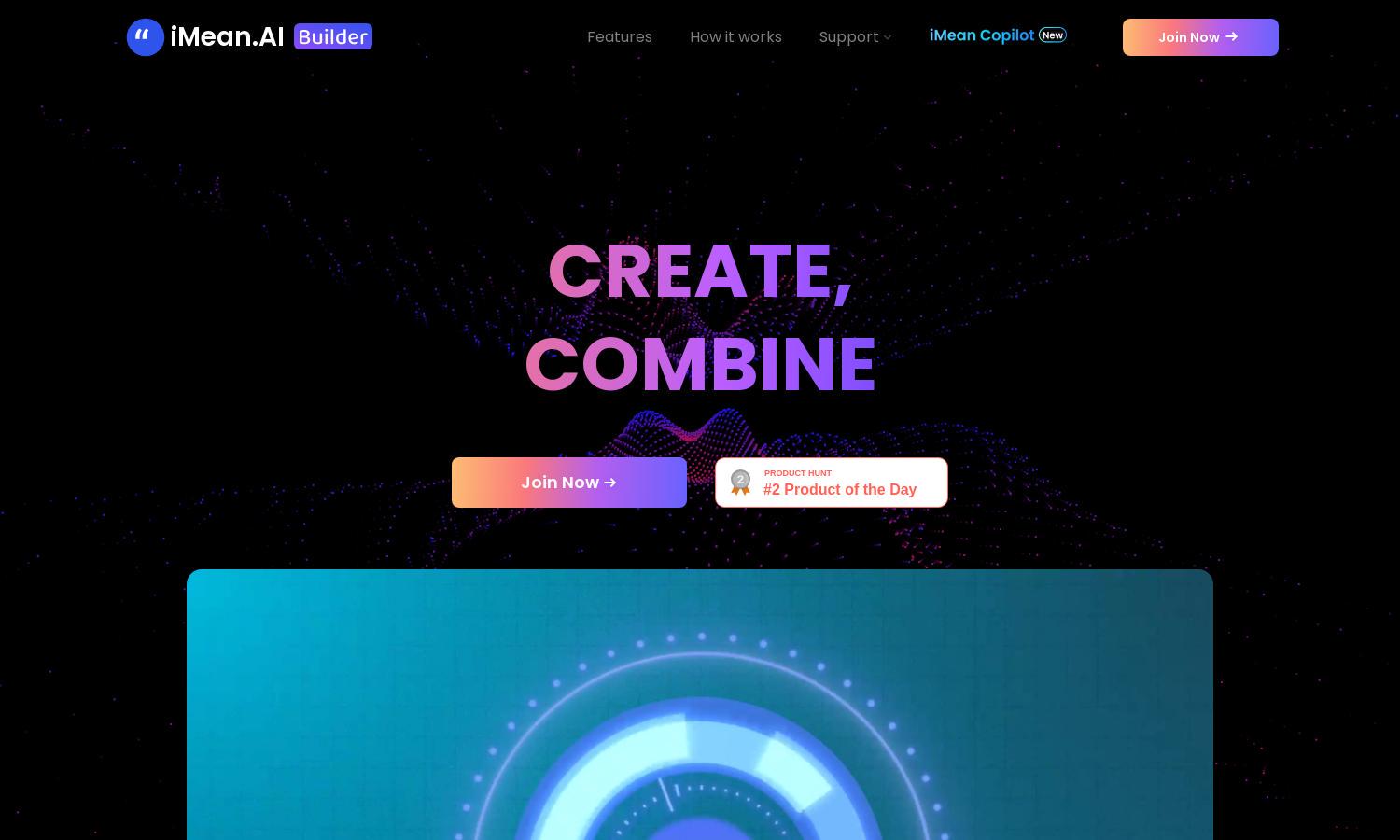
About iMean AI Builder
iMean AI Builder revolutionizes productivity by transforming routine online activities into smart automation workflows. Users capture their actions with a browser plugin, customize tasks, and create unique AI assistants tailored to their needs. This platform simplifies scheduling, searching, and shopping, benefiting anyone looking to enhance efficiency.
iMean AI Builder offers various pricing plans, providing users with customizable subscription tiers. Each plan enhances the automation experience, allowing users to unlock advanced features and greater workflow efficiencies. Special discounts may be available, making upgrading more beneficial for users seeking to maximize their AI's potential.
iMean AI Builder features an intuitive user interface that ensures a seamless experience. Its layout allows users to easily navigate and access powerful tools for automation. Unique elements like drag-and-drop customizations enhance user friendliness, making it straightforward to develop personalized AI solutions tailored to individual needs.
How iMean AI Builder works
Users interact with iMean AI Builder by first installing its browser plugin, which allows them to record their online activities effortlessly. After capturing the actions, users annotate and customize their workflows with specific instructions. They can then simulate scenarios to optimize the operations of their personalized AI assistants, creating an efficient experience tailored to their needs.
Key Features for iMean AI Builder
Personalized AI Workflows
iMean AI Builder's personalized AI workflows allow users to convert daily online tasks into intelligent automation processes. By capturing user interactions, the platform enables tailored workflows that enhance productivity and efficiency, making routine tasks more manageable and freeing up time for what matters most.
Seamless Customization Tools
The seamless customization tools in iMean AI Builder empower users to enhance their automation workflows easily. With intuitive drag-and-drop functionalities, users can tailor their AI assistants to diverse scenarios, ensuring each task is conducted according to their specific preferences, thereby improving their daily productivity.
Community Collaboration Features
iMean AI Builder fosters community collaboration, allowing users to connect with fellow AI enthusiasts. This feature enriches the user experience by enabling knowledge sharing, insights exchange, and collaborative task automation, turning the platform into a vibrant space for innovation and support in personal AI development.
You may also like:








