Img-Cut
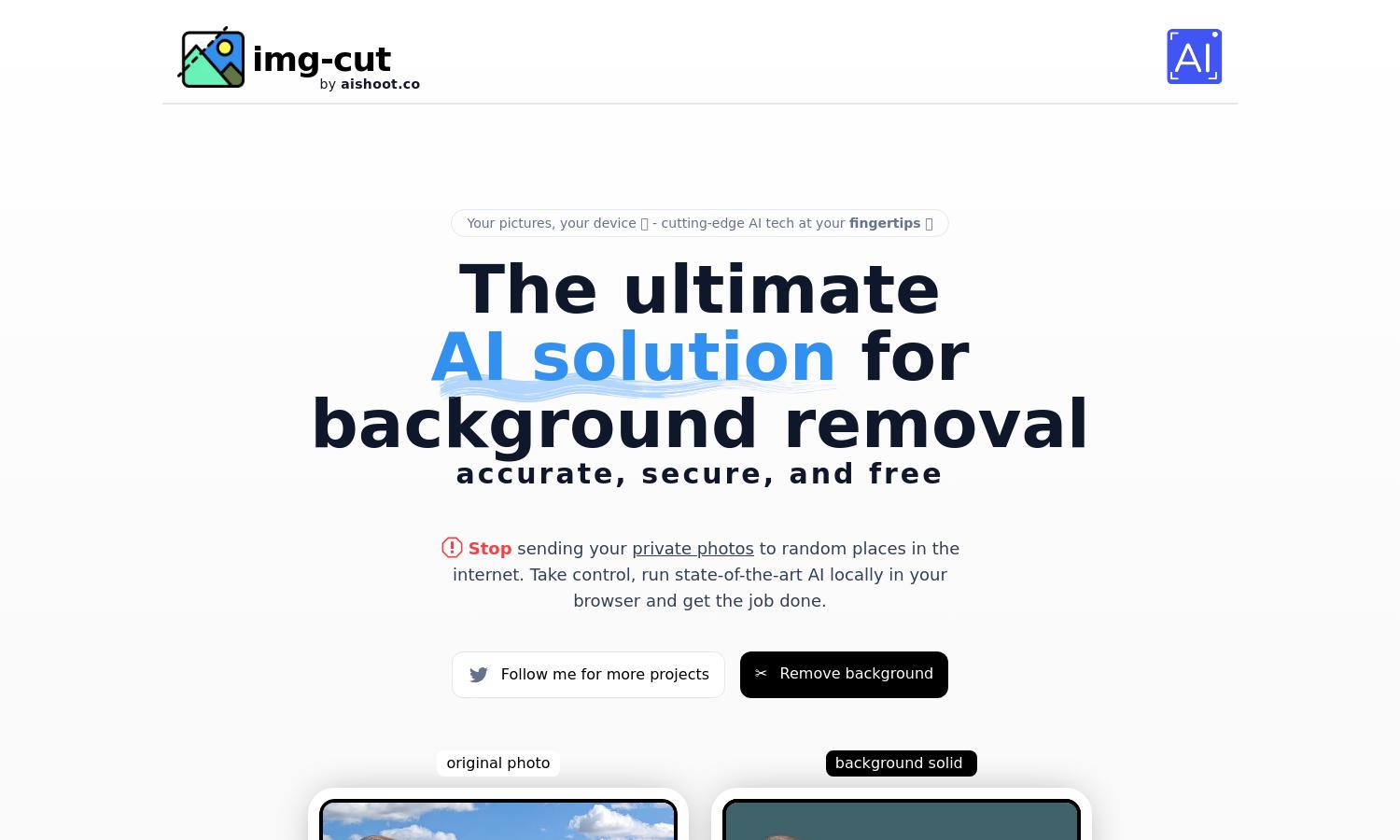
About Img-Cut
Img-Cut provides a user-friendly platform for background removal using advanced AI technology. Designed for photographers and casual users alike, it runs entirely in your browser, ensuring privacy and security. The innovative local AI process allows you to edit photos effectively, enhancing their quality with ease.
Img-Cut offers a free service with no subscriptions required. Users can enjoy unlimited background removals without incurring costs. Currently, there are no premium tiers, making Img-Cut an accessible choice for everyone, underscoring its commitment to providing a straightforward, cost-effective solution.
Img-Cut features a sleek and intuitive interface that enhances user experience. The layout is designed for seamless navigation, ensuring users can easily access background removal tools. With responsive controls and clear instructions, Img-Cut prioritizes a smooth and enjoyable user journey.
How Img-Cut works
To use Img-Cut, simply visit the website and upload the image you want to edit. The platform uses state-of-the-art AI to analyze the photo and remove backgrounds quickly while preserving the original quality. Users can easily download their edited images, enjoying a hassle-free experience from start to finish.
Key Features for Img-Cut
Local AI Background Removal
Img-Cut utilizes local AI technology for background removal, offering a unique and efficient solution. This feature allows users to keep their photos private by processing images directly in the browser, ensuring security while maintaining high-quality results, making Img-Cut a trustworthy choice for users.
User Privacy Focus
Img-Cut emphasizes user privacy by running all processes locally in the browser. This exclusive feature allows users to manage their photos without sending them to external servers, ensuring that sensitive images remain private. By prioritizing security, Img-Cut fosters trust among its users.
Free and Accessible Service
Img-Cut offers a completely free service for background removal, making it stand out in a crowded market. Users can access unlimited removals without any hidden charges or premium plans, positioning Img-Cut as an accessible tool that meets the needs of everyone, from casual users to professionals.
You may also like:








