iMyFone UltraRepair
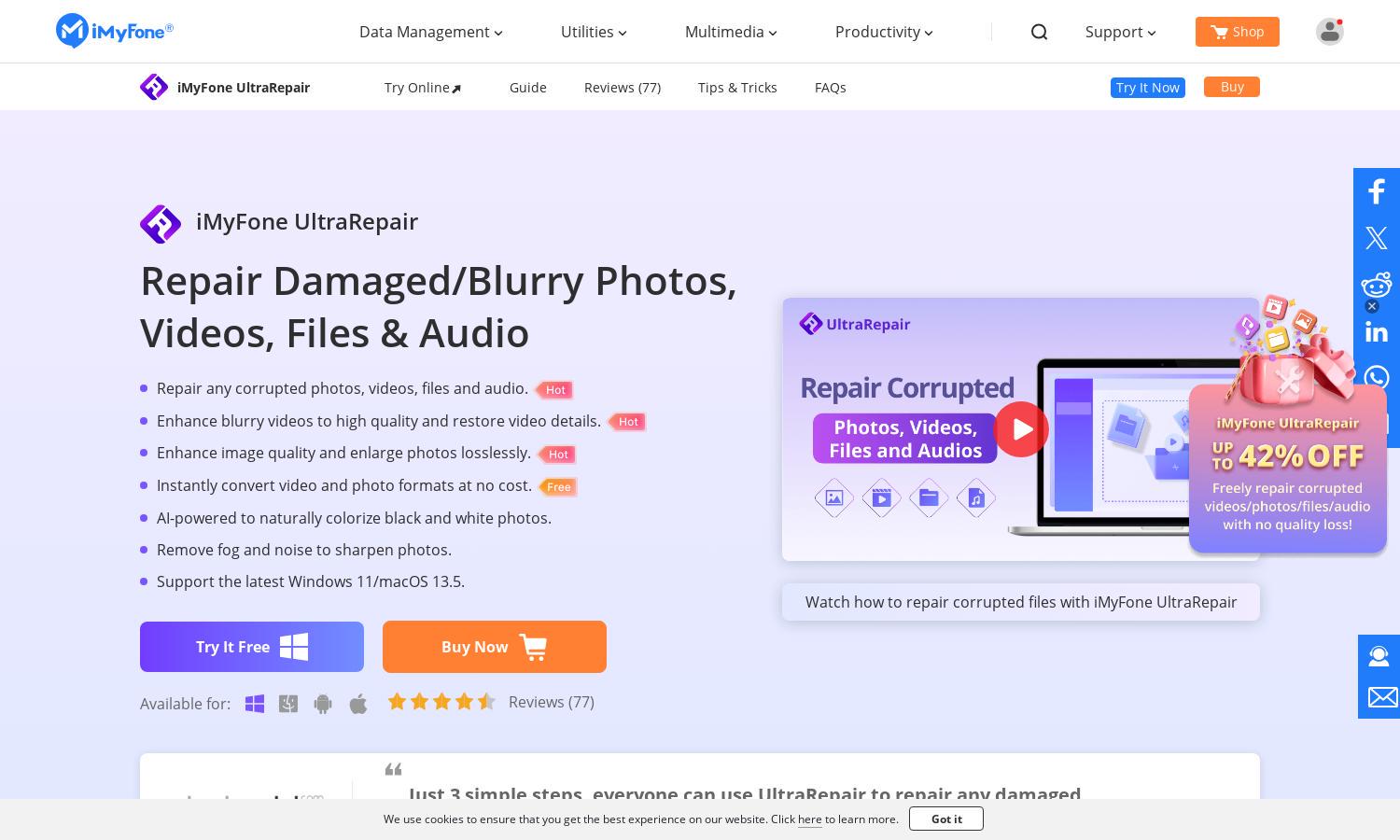
About iMyFone UltraRepair
iMyFone UltraRepair is a dedicated file repair tool aimed at users with corrupted media files. It employs advanced algorithms to restore damaged photos, videos, audio, and documents swiftly. This unique approach not only repairs but also enhances quality, making it ideal for both professionals and casual users.
iMyFone UltraRepair offers a free trial with a $39.95 pro version, providing users access to all its powerful repair features. The free trial allows basic repairs, while upgrading unlocks enhanced functionality for repairing images, videos, documents, and audio files with greater precision and efficiency.
iMyFone UltraRepair boasts an intuitive user interface designed for seamless navigation. Users can easily upload files for repair, making the process straightforward and efficient. Unique features like batch processing and a user-friendly layout ensure an enjoyable experience while maximizing repair effectiveness without unnecessary complexity.
How iMyFone UltraRepair works
Users begin by downloading iMyFone UltraRepair and installing it on their device. Onboarding is simple, enabling users to quickly navigate the main interface. They can easily add corrupted files to repair, select the repair type, and initiate the process. The platform's user-friendly design enhances the overall experience, leading to efficient recovery of damaged files, photos, videos, and more seamlessly.
Key Features for iMyFone UltraRepair
AI-Powered File Repair
iMyFone UltraRepair features AI-powered technology, which uniquely elevates its file repair capabilities. Users benefit from a seamless solution to restore corrupted media, enhancing their content quality while saving time. This innovative feature sets iMyFone UltraRepair apart, ensuring effective recovery for various file formats.
Batch Repair Functionality
The batch repair functionality of iMyFone UltraRepair allows users to fix multiple corrupted files simultaneously. This distinctive feature saves time and increases efficiency, making it ideal for users dealing with large quantities of damaged files while maintaining high repair success rates throughout the process.
Advanced Repair for Severe Damage
iMyFone UltraRepair includes an advanced repair feature for severely damaged files. Users can attach a sample file alongside the corrupted one to enhance the restoration process's accuracy. This unique aspect ensures a higher success rate in retrieving crucial information from severely affected media files.
You may also like:








