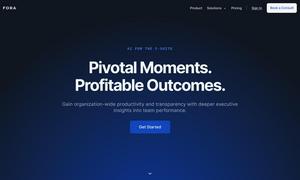InboxChat
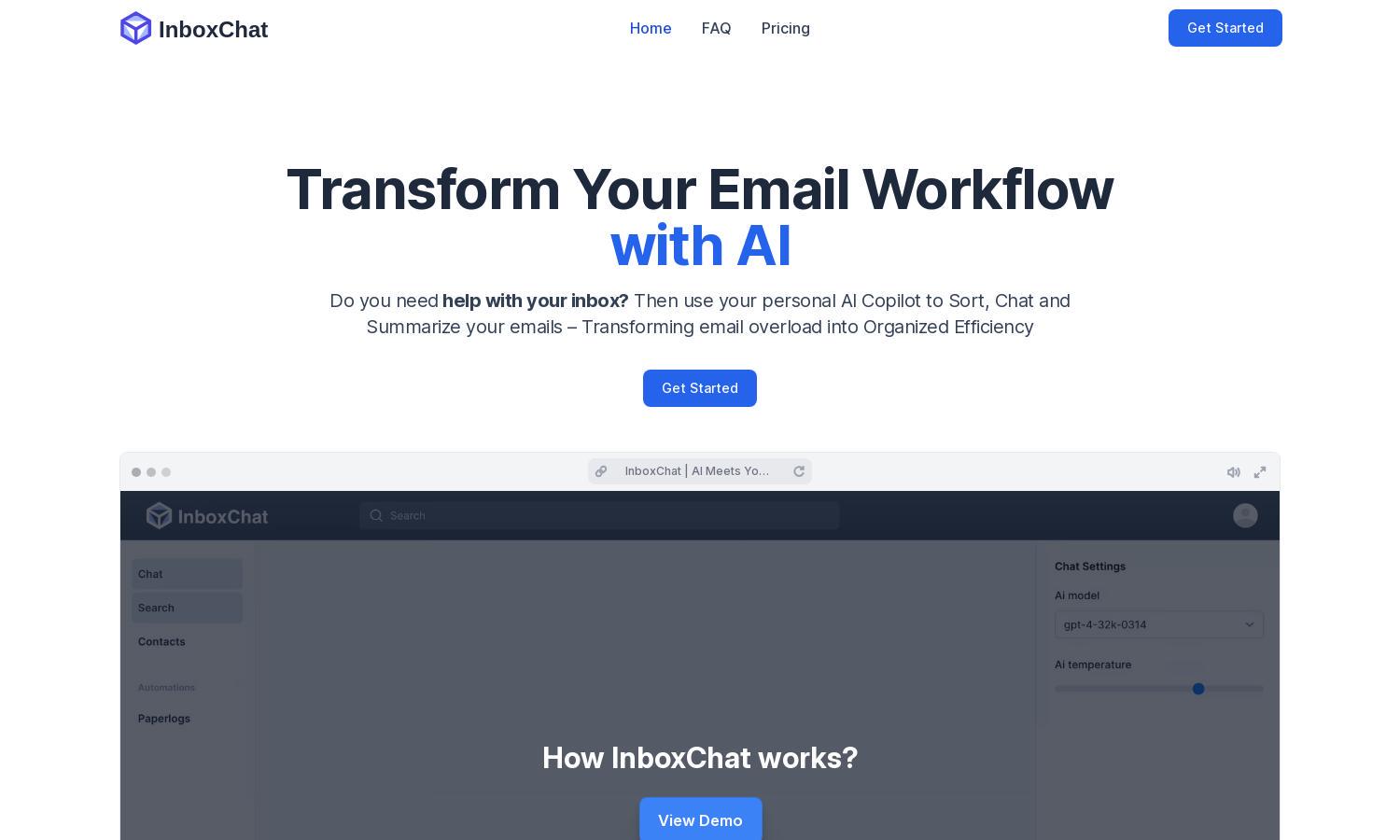
About InboxChat
InboxChat is your ultimate AI-powered email management tool, designed to help professionals and small businesses reclaim control over their inboxes. With innovative smart filters and automation features, InboxChat streamlines email sorting, enabling users to focus on what truly matters and eliminating email overload efficiently.
The pricing plans for InboxChat are straightforward and flexible, starting at just $14 USD monthly for professionals and small businesses. Enjoy access to advanced features like up to 10 automations without needing a credit card. Cancel anytime for a risk-free trial experience with no hidden fees.
InboxChat's user interface is designed for optimal ease of use, featuring a clean layout that enables efficient email management. With intuitive navigation and user-friendly design elements, users can seamlessly access smart filtering and automation tools, enhancing productivity and simplifying inbox organization at every turn.
How InboxChat works
Users of InboxChat begin the process by signing up with their Gmail accounts, where they can then experience streamlined email management through intelligent sorting and filtering. After onboarding, users can categorize their emails into specific labels and set up smart automations for different types of correspondence. The platform's AI actively learns user preferences, ensuring that important emails are easily accessible, ultimately saving time and reducing email clutter effectively.
Key Features for InboxChat
Smart Filters
InboxChat offers Smart Filters, an innovative feature that automatically sorts emails into designated categories like Invoices, Tasks, and Newsletters. By leveraging AI, InboxChat enhances user efficiency, allowing professionals to focus on critical communications while automating tedious sorting tasks for a clutter-free inbox.
Contact Tagging
The Contact Tagging feature of InboxChat enables users to organize their contacts efficiently, facilitating better email management. Users can classify their contacts by tags such as clients and teammates, allowing for seamless filtering and prioritizing of emails, ultimately boosting productivity and ensuring effective communication.
Screening Automation
InboxChat’s Screening Automation feature protects your inbox from unwanted senders by implementing a whitelist system. This unique offering ensures that only verified contacts can communicate with you, which significantly reduces spam and enhances user control over incoming emails, making email management even more effective.