InlineGPT
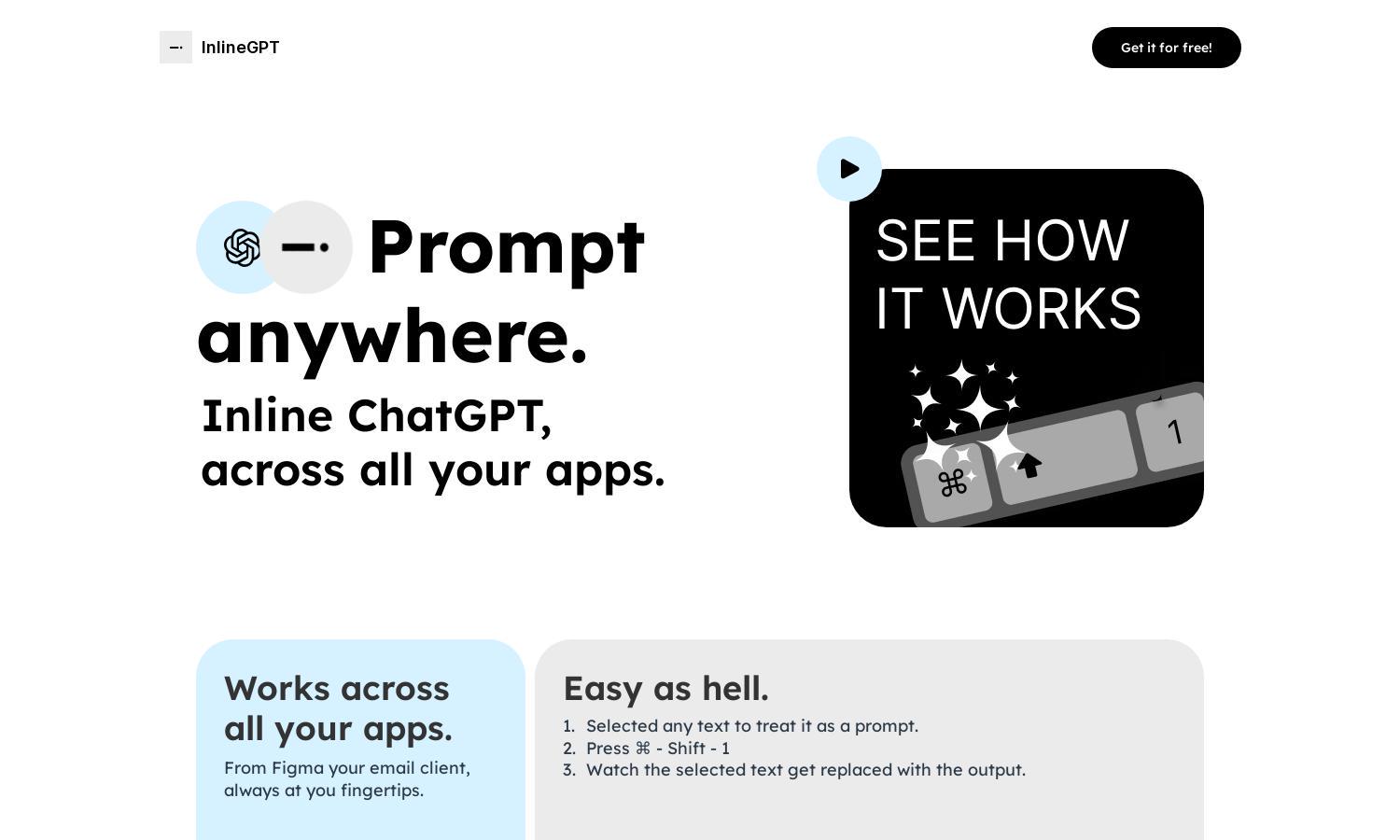
About InlineGPT
InlineGPT is a revolutionary tool designed for professionals and creatives who want to enhance productivity. By facilitating seamless text prompting directly within applications, users can easily leverage AI responses without interrupting their workflow. With an intuitive setup and exceptional ease of use, InlineGPT transforms the way you work.
InlineGPT offers a free access model where users can utilize its core features without charge. For those looking for advanced functionalities, premium subscription plans will be made available in the future. This allows users to work with AI at no cost while offering potential enhancements later on.
The user interface of InlineGPT is designed with simplicity and efficiency in mind. Its layout ensures a smooth browsing experience, allowing users to easily access prompting features. Unique elements, combined with intuitive design, enhance user engagement and streamline activities without unnecessary distractions.
How InlineGPT works
To use InlineGPT, users start by downloading the app or Chrome extension and sharing their OpenAI API key. After installing, users can select any text within their applications, press ⌘ - Shift - 1, and watch the text transform into an AI-generated response. This seamless integration allows for uninterrupted workflows across various platforms.
Key Features for InlineGPT
Instant Text Replacement
InlineGPT’s instant text replacement feature transforms selected text into responses by ChatGPT efficiently. This unique functionality empowers users to maintain their focus in any application, enhancing productivity and creativity without the hassle of switching contexts, making InlineGPT an invaluable tool for streamlined workflows.
Cross-Application Functionality
InlineGPT's cross-application functionality allows users to interact with AI tools seamlessly within their favorite applications, from design software to email clients. This unique feature maximizes efficiency and convenience, enabling users to harness AI directly at their fingertips within any everyday setting.
User-Friendly Onboarding
InlineGPT features a user-friendly onboarding process that simplifies initial setup and encourages immediate usage. New users can quickly engage with the platform’s functionality, ensuring that anyone, regardless of technical skills, can benefit from the AI-enhanced prompting experience right out of the gate.








