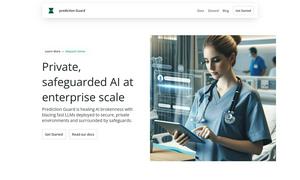Jan
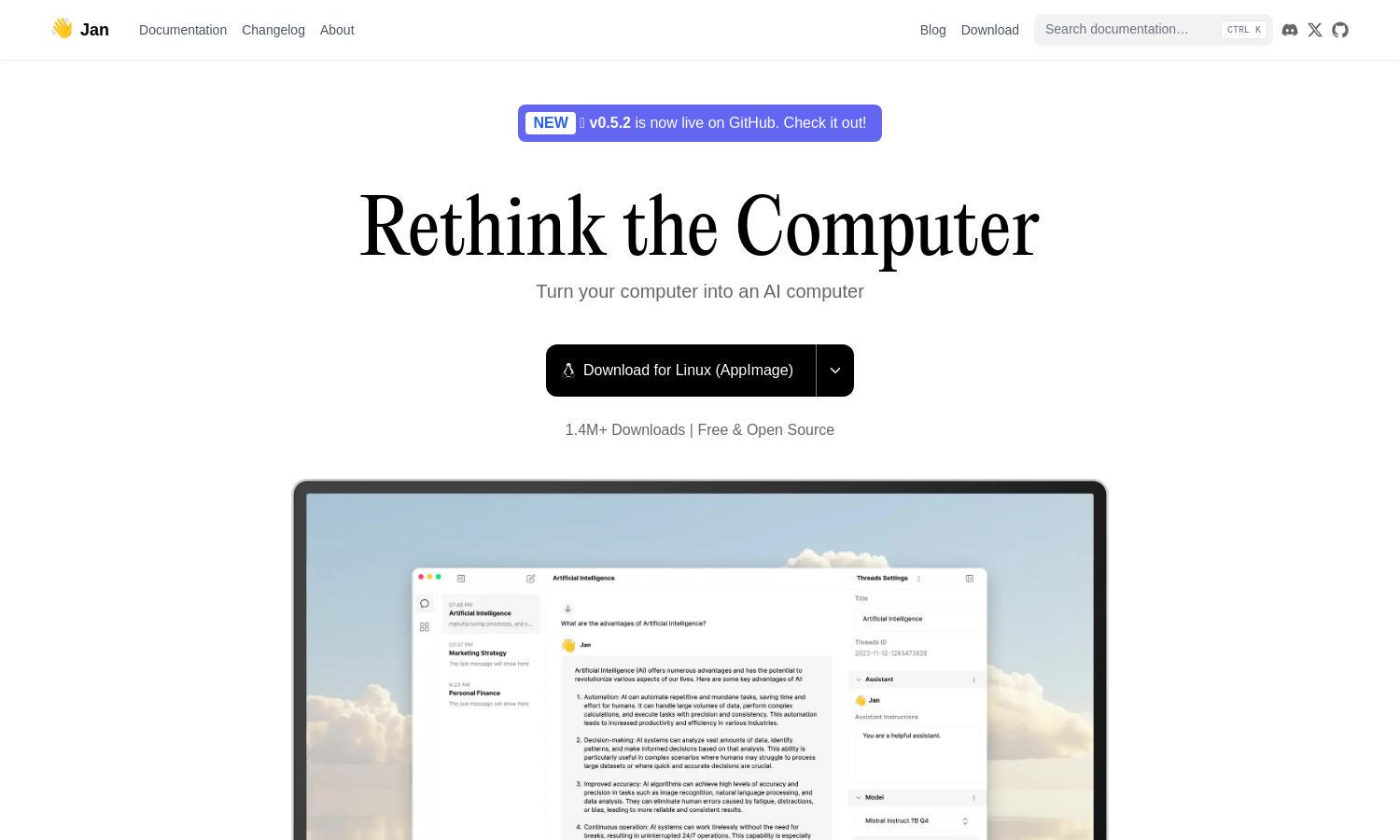
About Jan
Jan is a cutting-edge platform that lets users engage with AI locally, ensuring data privacy and security. With robust capabilities like AI chat, model downloads, and customizable assistants, it provides an unparalleled offline experience. Jan empowers users to take control of their AI interactions and data management effortlessly.
Jan offers a free and open-source model with no subscription fees. Users can download and start using the platform at no cost. The flexibility of local model use versus cloud integrations enhances the product's value, allowing users to tailor their AI experience without ongoing financial commitments.
The interface of Jan is designed for ease of use and accessibility, ensuring a seamless user experience. With intuitive navigation, users can quickly access features like model selection and chat functionalities. The layout enhances productivity, making Jan a user-centric choice for engaging with AI locally.
How Jan works
Users begin by downloading Jan to their devices, where they can install various AI models. After a simple onboarding process, they can easily navigate the app's user-friendly interface. From there, users can engage in conversations, browse model options, or set up custom extensions, making interaction convenient and adaptable to individual needs.
Key Features for Jan
Local AI Interaction
Jan's core feature is its local AI interaction capability. Users engage directly with AI models installed on their devices, ensuring privacy and data security while enjoying a responsive and efficient chat experience.
Model Hub
The Model Hub is a standout feature of Jan. Users can download and run various advanced models like Llama3 easily. This functionality allows flexibility for developers and enthusiasts to use powerful tools tailored to their specific needs.
Customizable Extensions
Jan boasts customizable extensions that enhance its functionality. Users can tailor their AI experience by adding tools or integrating cloud services, which makes the platform adaptable to individual requirements and preferences.
You may also like: