Kel
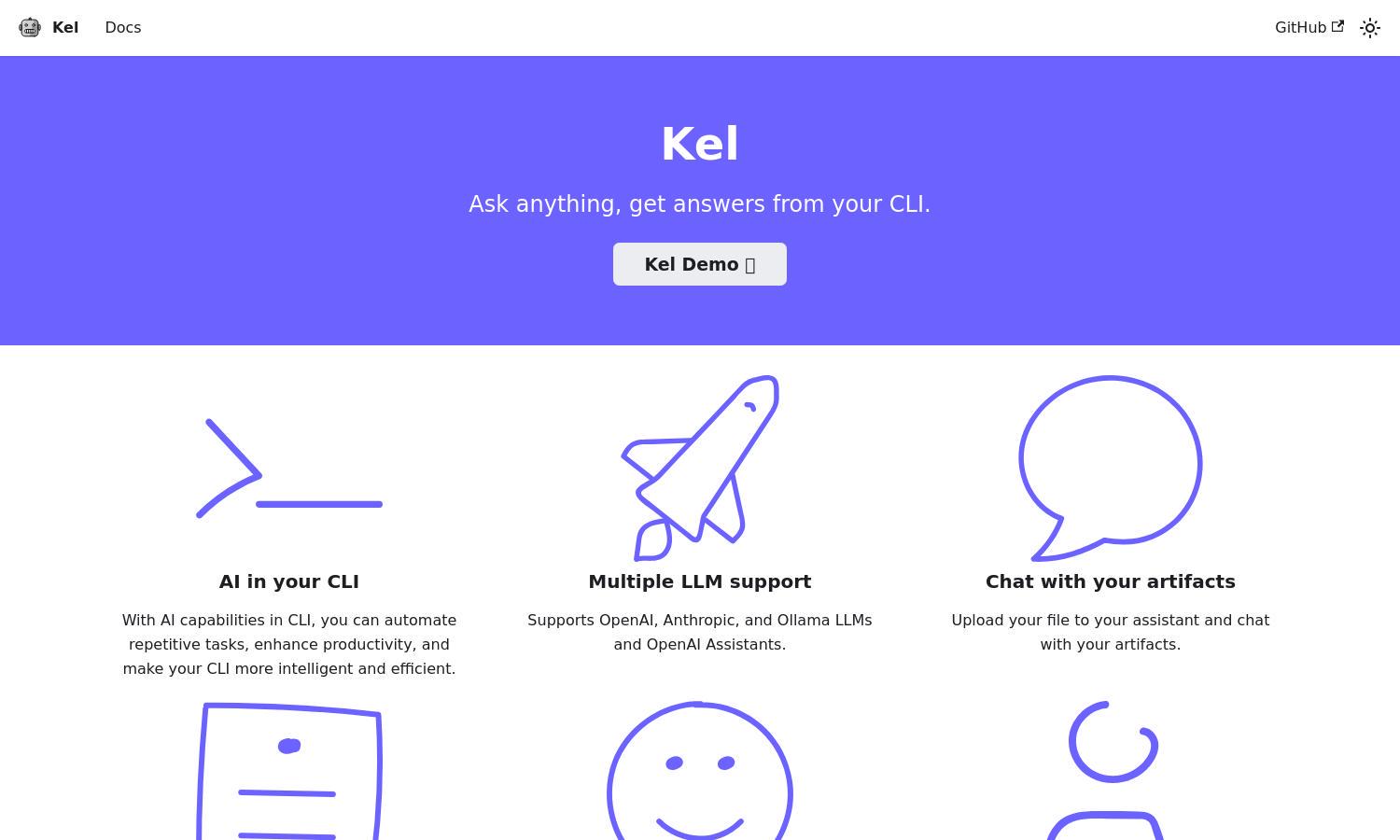
About Kel
Kel is a unique AI assistant tailored for command line users, enhancing their productivity through automation and intelligent features. By integrating support for multiple LLMs like OpenAI and Anthropic, Kel streamlines workflows, enabling users to execute complex tasks efficiently while simplifying interactions with their data.
Kel offers a free and open source model, making it accessible to everyone. While specific pricing plans are not detailed, users can enhance their experience by contributing to the platform. Upgrading to advanced support options may be available as the platform develops.
The user interface of Kel is intuitively designed to facilitate smooth navigation and interaction. With a straightforward layout, users can easily access key features and tools, making it user-friendly. Kel's design ensures efficient command line operation while providing a visually appealing experience.
How Kel works
To use Kel, users first onboard by bringing their own API key for OpenAI or Anthropic. After setup, they can navigate the intuitive interface to connect with supported models. Users can then upload files for interaction, automate tasks, and leverage the assistant’s capabilities for enhanced productivity effortlessly.
Key Features for Kel
Multiple LLM Support
Kel's multiple LLM support allows users to connect with various models, including OpenAI and Anthropic. This unique functionality ensures versatility in task automation and enhanced AI interactions, making it a comprehensive tool for users looking to optimize their command line experience effectively.
File Upload Interaction
Kel allows users to upload files for direct interaction. This unique feature enhances user experience by enabling conversations about specific data, making it easier to retrieve information and automate tasks relevant to uploaded artifacts, showcasing Kel's innovative integration of AI assistance.
Open Source Contribution
Kel is an open source platform, encouraging community contributions. This key feature allows users to participate actively in the development process, fostering innovation and improvement while ensuring that the tool remains free and versatile, tailored to the needs of its user base.
You may also like:








