Keo
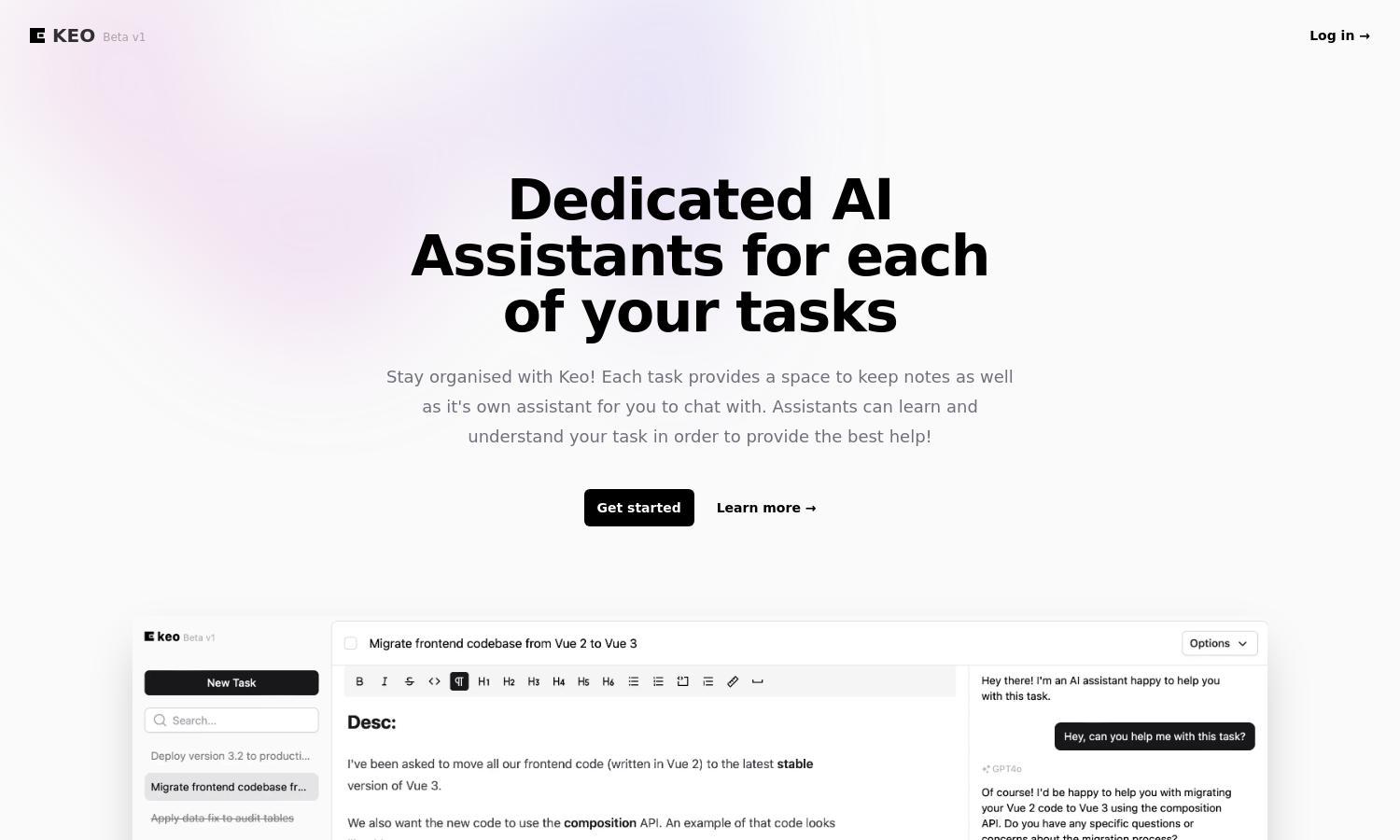
About Keo
Keo is an innovative task management platform designed for professionals seeking better organization and productivity. With dedicated AI assistants for each task, users can seamlessly manage their workload, keep notes, and receive contextual assistance, making task completion efficient and hassle-free.
Keo offers a tiered pricing structure catering to various users. The free plan provides essential task management features, while premium subscriptions unlock advanced AI assistance and collaboration tools. Upgrading enhances productivity significantly. Discounts may apply for annual commitments, providing significant savings to users.
Keo's user interface is modern and intuitive, facilitating easy navigation for professionals. The sleek design focuses on usability, allowing users to manage tasks effortlessly. With unique features like AI assistants and note spaces, Keo ensures a smooth, engaging experience for enhanced productivity.
How Keo works
To start with Keo, users sign up and create tasks effortlessly. Each task has a dedicated AI assistant that helps users take notes and offers contextual guidance. Users can interact with their assistant to clarify tasks, making the process straightforward. Keo enhances productivity and organization throughout the workday by merging note-taking with task management.
Key Features for Keo
Dedicated AI Assistants
Keo's dedicated AI Assistants revolutionize task management by providing personalized support for each task. Users can engage in contextual conversations, enhancing understanding and enabling effective assistance. This unique feature allows professionals to manage their tasks intelligently and significantly increases productivity with tailored help.
Easy Note-Taking
Keo allows users to keep detailed notes for each task, fostering better organization and focus. By integrating note-taking into the task management process, users can capture ideas and insights in one place. This added value enhances task clarity and streamlines workflow for maximum productivity.
Modern User Interface
Keo’s user-friendly interface is designed for ease of navigation, providing a seamless experience for managing tasks. Its modern layout and intuitive features enable users to organize their work effortlessly, ensuring that managing tasks is a productive and enjoyable experience for all users.








