Kino AI
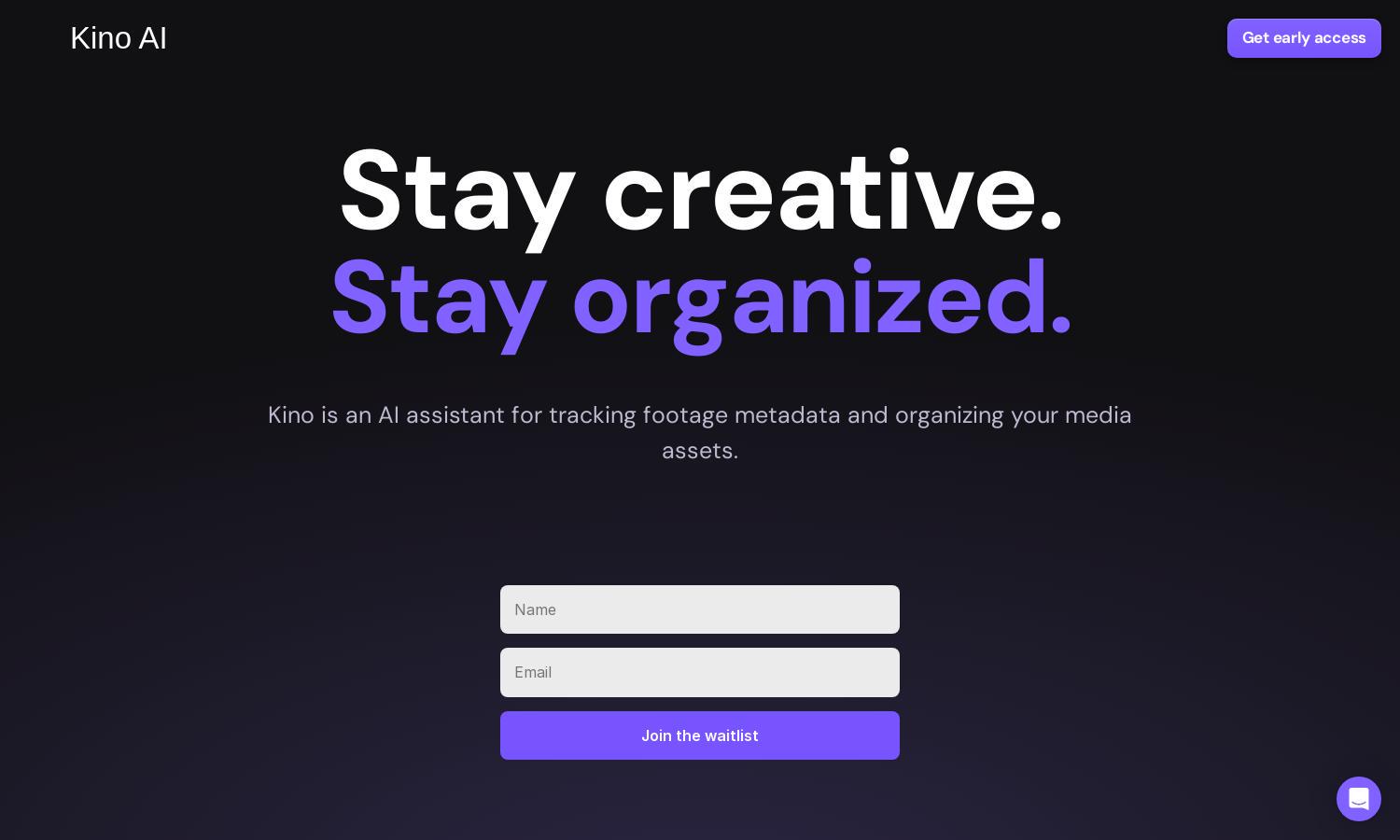
About Kino AI
Kino AI revolutionizes video editing for filmmakers by automating tedious tasks like tagging, metadata labeling, and transcription. Targeted at content creators, the platform features an intuitive design, making it easy to navigate. With Kino AI, users can focus on creativity while minimizing workload, transforming their editing process.
Kino AI offers a free private beta to get started. Future subscription plans will offer tiered access, providing additional features and benefits. Users can expect advanced capabilities to enhance their video editing workflow, making upgrading a worthwhile investment for serious filmmakers.
Kino AI's user interface is designed for seamless navigation, with an intuitive layout that enhances video browsing. Users can easily access key features like metadata labeling and automatic tagging. The platform prioritizes user experience, ensuring that filmmakers can focus on their creative work effortlessly.
How Kino AI works
Users begin by signing up for Kino AI and onboarding their footage. The platform automatically processes clips, inferring metadata and tagging them for easy searching. Filmmakers can browse their footage effortlessly, leveraging advanced tools for organization like AI transcription and audio-visual sync, leading to an accelerated editing process.
Key Features for Kino AI
Automatic Tagging
Kino AI's automatic tagging feature revolutionizes footage organization by instantly tagging thousands of clips with inferred metadata. This unique capability saves filmmakers time and effort, allowing them to focus on the creative aspects of their projects while ensuring effortless retrieval of needed files.
AI Transcription
Kino AI's AI transcription feature enhances video editing by intelligently naming files and marking interesting moments based on audio analysis. This innovative tool streamlines the editing process, ensuring that filmmakers can efficiently manage their footage and maintain a connection to their scripts.
Seamless Footage Browsing
Kino AI offers seamless footage browsing, comparable to macOS Finder but designed specifically for video. This distinctive feature allows users to navigate through their projects effortlessly, enhancing organization and access to essential clips, making the video editing process more efficient and manageable.








