Lightkey
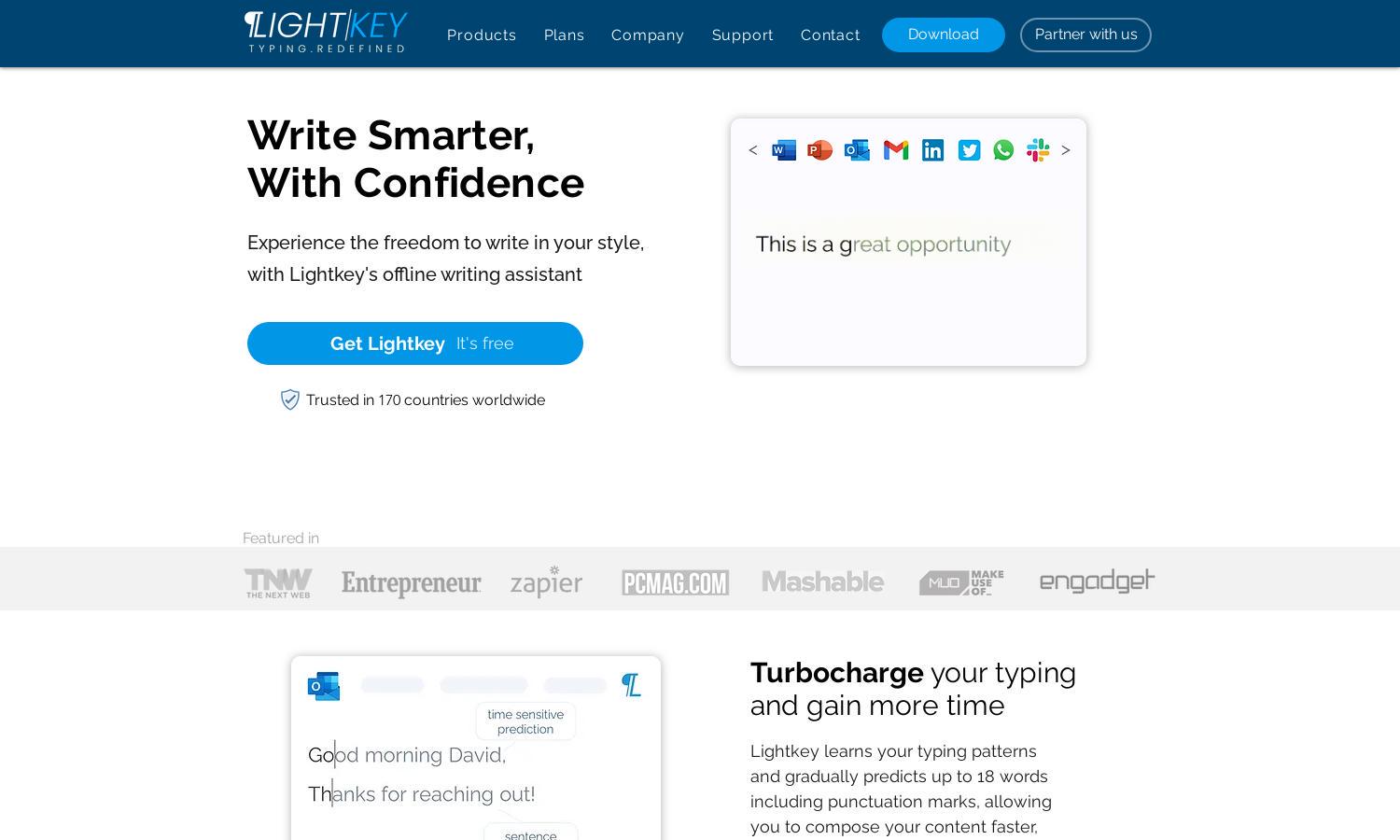
About Lightkey
Lightkey is an advanced AI-driven predictive typing software designed for Windows users. It provides real-time text prediction to boost writing speed and accuracy, catering to professionals across various sectors such as technology and academia. Lightkey learns your typing habits, ensuring a personalized experience that simplifies communication and saves time.
Lightkey offers a free version with essential features and a Pro version that unlocks unlimited text predictions along with advanced capabilities. The Pro plan maximizes your productivity, making it ideal for those who frequently write emails, documents, or project proposals. Upgrade to benefit from powerful writing support and streamlined task completion.
Lightkey features an intuitive user interface that creates a smooth writing experience. Its layout supports efficient navigation, allowing users to access predictive tools effortlessly. Unique aspects, such as personalized word suggestions based on writing style, set Lightkey apart, ensuring users can enhance their writing workflow seamlessly.
How Lightkey works
Users can easily interact with Lightkey by downloading and installing the software. Upon setup, Lightkey integrates with various Windows applications, including Microsoft Office. As users type, it learns their unique writing preferences and patterns, providing real-time text predictions and corrections. Simply hit 'tab' to accept suggestions, allowing uninterrupted flow in writing tasks.
Key Features for Lightkey
Real-time Text Prediction
Lightkey’s real-time text prediction uniquely enhances writing efficiency by suggesting up to 18 words at once. This powerful feature helps users maintain focus while writing by minimizing errors and saving time, making Lightkey an invaluable tool for anyone needing fast, accurate text input in various applications.
Personalized Writing Style Adaptation
Lightkey adapts to individual writing styles, delivering personalized predictions based on user behavior. This dynamic feature ensures that suggestions are contextually relevant, allowing users to maintain their voice and tone, thereby enhancing the overall writing experience and making each interaction seamless and intuitive.
Multi-language Support
Lightkey supports 85 languages, catering to a diverse user base. This key feature enables users from different linguistic backgrounds to benefit from predictive typing. By offering tailored suggestions in various languages, Lightkey enhances accessibility and productivity, broadening its appeal across global markets.








