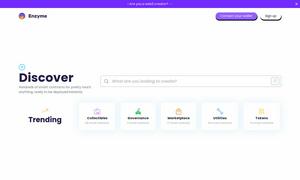Lightning AI
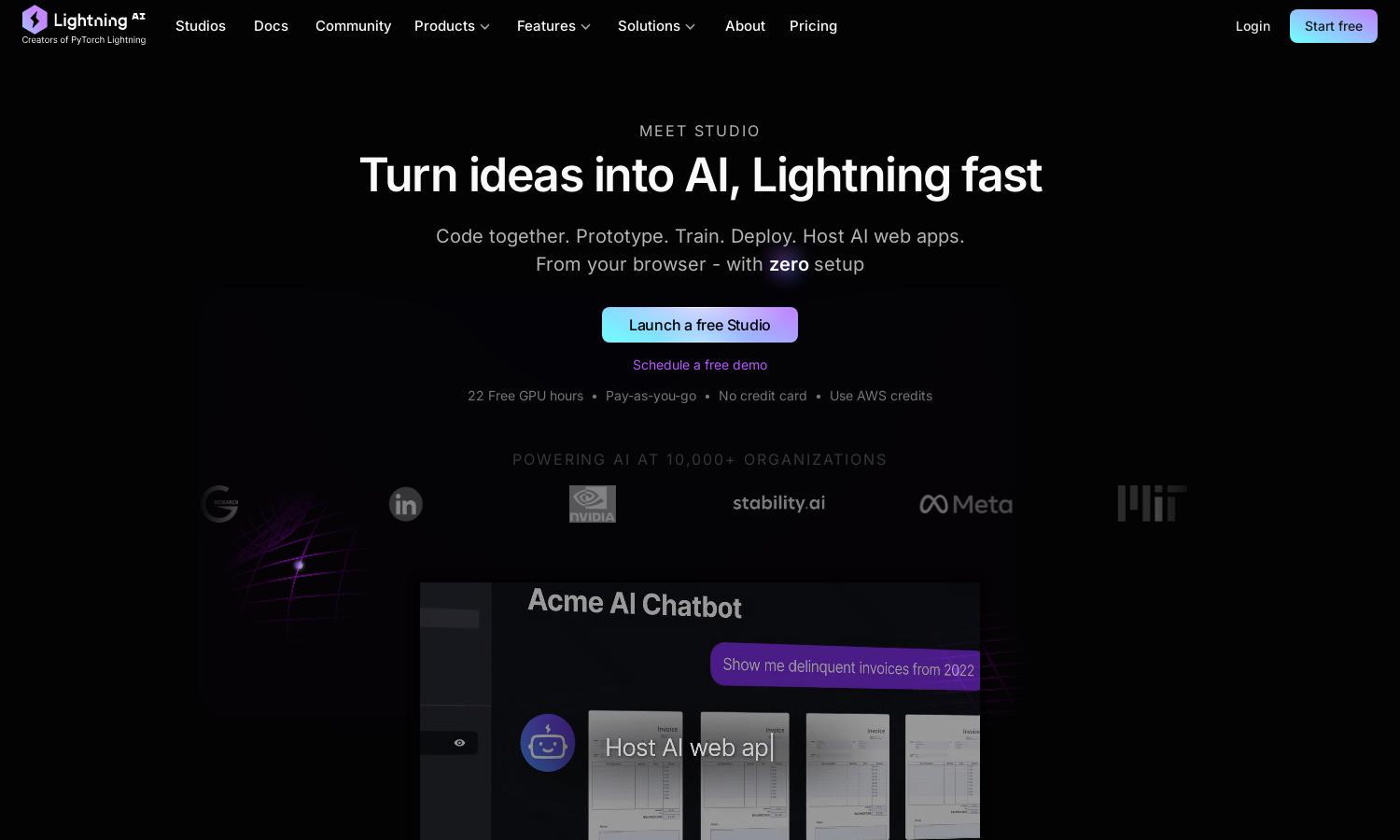
About Lightning AI
Lightning is designed for AI developers looking for an all-in-one platform. With tools for coding, prototyping, training, and serving AI models, it offers a no-setup, user-friendly experience. Its cloud capabilities include collaboration and easy access to powerful GPUs, benefiting AI teams of all sizes.
Lightning offers several pricing plans, starting with a free tier that includes 15 monthly credits and one active studio. The Pro plan enhances capabilities with multi-GPU support and additional credits for $50/month. Team and Enterprise plans provide advanced features and discounts, catering to larger organizations.
Lightning features a user-friendly interface that simplifies AI development. Its layout promotes easy navigation and collaboration, with a focus on minimizing setup time. Unique features include real-time cost tracking and cloud integration, enhancing the overall user experience within Lightning.
How Lightning AI works
Users start by signing up on Lightning, gaining access to an intuitive dashboard. From there, they can create or import projects directly from their IDE. The platform enables collaborative coding, training with powerful GPUs, and hosting AI applications seamlessly. Users can switch resources live, with zero downtime, making development efficient and straightforward.
Key Features for Lightning AI
Instant environment setup
Lightning provides instant environment setup, allowing users to start AI projects without the usual setup overhead. This unique feature empowers developers to focus on coding and model training, enhancing their productivity and collaboration capabilities within the Lightning platform.
Real-time collaboration
Lightning facilitates real-time collaboration among users, enabling teams to work together effectively on AI projects. This key feature stands out by minimizing “it works on my machine” problems and streamlining the collaborative coding process, adding significant value to AI development.
Autoscaling infrastructure
The autoscaling infrastructure feature of Lightning optimally adjusts resource allocation based on user needs. This innovative capability enhances cost efficiency and ensures teams can access the necessary computing power without overprovisioning, contributing to a more sustainable AI development process.
You may also like: