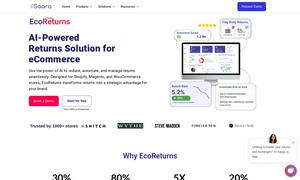Lintrule
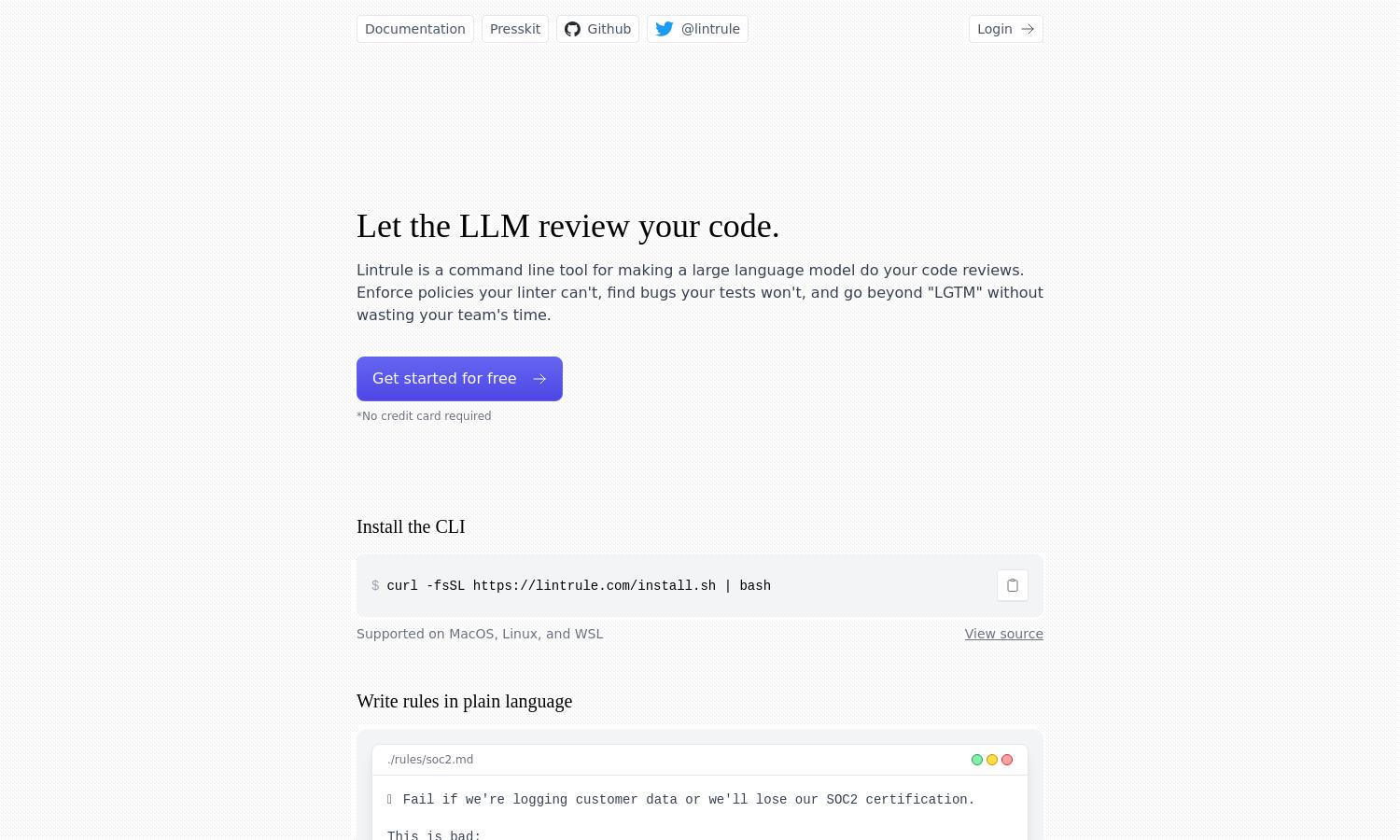
About Lintrule
Lintrule is an innovative code review tool that leverages AI for automated, efficient analysis of code changes. It targets software developers and teams who seek to improve code quality while saving time. With its unique rule-writing feature, Lintrule effectively identifies potential issues early in the development process.
Lintrule offers a tiered pricing model based on code changes, starting from just $1 for 1,000 lines modified. This flexibility allows small and large projects to manage costs effectively. Users benefit from insights into their codebase's health, making it a worthwhile investment for ongoing improvements.
Lintrule’s user interface is intuitive and designed for seamless navigation, ensuring users can quickly access all features. The layout focuses on efficiency, allowing for easy setup of rules and code checks, and provides users with a smooth experience, leading to increased productivity in code reviews.
How Lintrule works
Users begin with Lintrule by installing the CLI tool and setting up a .rules folder. After logging in, they initialize with a default rule. Users can then run code checks on diffs from their last commits and customize rules according to their specific code requirements, ensuring the tool efficiently identifies critical issues.
Key Features for Lintrule
AI-Powered Code Review
Lintrule's AI-powered code review feature automates the detection of bugs and policy violations within your codebase. By incorporating advanced rule-writing capabilities, Lintrule enables developers to maintain high code quality effortlessly, thus enhancing efficiency and reducing the time traditionally spent on manual reviews.
Custom Rule Writing
With Lintrule, users can craft custom rules in plain language, allowing for tailored code checks that meet specific project needs. This feature enhances code compliance and enables developers to enforce unique coding standards, making Lintrule an essential tool for maintaining consistency in software projects.
Parallel Rule Execution
Lintrule supports parallel execution of rules, ensuring rapid code checks regardless of the number of rules or files involved. This unique feature maximizes efficiency, allowing teams to run comprehensive analyses on their codebase quickly, significantly improving development speed without sacrificing quality or accuracy.
You may also like: