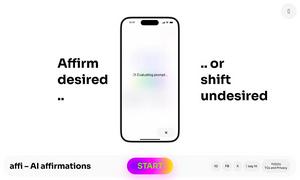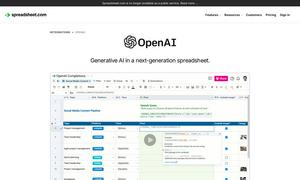Lunally
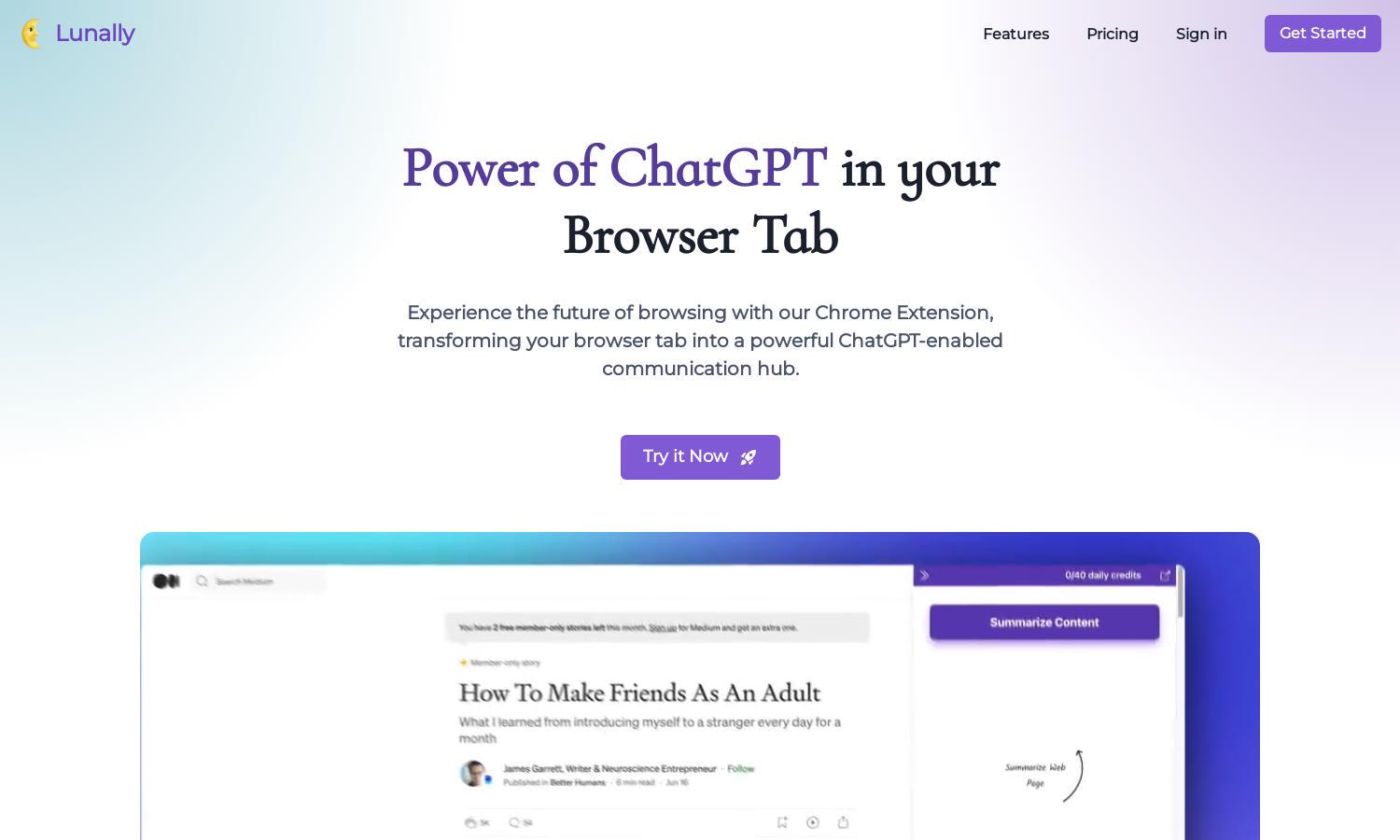
About Lunally
Lunally is your personal browsing companion designed to elevate your online experience. With ChatGPT integration, users can ask questions about the page they're visiting, summarize content, and brainstorm ideas seamlessly. This intuitive tool benefits those needing quick information, boosting productivity while browsing.
Lunally offers two subscription plans: Essential at $9/month and Advanced at $15/month, both billed yearly with 7-day trials. The Essential plan includes daily credits for summaries and chat questions, while the Advanced plan doubles the daily credits, providing a richer browsing experience.
Lunally features a simple, user-friendly interface that integrates seamlessly into your browser. Its layout allows for easy navigation through summaries and chat options, ensuring an enjoyable browsing experience. Unique features enhance usability, making it a reliable tool for effortless web exploration.
How Lunally works
Users start by installing the Lunally Chrome Extension, enjoying a sleek integration with their browser. Upon activation, they can ask questions about the current webpage, summarize articles, and generate related ideas. Lunally's user-friendly design ensures seamless interaction, enhancing the efficiency and enjoyment of online tasks.
Key Features for Lunally
ChatGPT-Powered Q&A
Lunally's ChatGPT-powered Q&A feature allows users to instantly query content on web pages. This unique capability ensures users receive immediate answers, streamlining research and providing a more interactive browsing experience, making Lunally an invaluable tool for online information seekers.
Web Page Summarization
Lunally offers an advanced web page summarization feature that condenses articles and content into digestible formats. This functionality saves time for users who need quick insights, enhancing their reading efficiency while browsing, thereby increasing productivity during online research.
Idea Generation
The idea generation feature of Lunally empowers users by suggesting related concepts based on their current browsing context. This distinct capability fosters creativity and inspiration, making Lunally more than just a browsing tool; it's a catalyst for innovative thinking in online exploration.
You may also like: