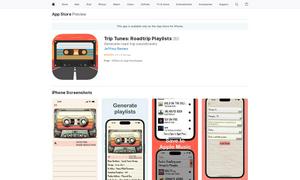Maige
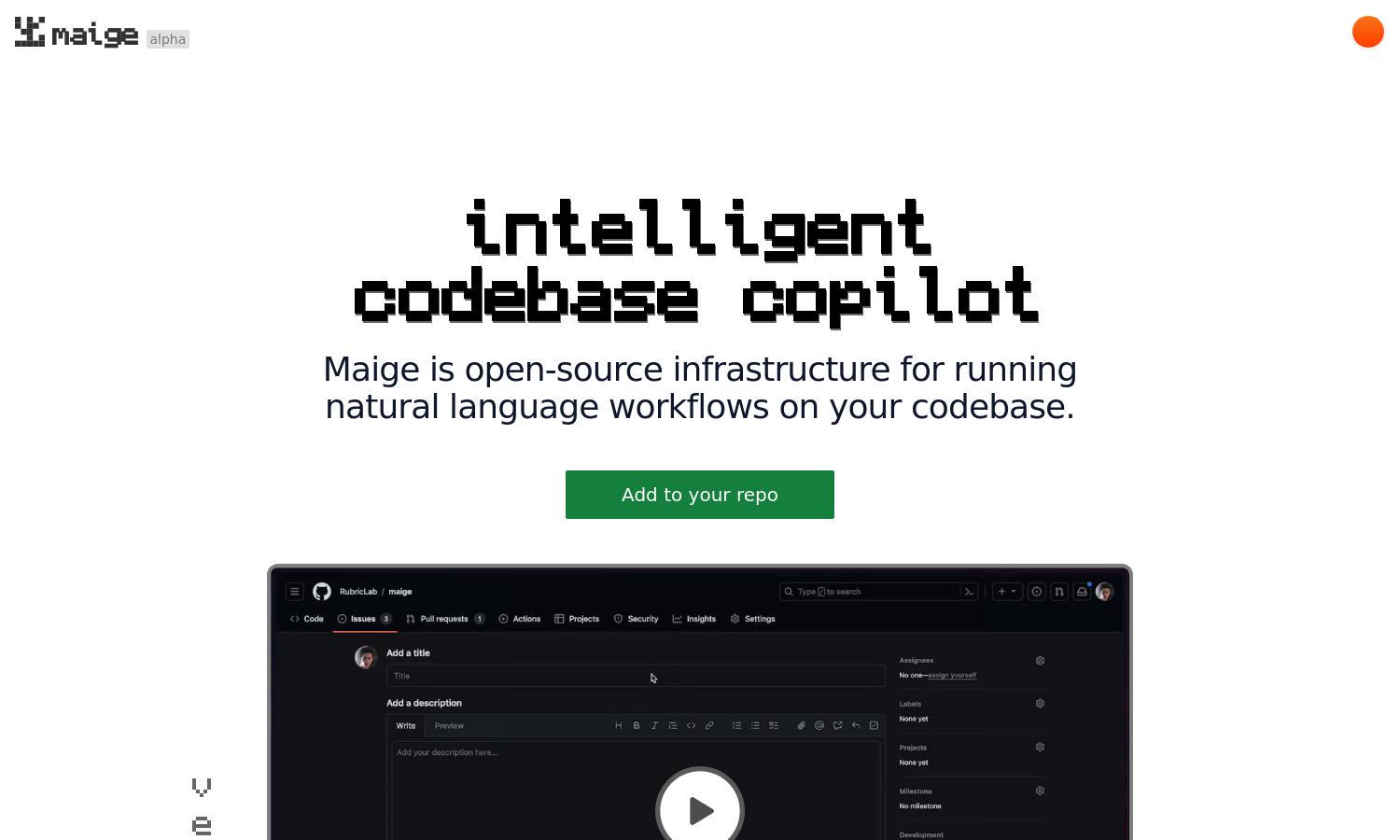
About Maige
Maige is an innovative tool designed for developers to enhance codebase management with AI-powered automation. It enables users to customize workflows for labeling, commenting, and reviewing code, solving the common challenge of manual task management in GitHub repositories. Experience seamless integration and improved collaboration with Maige.
Maige offers a free trial to explore its features, with a Standard Plan priced at $30/month. This plan includes automatic labeling, commenting, assignment, code review, and generation benefits. Ideal for teams wanting to scale their workflows efficiently, Maige provides value as you push past the initial free usage.
The user interface of Maige is intuitively designed to facilitate easy navigation through various features while providing a clean, seamless experience. Users can quickly connect repositories, configure rules, and monitor workflow executions. With its straightforward layout, Maige enhances user engagement and productivity within the coding environment.
How Maige works
To start using Maige, users connect their GitHub repository, triggering the creation of a webhook and embedding their codebase. Users then define their workflows by specifying rules for issues and PRs, allowing Maige to automate tasks like labeling and commenting. The dashboard enables monitoring of workflow runs, helping teams leverage the full potential of Maige's AI capabilities.
Key Features for Maige
Automated Workflow Management
Maige excels in automated workflow management, streamlining tasks like labeling and assigning issues automatically. Users can define customized rules, enhancing collaboration and efficiency within their codebase. This unique feature of Maige empowers developers to focus on building rather than managing tasks, significantly improving productivity in GitHub repositories.
AI Code Review
Maige's AI code review feature offers developers automated insights and suggestions on pull requests. By analyzing changes against established guidelines, Maige improves code quality and consistency. This dynamic function not only saves time but also ensures that best practices are maintained across contributions, greatly benefiting software development teams.
Customizable Webhooks
Maige supports customizable webhooks that integrate seamlessly with GitHub, enabling tailored automation based on specific project needs. Users can set webhook triggers for various actions, facilitating immediate responses to code changes. This distinctive feature enhances real-time collaboration and improves the overall efficiency of the development process.
You may also like: