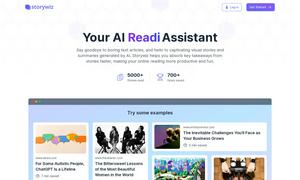Mailr
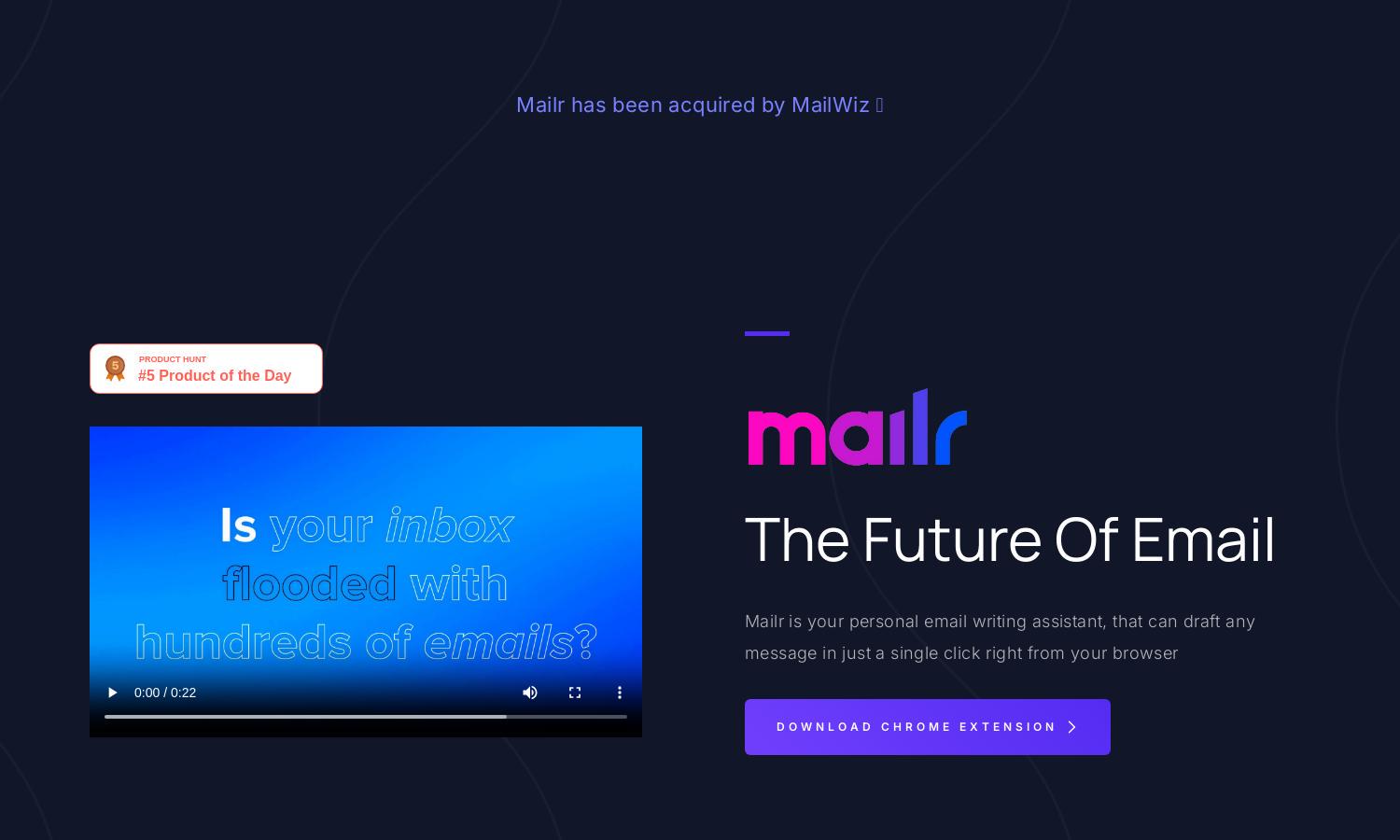
About Mailr
Mailr serves as your personal AI email assistant, revolutionizing how you communicate by enabling quick and efficient email drafting. Users simply provide a goal and select a tone, allowing Mailr to generate tailored messages instantly. This saves time and boosts productivity for busy professionals.
Mailr offers a free tier with a 2,000 word limit, ideal for casual users. For those needing more, the premium plan at $4.99/month allows up to 100,000 words, faster email generation, and exclusive access to beta features, ensuring enhanced communication efficiency for professionals.
Mailr's user interface is designed for seamless navigation, featuring an intuitive layout that allows users to easily access its powerful email drafting features. The clean design enhances user experience, enabling efficient email composition without hassle, making it a top choice for busy professionals.
How Mailr works
To get started with Mailr, users simply download the Chrome extension and sign up. After onboarding, they enter the goal of their email in a few short words and select from over 10 tones. Mailr then generates the email, allowing users to review and send it directly, simplifying the email process and saving precious time.
Key Features for Mailr
Instant Email Drafting
Mailr's core feature, instant email drafting, allows users to create and reply to messages in one click. This unique capability not only streamlines communication but also enhances productivity, making Mailr an essential tool for busy professionals needing efficient email management.
Customizable Tones
Mailr offers users the ability to select from over 10 custom tones, such as friendly, persuasive, or formal. This feature not only personalizes communication but also ensures messages align with users' intent, enhancing engagement and effectiveness in professional correspondence.
Time-Saving Efficiency
The time-saving efficiency of Mailr sets it apart in the email management landscape. By significantly reducing the hours spent drafting and replying to emails, users can focus on more important tasks, ultimately leading to improved productivity and a better work-life balance.
You may also like: