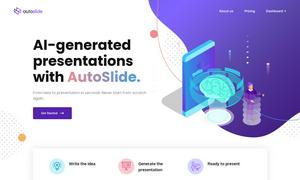MaskMyPrompt
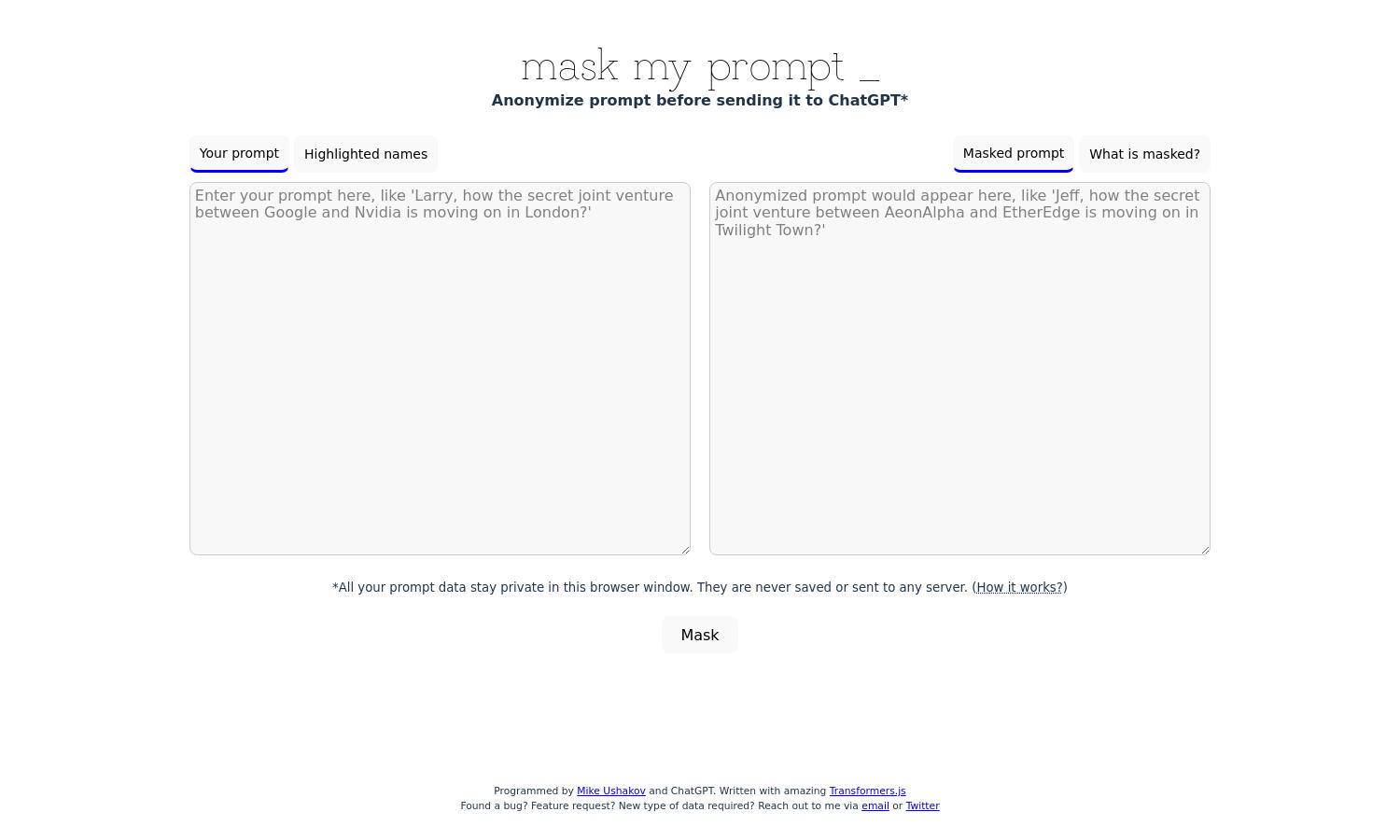
About MaskMyPrompt
MaskMyPrompt is an innovative web application that helps users anonymize their prompts before interacting with ChatGPT. By allowing users to control their confidential data and mask identifying details, it ensures privacy and security. With a user-friendly interface, MaskMyPrompt solves the problem of data exposure during AI interactions.
MaskMyPrompt offers free access to its features, making it accessible to all users. While the basic tier allows prompt anonymization, upgrading to a premium tier provides additional functionalities, including bulk masking and customization options. This enables users to enhance their experience while maintaining privacy.
The user interface of MaskMyPrompt is designed for simplicity and efficiency. Its layout allows easy navigation, making prompt anonymization seamless for users. Featuring intuitive controls and a clean design, MaskMyPrompt prioritizes user experience, ensuring that even new users can effortlessly access and utilize its robust features.
How MaskMyPrompt works
Users interact with MaskMyPrompt by simply inputting their prompts into the provided text box. After onboarding, they can highlight names, organizations, or locations they wish to anonymize. Once masked, the altered prompt is ready to be sent to ChatGPT. MaskMyPrompt ensures that all data remains private, with no information stored on external servers.
Key Features for MaskMyPrompt
Prompt Anonymization
MaskMyPrompt's prompt anonymization feature allows users to easily mask sensitive information before sending prompts to ChatGPT. This unique functionality empowers users to interact confidently, knowing their data privacy is preserved. Protect your confidential information while enjoying seamless AI engagement with MaskMyPrompt.
Data Privacy Assurance
MaskMyPrompt guarantees data privacy by ensuring that no prompt data is saved or transmitted to external servers. This foundational aspect of the platform reassures users that their sensitive information remains secure, enhancing trust and making it a preferred choice for those concerned about confidentiality.
User-Friendly Interface
The user-friendly interface of MaskMyPrompt streamlines the process of anonymizing prompts, enhancing overall user experience. Designed with simplicity in mind, this interface allows users of all technical backgrounds to efficiently navigate features. Enjoy easy access to powerful anonymization tools with MaskMyPrompt.
You may also like: