Maverick
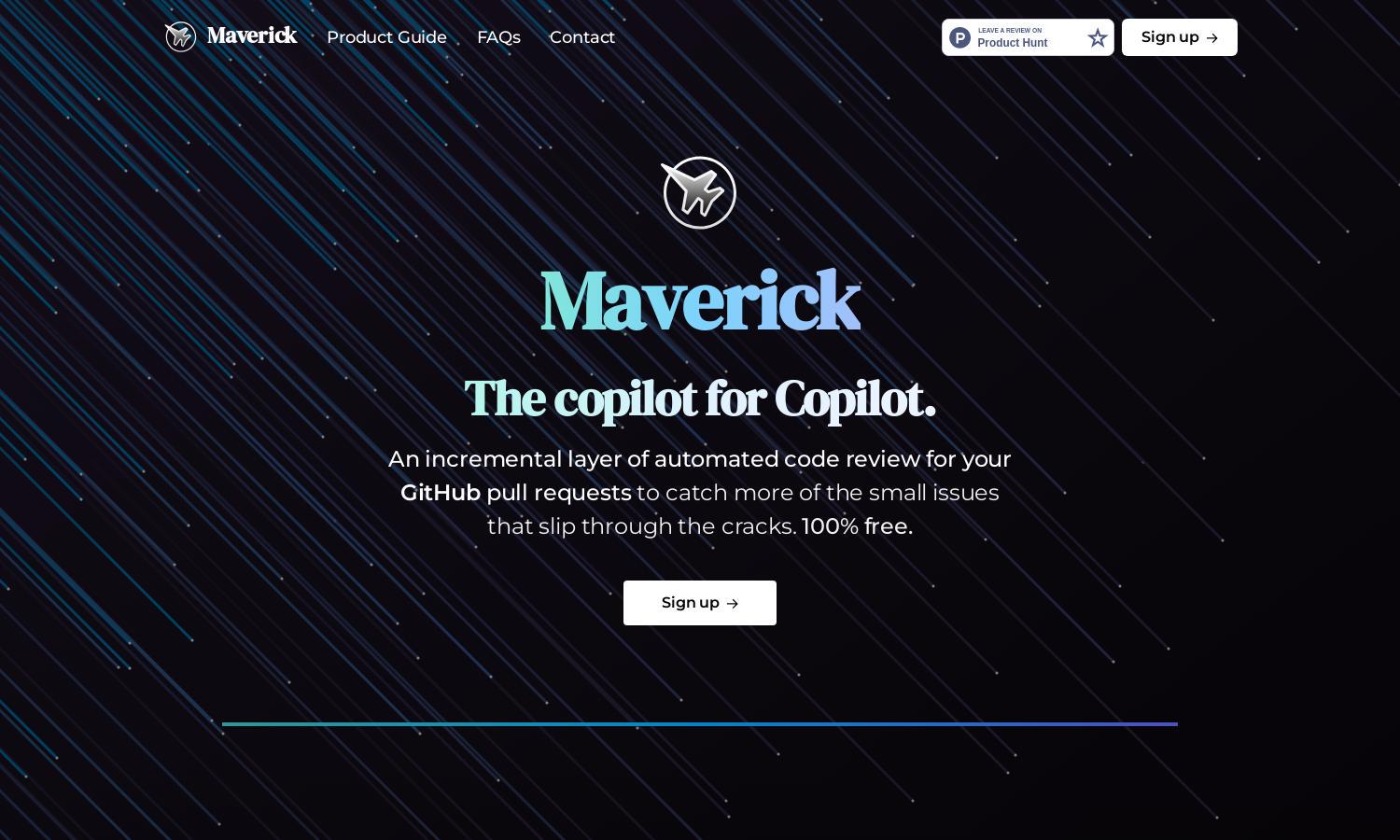
About Maverick
Maverick is an automated code review tool designed for developers on GitHub. It enhances the code quality by offering real-time feedback on pull requests, helping users catch small issues before merging. Maverick streamlines the review process, empowering teams to improve collaboration and ensure a cleaner codebase.
Maverick offers a 100% free service with no subscription tiers. As a user, you can instantly enjoy the benefits of automated code reviews for your GitHub repositories. By opting for Maverick, you gain valuable insights to enhance your development workflow without any associated costs.
Maverick features an intuitive interface that simplifies the code review process, ensuring users can efficiently navigate and utilize its capabilities. The design is user-friendly, allowing seamless integration into existing workflows while providing valuable feedback on pull requests, enhancing overall user experience.
How Maverick works
To start using Maverick, users first install the app from the GitHub Marketplace, selecting the repositories they want Maverick to monitor. After installation, they submit pull requests as usual. Maverick then automatically reviews the code in real-time, providing feedback through GitHub comments, ensuring developers address any smaller issues promptly.
Key Features for Maverick
Automated Code Review
Maverick's Automated Code Review feature transforms how developers manage pull requests by providing instant feedback. This innovative capability helps reduce the chances of unnoticed errors and improves code quality, making Maverick an invaluable tool in the pull request process for GitHub users.
Real-Time Feedback
Maverick offers Real-Time Feedback on pull requests, instantly analyzing the submitted code and generating insights for developers. This feature enhances collaboration and expedites the review process, ensuring that teams maintain a high standard of code quality in their projects, making development more efficient.
Seamless GitHub Integration
Maverick's Seamless GitHub Integration allows for a smooth onboarding process, enabling developers to easily connect their repositories. This feature ensures that the automated code review process is initiated without hassle, making it simpler for teams to adopt Maverick in their workflow and enhance their productivity.
You may also like:








