MeetGeek
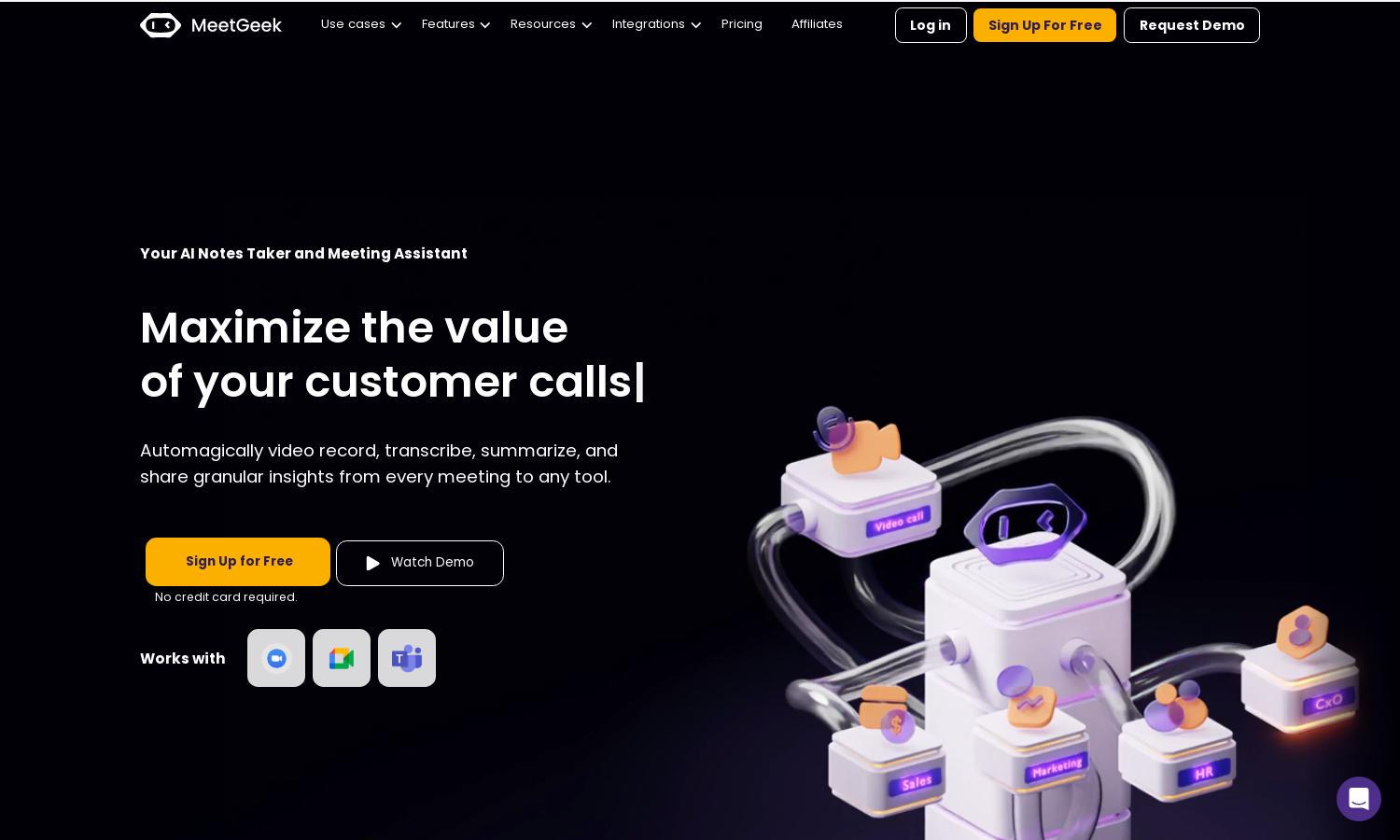
About MeetGeek
MeetGeek enhances business interactions by automating meeting notes and insights. This AI-powered assistant simplifies video recording, transcription, and summarization, allowing professionals to focus on discussions rather than note-taking. Ideal for various sectors, MeetGeek transforms meeting cultures and aligns team efforts effortlessly.
MeetGeek offers a tiered pricing model, ensuring accessibility for all user types. The basic plan provides essential note-taking features, while premium subscriptions add advanced analytics and integration capabilities. Upgrading grants teams powerful insights, enabling smarter decision-making and enhanced productivity for businesses of any size.
MeetGeek's user interface is elegantly designed for seamless navigation. Users can easily access features like video recording, transcription, and summary generation through an intuitive layout. This design focus ensures a user-friendly experience, allowing users to maximize productivity without technical barriers while using MeetGeek.
How MeetGeek works
Users begin with a simple onboarding process on MeetGeek, setting preferences for meeting types and recording options. During meetings, it automatically captures video and audio, transcribes conversations, and generates concise summaries. The platform emphasizes ease of use, allowing teams to access insights quickly and enhance collaboration.
Key Features for MeetGeek
Automatic Transcription
MeetGeek offers automatic transcription, transforming spoken content into text in real time. This invaluable feature allows users to capture every detail of their meetings without effort. By leveraging advanced AI technology, MeetGeek ensures accuracy, facilitating improved communication and record-keeping for professionals across various industries.
Key Insight Generation
MeetGeek's key insight generation helps users distill essential points from meetings. This feature analyzes discussions to identify action items and critical decisions, which enhances follow-up efforts and accountability. With actionable insights, teams can implement improvements and foster a results-driven culture, making MeetGeek indispensable.
Video Recording Integration
MeetGeek integrates video recording seamlessly, allowing users to capture the entire meeting experience. This feature enhances note-taking by providing a visual reference for key discussions and decisions. Users benefit from having both text and video insights, fostering deeper understanding and better retention of information shared during meetings.








