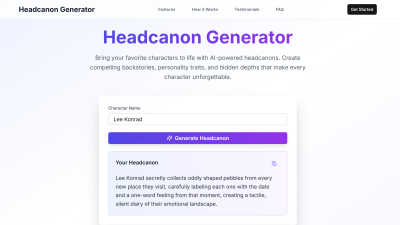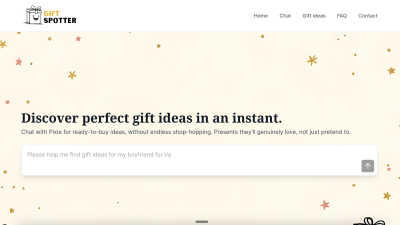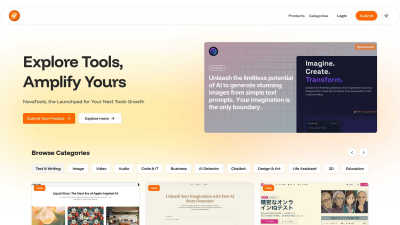MindMap AI
AI-powered mind mapping tool for instant creation, interactive brainstorming, and versatile idea organization.
VisitPublished on:
August 6, 2024
About MindMap AI
MindMap AI empowers users to create dynamic, AI-powered mind maps instantly. Targeting students, professionals, and researchers, the platform utilizes innovative features like Copilot Chat for interactive brainstorming, allowing users to capture ideas from multiple formats and fostering a more efficient ideation process.
MindMap AI offers a free-to-use model during early access, enabling users to explore its features without commitment. Future subscription tiers will provide enhanced capabilities, catering to advanced users. Upgrading promises deeper features, better productivity, and superior collaboration in mind mapping endeavors.
MindMap AI boasts an intuitive user interface, designed for seamless navigation and interactive experience. The layout facilitates easy access to features like AI Copilot Chat and multi-format uploads, ensuring users can focus on creativity and productivity, making mind mapping straightforward and engaging.
Frequently Asked Questions
What is the AI Copilot Chat feature?
The AI Copilot Chat feature in MindMap AI is an interactive brainstorming assistant that helps users generate ideas and refine their mind maps. It enhances the brainstorming process by offering suggestions and maintaining a conversation history, making it easier to track the evolution of ideas and ensuring a comprehensive creative experience.
Can I edit AI-generated mind maps?
Yes, users can edit the AI-generated mind maps on MindMap AI. The platform allows for seamless modifications, enabling individuals to add, remove, or refine nodes and concepts easily. This personalization feature empowers creativity and ensures that users can tailor their mind maps to fit their unique insights and structure.
How does MindMap AI ensure data security?
MindMap AI prioritizes user data security by employing industry-standard encryption for all data transfers and storage. This commitment protects users' ideas, files, and chat histories, giving them confidence to brainstorm and collaborate safely within the platform without concerns about data breaches.
What makes MindMap AI unique?
MindMap AI stands out due to its innovative AI Copilot Chat that enriches the brainstorming experience. It effectively guides users through complex ideation processes, providing smart suggestions and maintaining flexibility through multi-format input and collaboration options, setting it apart from traditional mind mapping tools.
How can I share my mind maps created on MindMap AI?
Users can easily share their mind maps from MindMap AI by exporting them as PNG or SVG files. Additionally, the platform generates shareable links for online collaboration, facilitating seamless communication and teamwork without sacrificing quality or clarity in the shared mind mapping results.
What formats can I use to input ideas in MindMap AI?
MindMap AI supports a wide range of input formats, including text, images, PDFs, audio, and video files. This versatility ensures users can capture ideas from diverse sources and enhances the brainstorming process by accommodating various styles and preferences of mind mapping.
You may also like:
Gift Spotter
Giftspotter.co.uk features Pixie, an AI chatbot that identifies personalised gift ideas matched with UK retailers' offerings and direct buy links, eli
NovaTools
NovaTools is a platform for discovering and exploring innovative AI tools for creators and businesses.