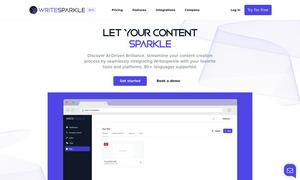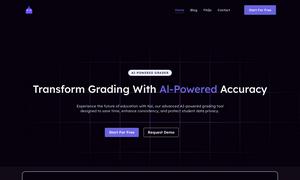MindmapAI
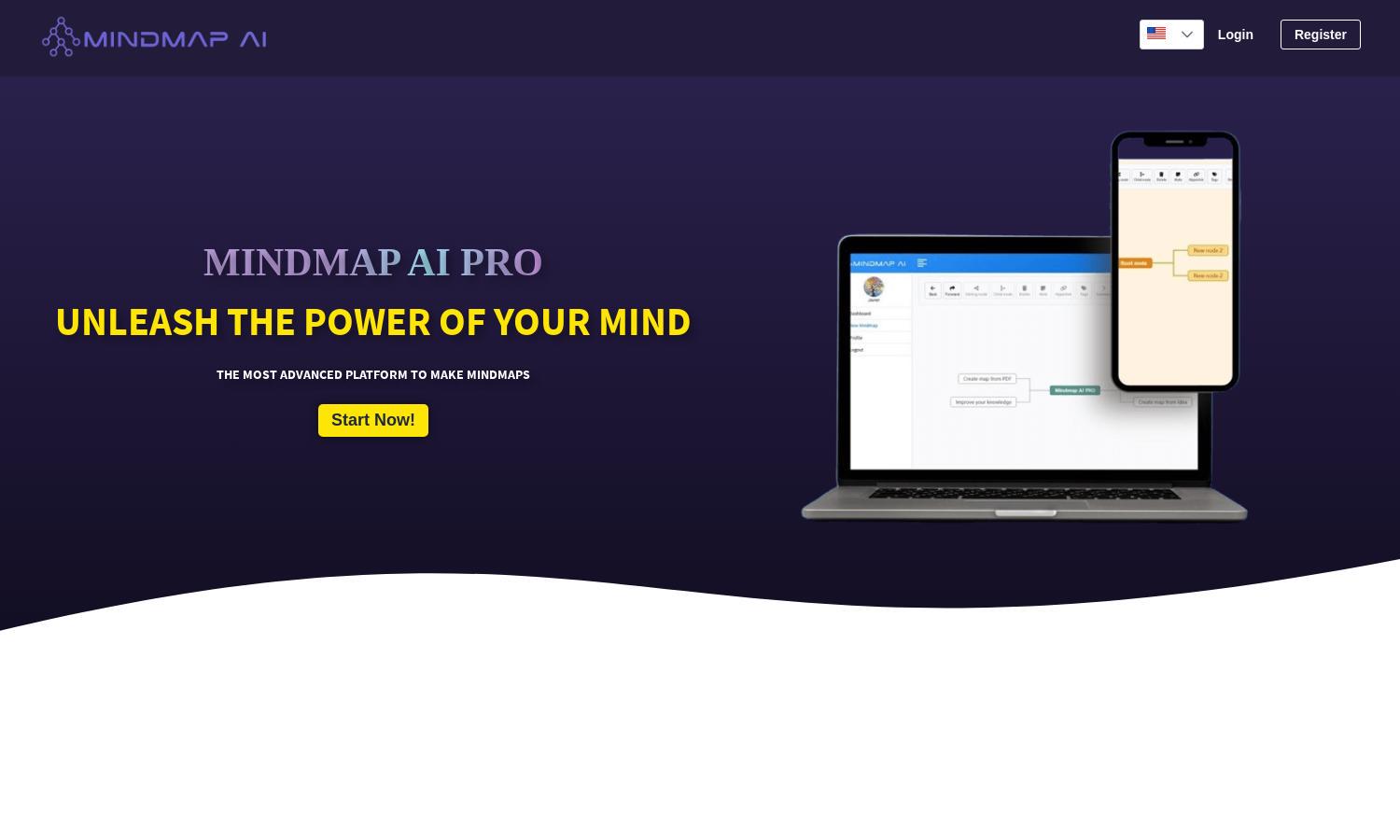
About MindmapAI
MindmapAI is a cutting-edge platform that empowers users to create mind maps effortlessly. Catering to students, professionals, and creatives, the innovative AI technology simplifies the creation process, enabling users to generate maps rapidly from various inputs, enhancing productivity and knowledge retention with personalized features.
MindmapAI offers flexible pricing plans, including a free tier and premium subscriptions. The premium options provide advanced features, enhanced customization, and priority support, making it ideal for serious users. By upgrading, users gain significant benefits and unlock the full potential of mind mapping efficiency.
The user interface of MindmapAI is designed for seamless navigation, featuring a clean layout and intuitive controls. Users can quickly access tools for customization and sharing, creating an engaging experience. Unique features like keyboard shortcuts enhance functionality, ensuring a productive environment for mind mapping.
How MindmapAI works
Users begin by signing up for MindmapAI, where they can choose to create mind maps from scratch, input sentences, or upload PDF documents. Once in the main interface, users can easily navigate using keyboard shortcuts, personalize their maps with notes and icons, and connect nodes for organized content. The user-friendly design streamlines the mapping process, allowing for easy sharing via public links or exporting as PDF, PNG, and JPEG.
Key Features for MindmapAI
AI-Powered Mind Map Creation
MindmapAI revolutionizes mind mapping with its AI-powered creation options, allowing users to generate mind maps from ideas, sentences, or documents. This unique feature accelerates the mapping process, making it easier for users to visualize thoughts and enhance productivity with minimal effort.
Customizable Mind Map Features
MindmapAI offers customizable features that enhance the user experience, allowing for personalized notes, icons, and seamless node linking. This unique aspect empowers users to create tailored mind maps that fit their specific needs, maximizing organizational potential and visual clarity in their projects.
Real-Time Sharing and Exporting
With MindmapAI, users can easily share their mind maps in real-time or export them as PDF, PNG, or JPEG files. This feature not only enhances collaboration but also ensures that users can effectively integrate their mind maps into presentations, leading to improved communication of ideas.
You may also like: