Mirage - Detect Image Editing
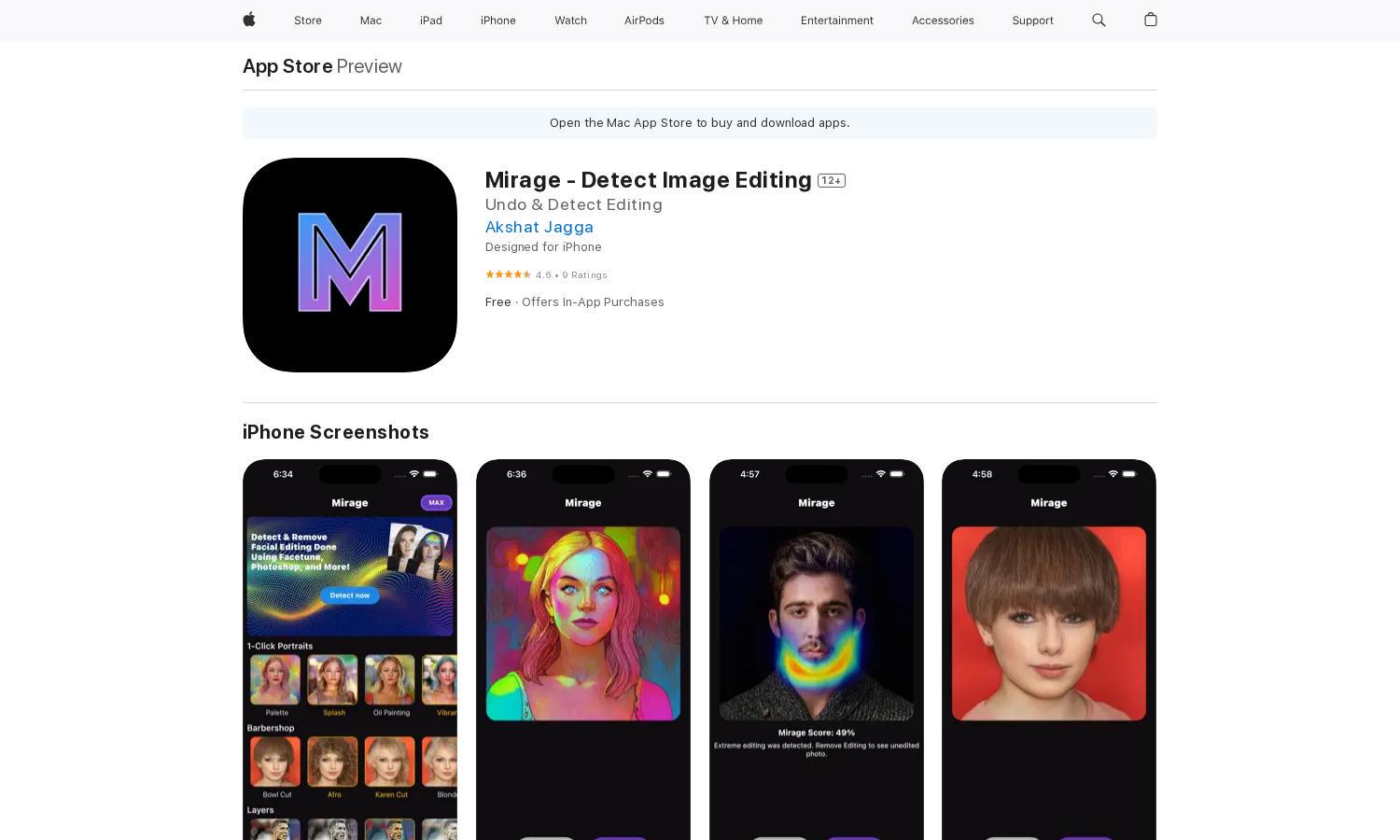
About Mirage - Detect Image Editing
Mirage is an advanced app that employs machine learning to identify and reverse edits in photos. Ideal for photographers and social media users, it detects alterations, enhancing image authenticity. Users benefit from its accurate detection capabilities, giving them confidence in their image integrity with Mirage.
Mirage offers a free plan with optional in-app purchases: Hero Supporter (1 Month) at ₹ 799, Ultra Supporter (1 Year) at ₹ 2,999, and Super Supporter (6 Months) at ₹ 749. Upgrading enhances user experience with premium features, such as deeper editing detection, ensuring unparalleled photo verification.
Mirage features a sleek and intuitive interface designed for seamless navigation. Users easily access advanced detection tools and customizable features that enhance usability. The layout promotes fluid browsing, making it easy to interact with various functionalities while using Mirage to identify image edits effortlessly.
How Mirage - Detect Image Editing works
Users download Mirage and create an account to start. The app requires a photo with a clear face to utilize machine learning technology effectively. Once an image is uploaded, the intuitive interface allows users to view detected edits and even approximate the original state. Users can easily navigate comparisons and enjoy a comprehensive understanding of image integrity throughout their experience with Mirage.
Key Features for Mirage - Detect Image Editing
Detect & Undo Editing
The "Detect & Undo Editing" feature of Mirage stands out, enabling users to identify and revert edits in photos using machine learning. This unique capability helps users maintain the authenticity of images and ensures honest representation in the digital space with Mirage.
Image Comparison
Mirage's image comparison feature allows users to analyze altered photos side by side, enhancing visual scrutiny. This functionality empowers users to detect discrepancies in editing while promoting transparency in photography, making Mirage an essential tool for anyone concerned about image accuracy.
Ad-Free Experience
Mirage offers a completely ad-free experience, prioritizing user satisfaction and uninterrupted interactions. Users can explore helpful features without distractions, making it simpler to focus on image analysis and detection, which ultimately enhances the enjoyment of using the app for photo verification.








