Motion
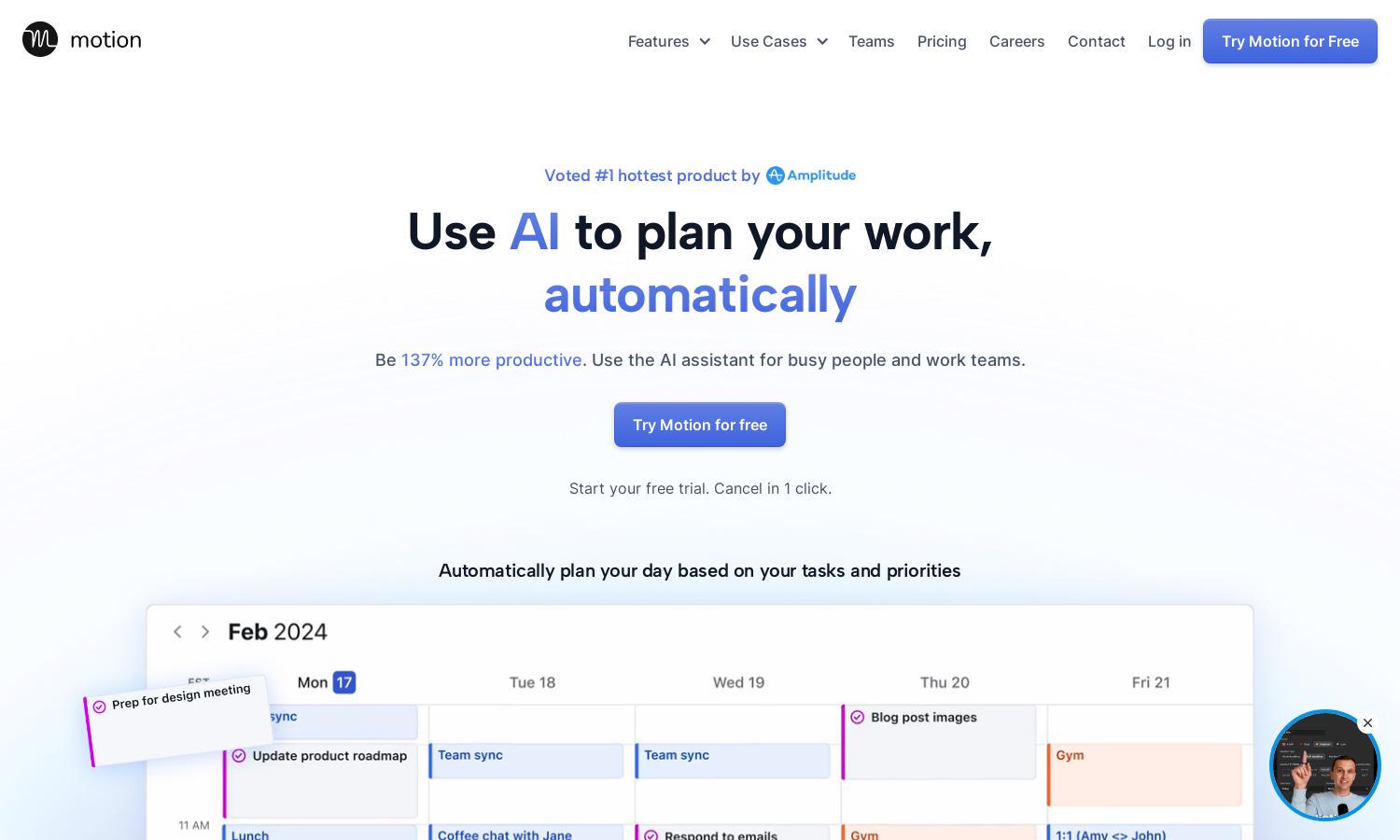
About Motion
Motion is a groundbreaking AI Calendar Assistant that automatically organizes tasks, schedules, and meetings for users seeking improved productivity. By leveraging advanced algorithms, Motion optimizes daily plans, making scheduling effortless and efficient. Perfect for busy professionals, it transforms overwhelming to-do lists into manageable tasks.
Motion offers flexible pricing with a free trial for new users. Paid plans start at just $17 per month, providing access to advanced features that enhance productivity. Upgrading unlocks powerful scheduling tools, seamless integrations, and tailored support, helping users achieve more with less time.
The Motion interface is designed for intuitive navigation and seamless task management. Its clean layout combines essential features in one place, allowing users to easily access tools for scheduling and prioritization. With its user-friendly design, Motion enhances the overall experience, helping individuals and teams stay organized.
How Motion works
To interact with Motion, users begin by signing up for a free trial. After onboarding, they can input tasks and deadlines, allowing Motion's AI to analyze and prioritize these elements. The platform dynamically adjusts schedules, rescheduling tasks as needed, ensuring optimized productivity. Through a clean interface, users can seamlessly navigate tools, sync calendars, and track their progress, maximizing efficiency with minimal effort.
Key Features for Motion
Dynamic Scheduling Algorithm
Motion's unique Dynamic Scheduling Algorithm intelligently organizes and prioritizes tasks for optimal productivity. This feature automatically adjusts schedules based on changing priorities, ensuring users never miss deadlines. By using the innovative algorithm, Motion enhances user satisfaction and helps maintain a balanced work-life routine.
Automated Meeting Scheduling
With Motion's Automated Meeting Scheduling, users can quickly arrange meetings without hassle. By integrating with calendars, this feature simplifies the scheduling process, while ensuring availability is managed efficiently. Motion streamlines coordination among team members, empowering users to focus on productivity rather than administrative tasks.
Personalized Task Prioritization
Motion's Personalized Task Prioritization feature identifies the most crucial tasks for users at any moment. By evaluating deadlines and dependencies, it helps users maintain focus on what matters most. This unique aspect of Motion enhances productivity and ensures users achieve their goals without overwhelm.
You may also like:








