MotionShot
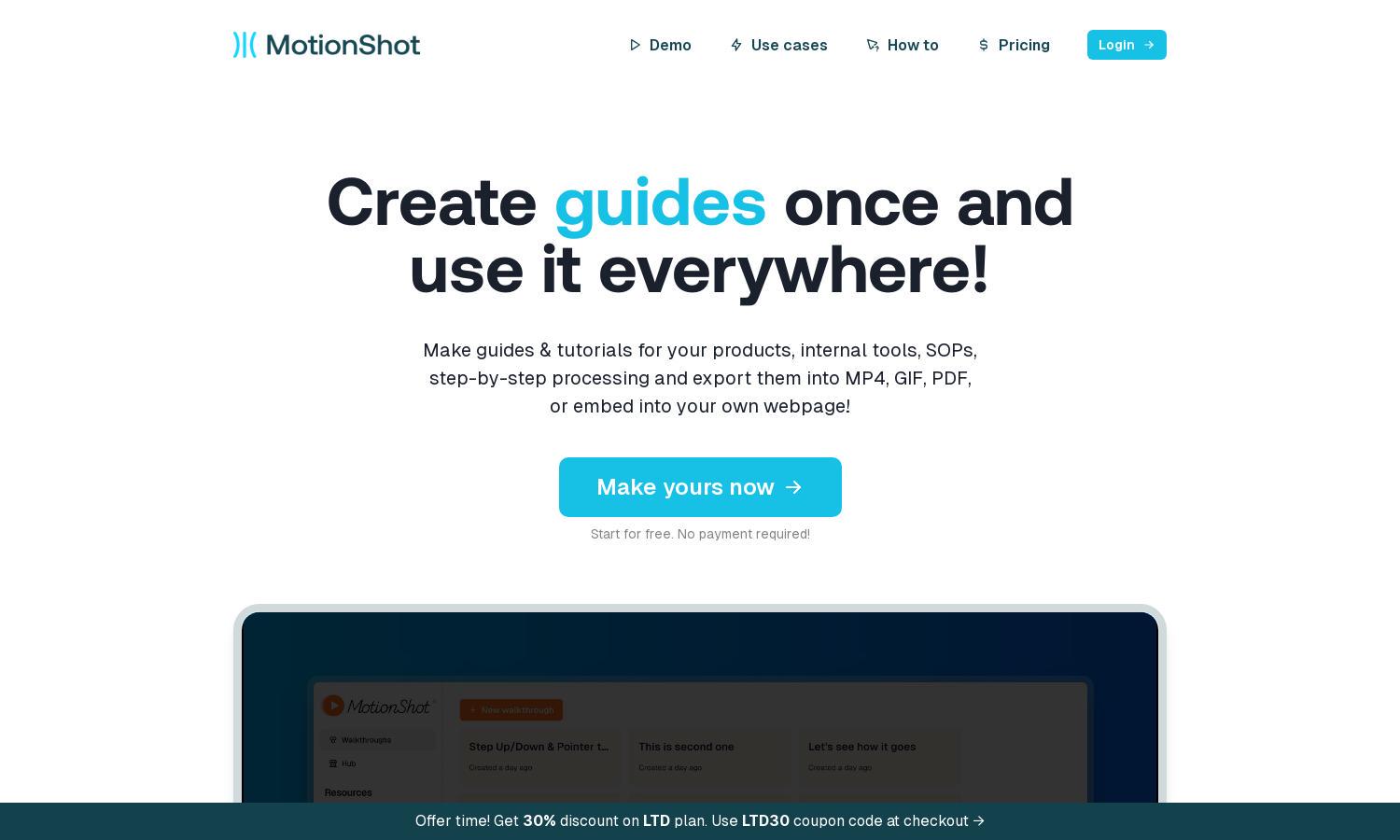
About MotionShot
MotionShot is an innovative platform designed for creating detailed walkthrough guides and tutorials effortlessly. Users can quickly generate shareable content, aiding onboarding processes, customer support, and training initiatives. With easy screenshot integration and customizable features, MotionShot solves the challenge of producing informative resources rapidly.
MotionShot offers a free plan with limited guide generations and a paid plan at $147 for lifetime access. The paid membership unlocks features such as unlimited guide generations, video export, voice-over capabilities, and custom branding. Upgrading enhances user experience significantly, enabling effective guide creation.
The user interface of MotionShot is designed for seamless functionality, featuring an intuitive layout that simplifies navigation. Users can easily upload screenshots, add annotations, and customize guides, creating a user-friendly experience. MotionShot focuses on maximizing productivity while maintaining ease of use throughout the content creation process.
How MotionShot works
Users begin with MotionShot by signing up and navigating to the guide creation feature. They can upload screenshots via drag-and-drop, annotate them with instructions, and customize their guides' titles and descriptions. After finalizing the adjustments, users publish their guides, receiving a shareable link, making it easy to distribute or embed the content anywhere.
Key Features for MotionShot
Multi-format Export
MotionShot's multi-format export feature allows users to convert their guides into various formats like MP4, GIF, PDF, or ZIP. This versatility helps users share their content in the most effective way for their audience, significantly enhancing the utility and reach of guides produced with MotionShot.
Chrome Plugin for Easy Capture
The Chrome plugin for MotionShot enhances the guide creation process by enabling effortless screen captures directly in the browser. This feature minimizes manual screenshot processes, making it faster for users to compile guides. It streamlines workflows, ensuring users can focus on creating content rather than capturing images.
Guide Hub for Accessibility
MotionShot's Guide Hub is a unique feature that creates a public collection of all your published guides. This hub is accessible via a custom URL, allowing users to serve as a help desk for customers or employees, making important resources easily discoverable and enhancing user support.








