Nero AI Video Upscaler
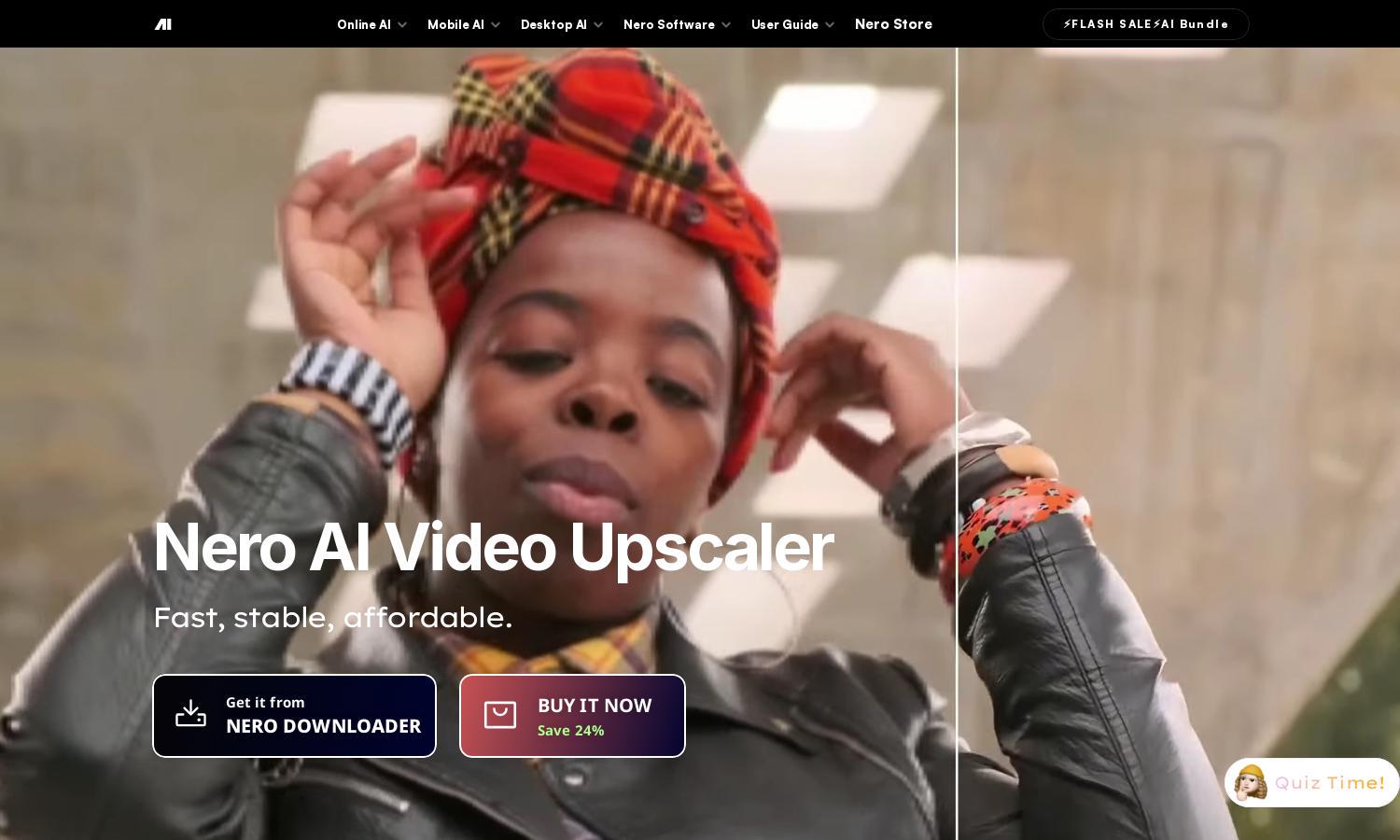
About Nero AI Video Upscaler
Nero AI Video Upscaler empowers users to elevate their video quality effortlessly. This innovative tool enhances video resolutions using multiple AI models catered to different content types. With a user-friendly interface, it simplifies the upscaling process and provides exceptional outcomes, especially for animations and vintage footage.
Nero AI Video Upscaler offers a 7-day free trial with no credit card required, followed by flexible subscription plans. Users can benefit from discounted rates on annual memberships and enjoy enhanced features with higher tier packages, making it an economical choice for top-quality video enhancements.
Nero AI Video Upscaler features an easy-to-navigate interface designed for seamless user experience. Its clean layout ensures that users can effortlessly upload videos, select desired models, and access real-time previews, making the video upscaling process straightforward and enjoyable for everyone involved.
How Nero AI Video Upscaler works
Users start by downloading the Nero AI Video Upscaler app, then simply drag and drop their videos into the tool. They can choose their output resolution and upscaling model based on content type. After settings are applied, users click "Upscale video" to initiate the process, witnessing real-time improvements in video quality thanks to Nero AI.
Key Features for Nero AI Video Upscaler
AI-Powered Video Upscaling
Nero AI Video Upscaler offers cutting-edge AI-powered video upscaling to enhance your footage to 4K effortlessly. This feature ensures remarkable detail retention and quality improvement, revolutionizing how users experience and share videos, making their content visually captivating and memorable.
Real-Time Quality Preview
The Real-Time Quality Preview feature in Nero AI Video Upscaler allows users to see instant side-by-side comparisons of original and upscaled videos. This innovative functionality enhances user decision-making, ensuring they achieve desired outcomes before finalizing their projects, resulting in higher satisfaction rates.
Batch Processing
Nero AI Video Upscaler's Batch Processing capability enables users to upload multiple videos simultaneously, significantly saving time and effort. This feature streamlines workflows, making it ideal for content creators who need efficient and effective video enhancement solutions without compromising quality.








