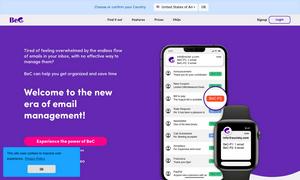NMKD Stable Diffusion GUI
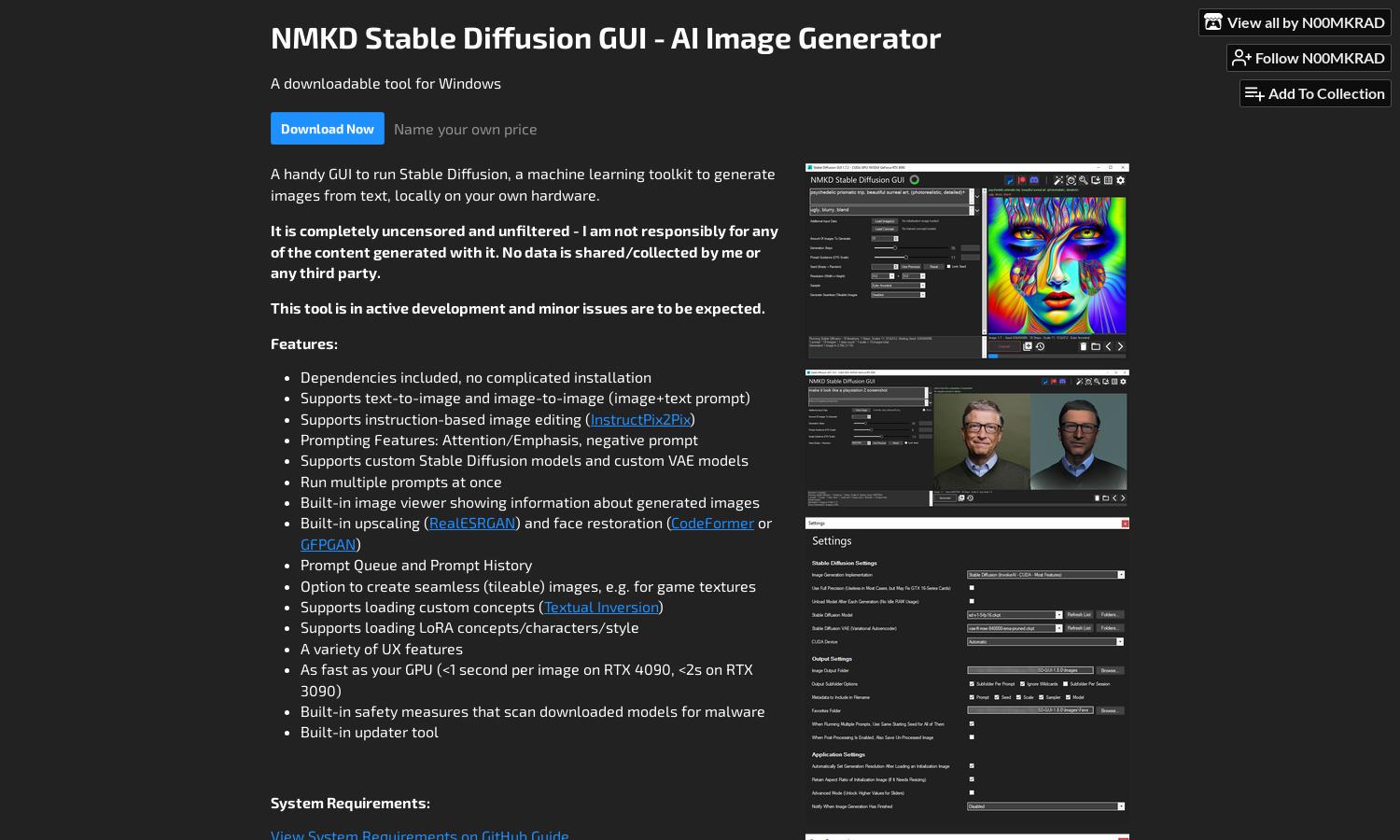
About NMKD Stable Diffusion GUI
NMKD Stable Diffusion GUI is a unique tool for generating AI images on your local GPU. Targeted at artists and developers, it allows users to create and edit images easily with features like text-to-image and image enhancements without compromising privacy.
NMKD Stable Diffusion GUI is available as a downloadable tool with a name-your-own-price model. Users can access the complete package or provide their own models at a reduced cost. Upgrading enhances features, ensuring users unlock the full potential of image generation.
The user interface of NMKD Stable Diffusion GUI is designed for seamless navigation. Intuitive layout and integrated tools like built-in image viewers facilitate easy image generation and manipulation, providing users with a user-friendly experience tailored for efficient creative expression.
How NMKD Stable Diffusion GUI works
To use NMKD Stable Diffusion GUI, users download the tool and install it on their Windows machine. Upon launching, they can input text prompts to generate images or edit existing ones. Users can explore various features like image upscaling and prompt history, allowing creative flexibility, all while ensuring a straightforward user journey.
Key Features for NMKD Stable Diffusion GUI
Custom Model Support
NMKD Stable Diffusion GUI offers custom model support, allowing users to utilize their models for image generation. This unique feature enhances creativity by enabling personalized outputs tailored to specific artistic preferences, making it a standout tool for artists and developers seeking flexibility.
Built-in Image Viewer
The built-in image viewer in NMKD Stable Diffusion GUI enhances user experience by displaying generated images with detailed information. This feature allows users to easily preview and analyze outputs, streamlining the creative process and ensuring they can make informed adjustments to their prompts.
Multi-Prompt Capability
NMKD Stable Diffusion GUI's multi-prompt capability distinguishes it from others, allowing users to run several prompts simultaneously. This feature maximizes efficiency, enabling creators to explore diverse concepts and variations in one session, enhancing their workflow and the creative process.
You may also like: