No-Background
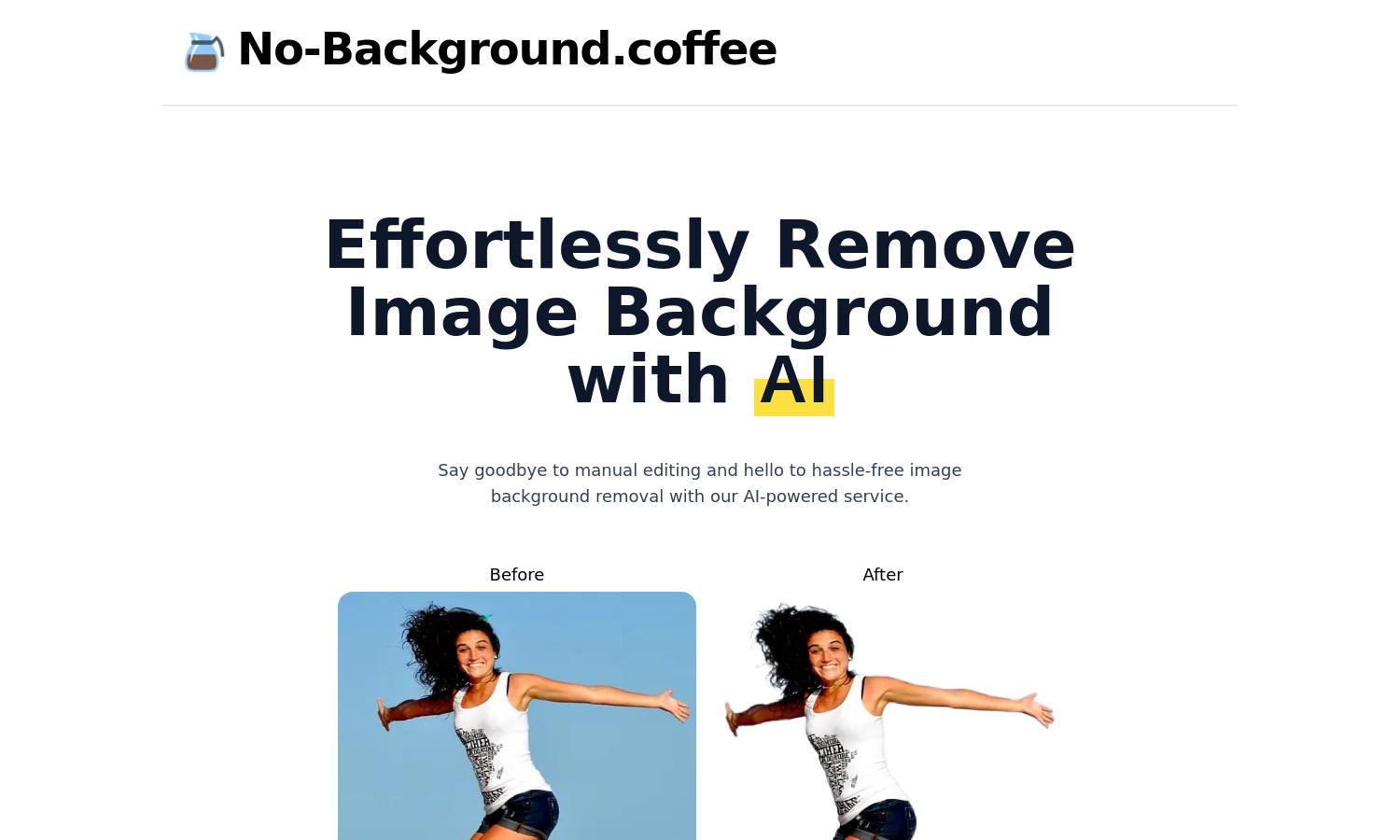
About No-Background
No-Background is an AI-driven platform designed for anyone needing quick and efficient image background removal. With a deep learning approach, it seamlessly extracts subjects from images, offering users significant time savings and enhanced productivity. Experience effortless editing with No-Background’s cutting-edge technology.
No-Background currently offers its image background removal services for free, making it accessible for all users. As the platform evolves, pricing structures may be introduced to cover operational costs. For now, users can enjoy unlimited background removal without any fees.
The user interface of No-Background is intuitively designed for an engaging experience. With a clean layout and straightforward navigation options, users can easily upload images and achieve desired results quickly. The seamless browsing experience enhances productivity, making No-Background a go-to for image edits.
How No-Background works
Users interact with No-Background by simply uploading their images to the platform. The AI uses a deep learning methodology based on MODNet to analyze and remove backgrounds efficiently. After uploading, users receive processed images shortly, allowing them to focus on their projects without any technical hassle.
Key Features for No-Background
AI-Powered Background Removal
The AI-powered background removal feature of No-Background utilizes advanced deep learning techniques to swiftly isolate and eliminate backgrounds from images. This unique capability enables users to achieve professional-quality edits with minimal effort and maximizes workflow efficiency, making No-Background an essential tool for creatives.
Data Safety Assurance
No-Background prioritizes user privacy with its strict data safety measures. All uploaded images are deleted automatically after an hour, ensuring users’ data is never stored or misused. This commitment to data protection enhances trust, making No-Background a reliable choice for image background removal.
User-Friendly Interface
The user-friendly interface of No-Background simplifies the process of image editing. With an intuitive design, users can easily navigate through features, upload images, and receive results quickly. This emphasis on usability not only boosts productivity but also enhances the overall user experience on the platform.
You may also like:








