Notion AI
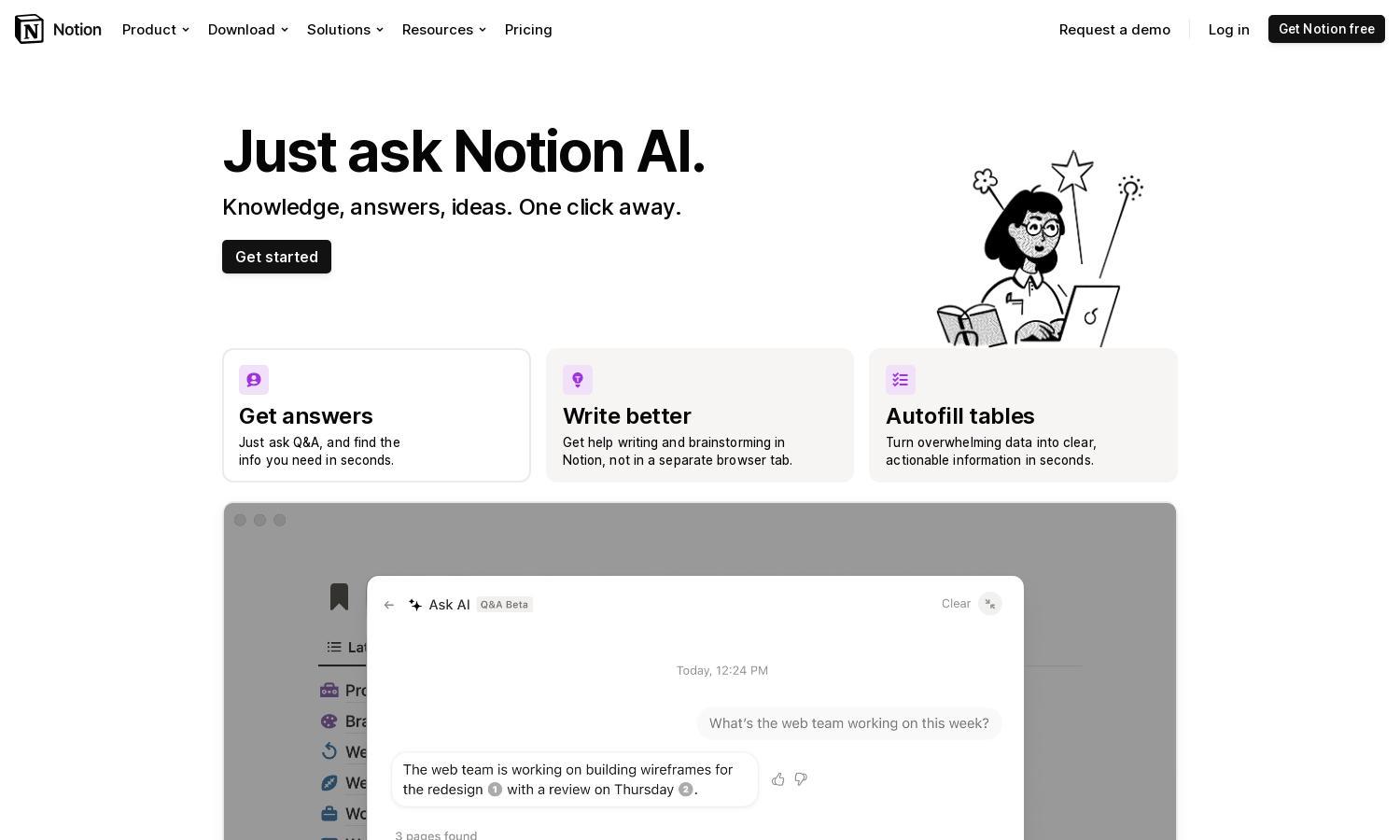
About Notion AI
Notion AI revolutionizes productivity by integrating advanced AI tools into a single platform. Users can effortlessly search, generate, analyze, and chat within their Notion workspace, increasing efficiency and collaboration. This innovative feature simplifies information management and allows teams to harness their collective knowledge effectively.
Notion AI offers flexible pricing, with an add-on plan priced at $8 per member monthly when billed annually or $10 when billed monthly. This plan includes unlimited access for all workspace members (excluding guests) to maximize productivity and collaboration. A free trial lets users explore capabilities before purchase.
The user interface of Notion AI is designed for optimal ease of use, with a clean layout that ensures a seamless experience. Unique features, such as integrated AI prompting, make navigation intuitive. Users can quickly access tools and resources, enhancing their overall productivity while using Notion AI.
How Notion AI works
Users start by signing up for Notion and gaining access to Notion AI's features. They can interact by using the space bar or selecting text to prompt AI to assist with tasks. The AI searches their workspace and integrates knowledge from multiple sources, offering personalized content generation and analysis while maintaining ease of use throughout the platform.
Key Features for Notion AI
All-in-One AI Tool
Notion AI stands out as an all-in-one tool designed to enhance productivity. It integrates powerful features, allowing users to search, generate, and analyze information in one place. This unique capability helps streamline workflows and fosters effective collaboration within teams.
Seamless Content Generation
Seamless content generation is a standout feature of Notion AI. Users can create and edit documents in their own style, leveraging AI to produce tailored content. This functionality saves time and enhances creativity, making Notion AI invaluable for individuals and teams alike.
AI-Powered Data Analysis
AI-powered data analysis is another key feature of Notion AI, allowing users to gain insights from various formats like PDFs and images. With this functionality, users can quickly understand complex information, streamlining decision-making and promoting informed collaboration within their work.








