ONERECOVERY
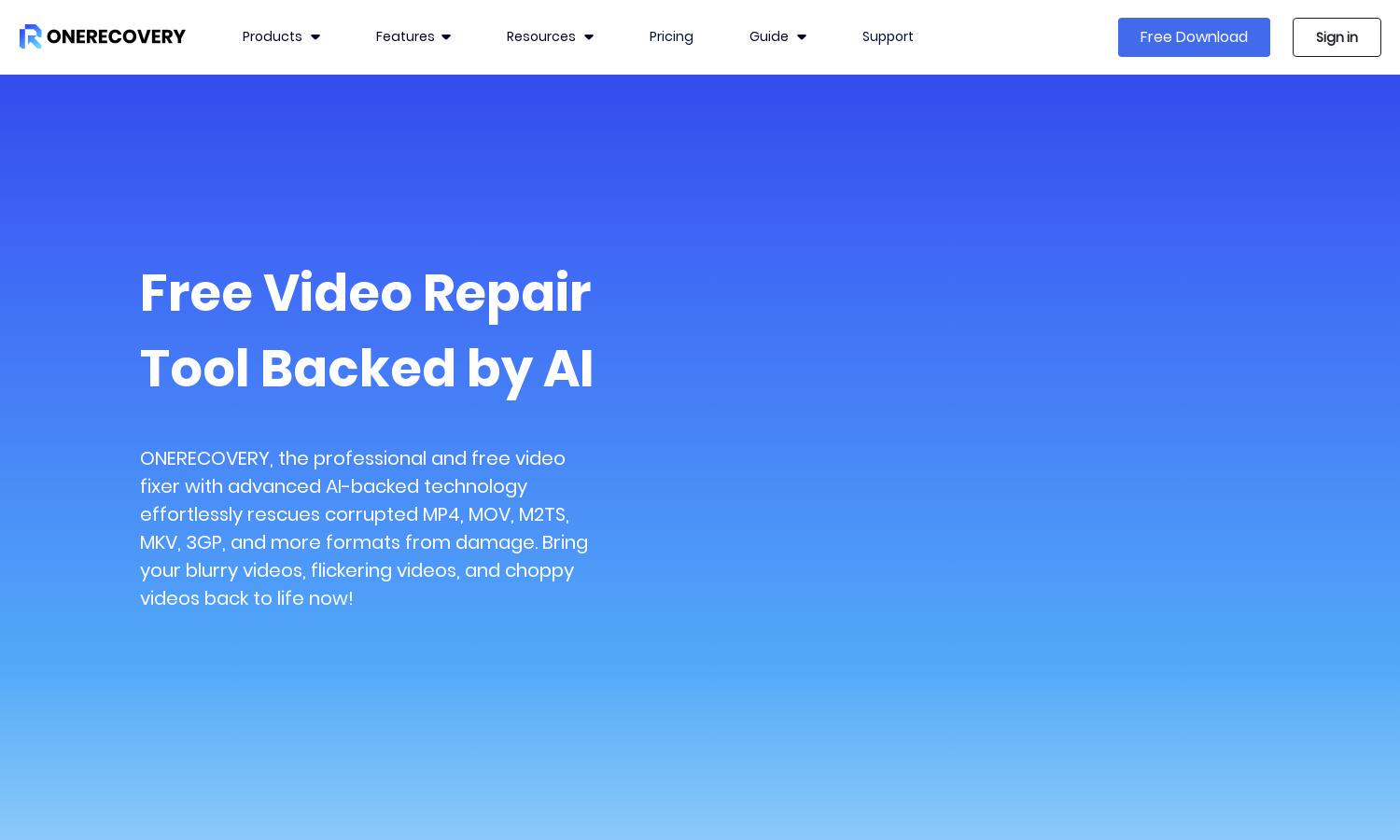
About ONERECOVERY
ONERECOVERY is your go-to tool for restoring corrupted or damaged videos, utilizing advanced AI technology that seamlessly analyzes, repairs, and enhances various video formats like MP4 and MOV. This user-friendly platform is perfect for anyone looking to recover lost memories from personal or professional footage effortlessly.
Pricing for ONERECOVERY is straightforward, as it offers a free version that allows users to repair videos quickly. There are no hidden costs associated with the service, making it accessible for everyone. Users looking for enhanced features can seek premium options without having to commit to expensive subscriptions.
ONERECOVERY features a clean and intuitive user interface designed to provide a seamless experience in video repair. The layout allows users to easily navigate through uploading, repairing, and downloading their videos, ensuring an efficient process while maintaining clarity and ease of use throughout their interaction.
How ONERECOVERY works
Users begin by downloading ONERECOVERY on their Windows or Mac device. Once installed, they can easily upload their corrupted MP4, MOV, or other video files. The AI-driven tool analyzes the videos and automatically repairs any defects, retaining original quality. After the repair process, users can preview and download their restored videos effortlessly.
Key Features for ONERECOVERY
AI-Driven Restoration
ONERECOVERY's AI-driven restoration uses advanced algorithms to identify and fix video corruption intelligently. This unique feature guarantees users high-quality results, making ONERECOVERY a reliable solution for anyone needing to restore their precious video memories without hassle.
Batch Repair Support
ONERECOVERY allows for batch repairs, enabling users to upload and fix multiple corrupted videos simultaneously. This feature significantly enhances user efficiency, as it saves time while ensuring that all videos retain their original quality throughout the repair process.
User-Friendly Interface
The user-friendly interface of ONERECOVERY streamlines the video repair process. Its intuitive layout and uncomplicated navigation make it accessible for users of all skill levels, allowing them to successfully recover their damaged videos without confusion or difficulty.
You may also like:








