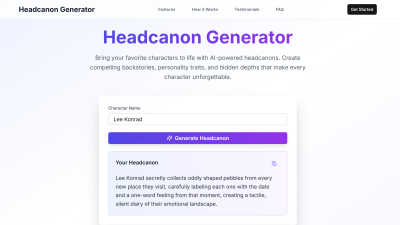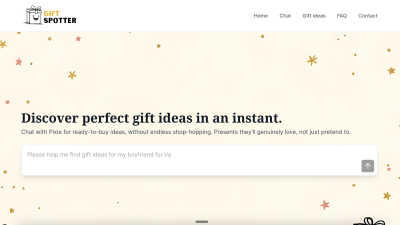PackPack
PackPack is an AI-based tool for efficient bookmark management and content saving from the web.
VisitPublished on:
September 27, 2024
About PackPack
PackPack transforms online bookmark management with its AI-driven features, helping users save and organize content from the web efficiently. Whether you are a researcher, artist, or educator, PackPack allows you to streamline your browsing experience, keeping essential information at your fingertips while eliminating distractions.
PackPack offers a free plan along with premium subscription tiers. While the free plan includes basic bookmark management features, upgrading unlocks advanced AI tools, enhanced organization options, and seamless synchronization across devices. Special discounts may apply, providing exceptional value for power users who need more robust capabilities.
PackPack's user interface is designed to create a seamless bookmarking experience, featuring easy navigation and intuitive layout. Users can effortlessly save and categorize their finds, with unique features helping streamline the process. This design enhances productivity, ensuring users can focus on their content without any unnecessary distractions.
Frequently Asked Questions
How can I efficiently save and organize my bookmarks with PackPack?
With PackPack, you can easily save and organize your bookmarks through its intuitive interface and AI-driven features. Simply install the extension, and use the one-click saving option to capture articles, images, and posts from any website. The platform will then categorize your saved content for easier retrieval, helping you manage your online research more effectively.
What types of content can I save using PackPack?
PackPack allows users to save a diverse range of content types, including articles, images, videos, and social media posts. By harnessing AI capabilities, the platform enables efficient organization and retrieval of saved items, allowing users to manage their favorite online resources with ease.
Does PackPack save my Q&A interactions?
Yes, PackPack saves your Q&A interactions. This feature allows users to efficiently review and access past questions and answers, making it easier to utilize the AI-driven capabilities for summarization and efficient information retrieval, enhancing your browsing and research experience.
Can I access my saved bookmarks across different devices?
PackPack enables users to access their saved bookmarks seamlessly across multiple devices. The platform syncs your saved content automatically, ensuring you can retrieve and manage your bookmarks regardless of whether you’re on a computer or mobile device, making it a versatile tool for all users.
How does PackPack improve the research process for users?
PackPack improves the research process by combining AI technology with intuitive bookmark management. Users can save, categorize, and retrieve content effortlessly while utilizing features like automatic summarization and relevant search functionality to quickly gather insights from their saved materials, improving overall efficiency in their research efforts.
How can I make the most of PackPack's features for my needs?
To maximize your use of PackPack, familiarize yourself with its diverse features, such as one-click saving, post capture, and AI-driven search capabilities. Organize your saved content into collections, utilize the summarization tools for quick reviews, and explore the platform’s options for efficient data management tailored to your specific needs.
You may also like:
Gift Spotter
Giftspotter.co.uk features Pixie, an AI chatbot that identifies personalised gift ideas matched with UK retailers' offerings and direct buy links, eli