PaletteBrain
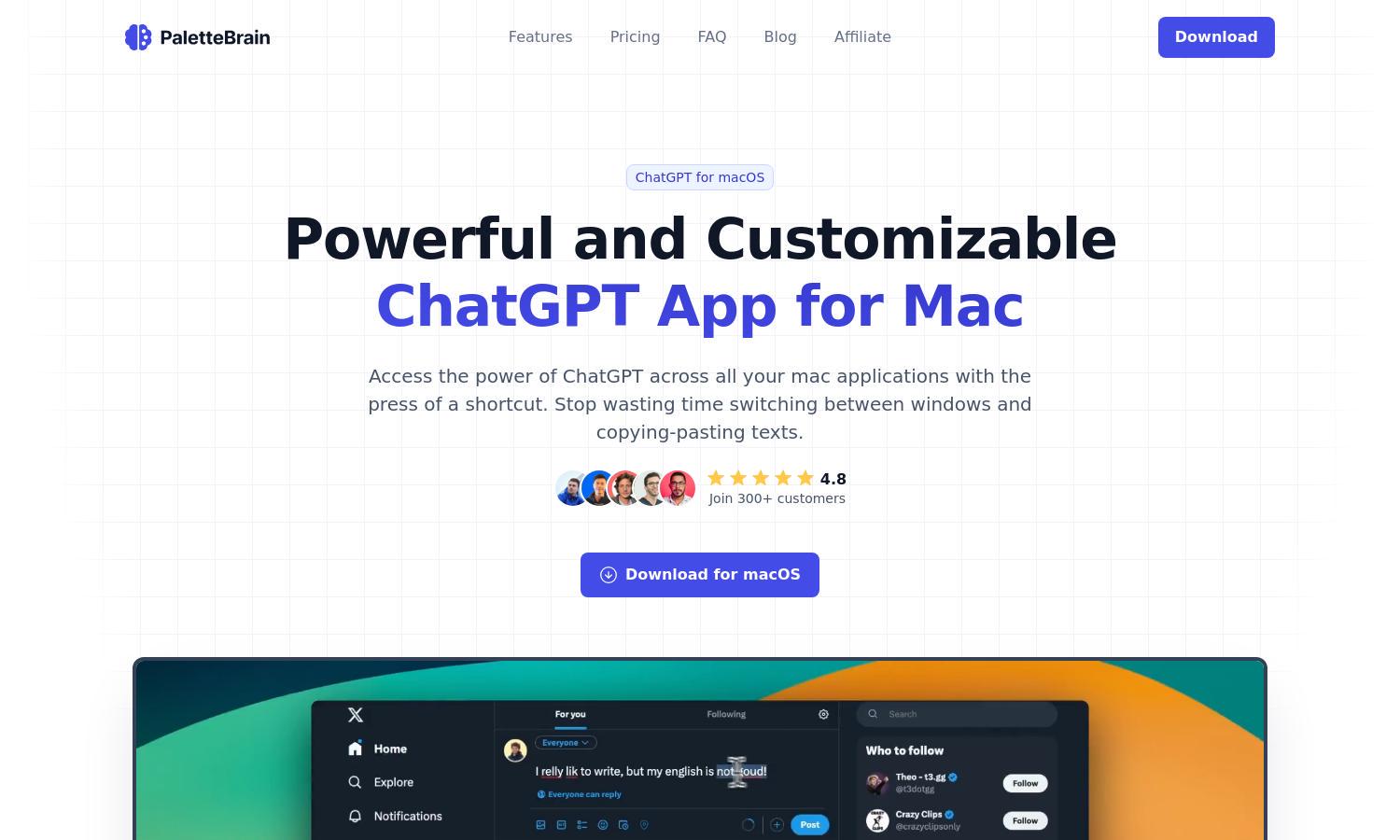
About PaletteBrain
PaletteBrain empowers Mac users by seamlessly integrating ChatGPT into their workflows. Users can create custom templates and shortcuts for efficient task automation, solving the hassle of manual text management. With PaletteBrain, enhance productivity and streamline interactions across applications, making work easier and more efficient.
PaletteBrain offers flexible pricing plans catering to different user needs. The Essential plan is $29 for a single device, while the Ultimate plan at $49 supports up to three devices. An Enterprise plan is available for larger teams. Users benefit from lifetime access and support, enhancing overall productivity.
PaletteBrain features a user-friendly interface designed for seamless navigation and productivity. Its layout facilitates easy access to custom templates and shortcuts, ensuring a smooth user experience. Unique features like instant integration with macOS apps enhance efficiency, making PaletteBrain a standout tool for productivity optimization.
How PaletteBrain works
Users start by purchasing a PaletteBrain license and obtaining an OpenAI API key. After installing the app on macOS, they can create custom templates tailored to their tasks. By selecting text in any application and using a simple keyboard shortcut, users can access ChatGPT's capabilities effortlessly. This intuitive process allows for quick responses and immediate integration back into their workflow, enhancing overall productivity.
Key Features for PaletteBrain
Instant Shortcut Access
PaletteBrain provides instant shortcut access to ChatGPT, allowing users to efficiently integrate AI capabilities into their macOS applications. This unique feature streamlines workflows, letting users bypass repetitive tasks with ease and enhancing productivity when managing text and automating actions across multiple apps.
Customizable Templates
With PaletteBrain, users can create customizable templates for recurring tasks, significantly boosting productivity. This feature allows individuals to tailor their workflows and save time on common actions. PaletteBrain’s flexibility empowers users to efficiently manage their work with personalized AI-driven responses to their specific needs.
Seamless Application Integration
PaletteBrain seamlessly integrates with all macOS applications, enabling uninterrupted workflows. This feature allows users to utilize ChatGPT without switching between windows, automating repetitive tasks directly in their favorite apps. With PaletteBrain, users can enhance efficiency and focus on their core tasks effortlessly.








