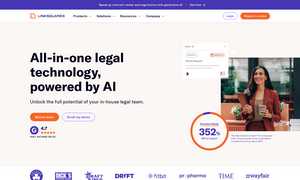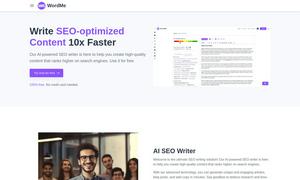Paxo
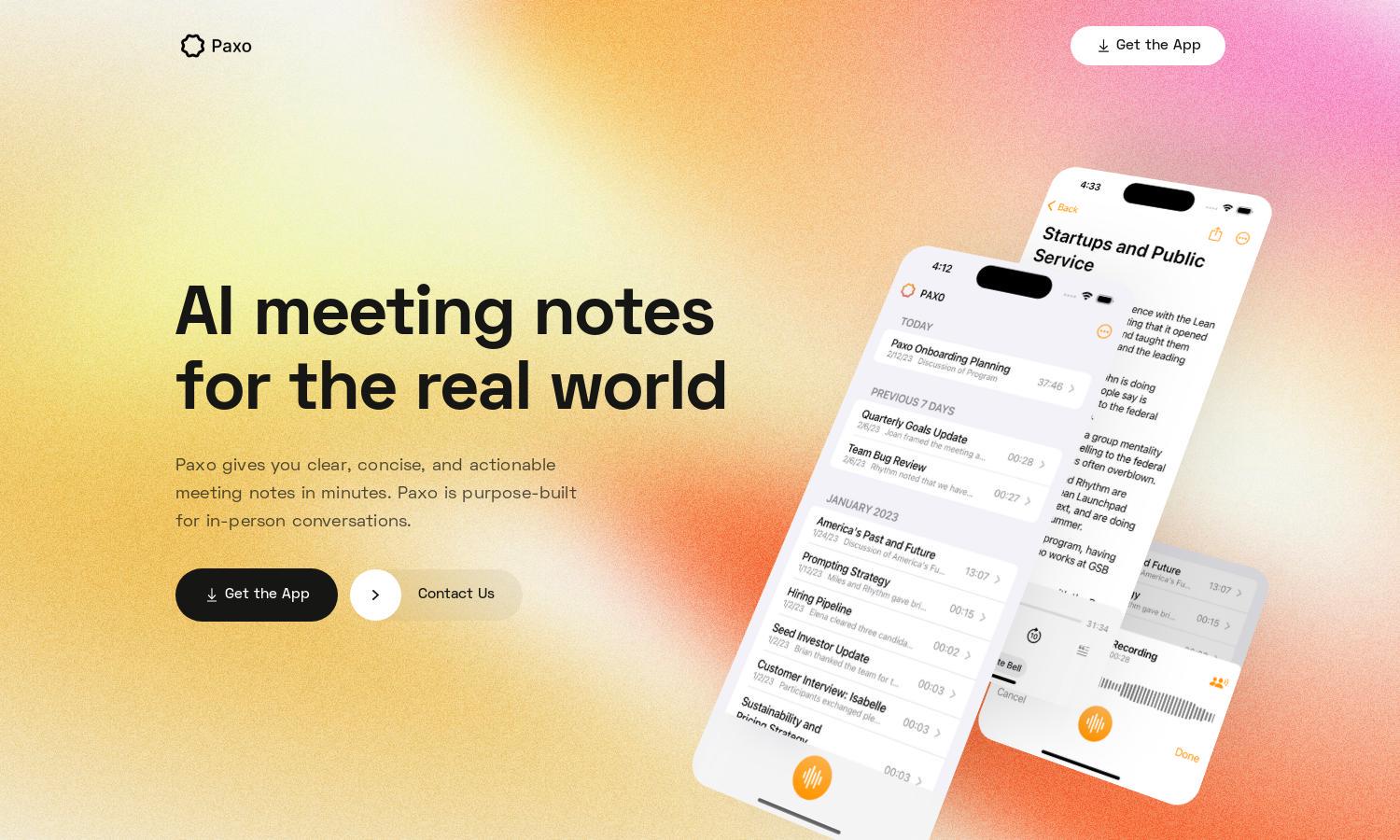
About Paxo
Paxo revolutionizes the way professionals handle meeting notes. This AI-driven app captures conversations, organizes the information, and assigns speakers, ensuring you never miss critical details. With a focus on privacy and accessibility, Paxo is perfect for teams seeking a seamless, efficient way to document in-person discussions.
Paxo offers flexible pricing plans, ensuring value for every user. With a free tier providing essential features, users can upgrade to access advanced functionalities, such as enhanced voice recognition and integrations with productivity tools. Investing in Paxo maximizes note-taking efficiency and meeting management.
Paxo's user interface is designed for optimal usability, featuring an intuitive layout that streamlines note-taking. With easy navigation between recorded meetings, searchable notes, and simple exports to various platforms, Paxo enhances the user experience, making it straightforward to stay organized and on track.
How Paxo works
Users start by signing up for Paxo, connecting their contacts for voice identification. During a meeting, they simply hit record, and Paxo captures everything. Post-meeting, users can easily assign speakers and review organized notes. The app syncs across devices and ensures recordings are easily searchable, optimizing productivity.
Key Features for Paxo
Cutting-Edge Voice Identification
Paxo's voice identification feature uniquely recognizes who said what during meetings, streamlining post-meeting organization. This innovative functionality not only enhances clarity in note-taking but also saves time, as users can effortlessly assign speakers and retrieve crucial information with ease.
Privacy-First Architecture
Paxo's privacy-first architecture ensures that your meeting recordings are secure. With on-device storage and a commitment to deleting server copies post-processing, users can trust that their conversations remain confidential, freeing them to focus on engaging discussions without privacy concerns.
Seamless Device Syncing
With seamless device syncing via iCloud, Paxo guarantees that your recordings and notes are always accessible, no matter the device. Users can switch between devices without losing information, ensuring that essential notes are at their fingertips during crucial moments.
You may also like: