PDF Pilot
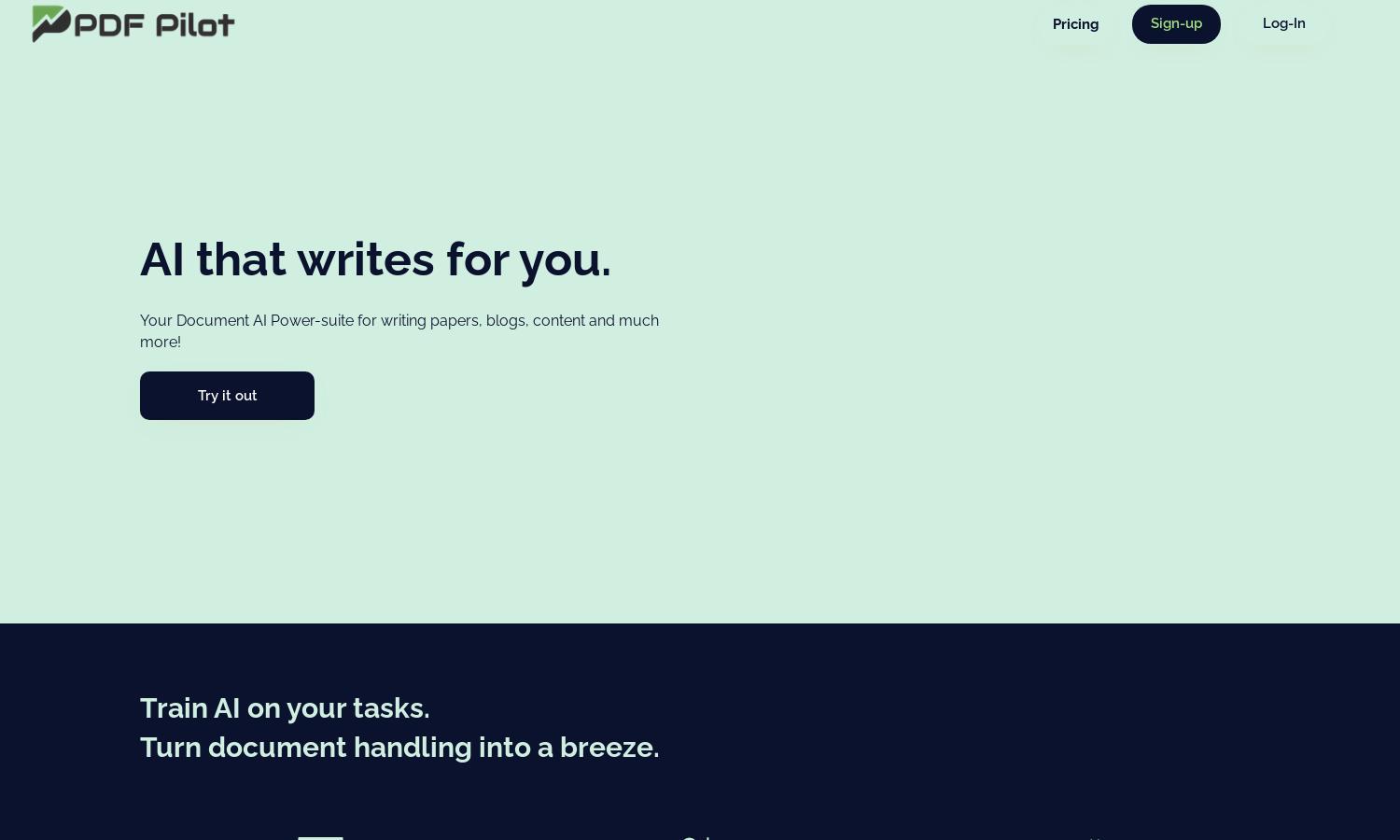
About PDF Pilot
PDF Pilot leverages advanced AI to help users effortlessly update presentations in real time. By simply logging in and uploading your presentation along with a content source, the tool generates relevant text updates, enhancing productivity and saving valuable time for professionals who require seamless presentation management.
PDF Pilot offers flexible pricing with different plans suited for all users. The Free plan explores features, while the Starter plan is available for $13/month. Team plans start at $19/month, and the Professional plan at $35/month provides priority support. Annual subscriptions offer significant savings for users looking for value.
PDF Pilot features an intuitive user interface designed for ease of navigation and efficiency. Its clean layout facilitates quick updates and presentation management, ensuring users can focus on content rather than design. Unique functionalities like custom instructions and cloud connectivity enhance the overall user experience with PDF Pilot.
How PDF Pilot works
Users start by signing up for PDF Pilot, either creating a new account or logging in with Microsoft or Google credentials. After uploading their presentation as both a .pptx and .pdf, users can upload context documents for AI analysis. The platform then generates updated slides with relevant content, which users can download or sync directly into their cloud storage for easy access.
Key Features for PDF Pilot
AI-Powered Content Extraction
PDF Pilot's AI-Powered Content Extraction feature enables users to upload documents that serve as context for transforming presentations. This unique functionality analyzes uploaded materials, generating relevant text updates, saving time, and enhancing the overall presentation quality without altering design elements.
Custom Instructions
The Custom Instructions feature of PDF Pilot allows users to tailor their presentation updates. By specifying parameters such as language or content focus, users can receive personalized results that cater specifically to their needs, ensuring the output aligns perfectly with individual requirements.
Live Sync Updates
With Live Sync Updates, PDF Pilot integrates seamlessly with Microsoft and Google accounts, enabling real-time presentation modifications. This feature empowers users to make immediate adjustments online, enhancing collaboration and productivity, ensuring presentations are always up-to-date with the latest information.
You may also like:








