PDF Translator and Editor
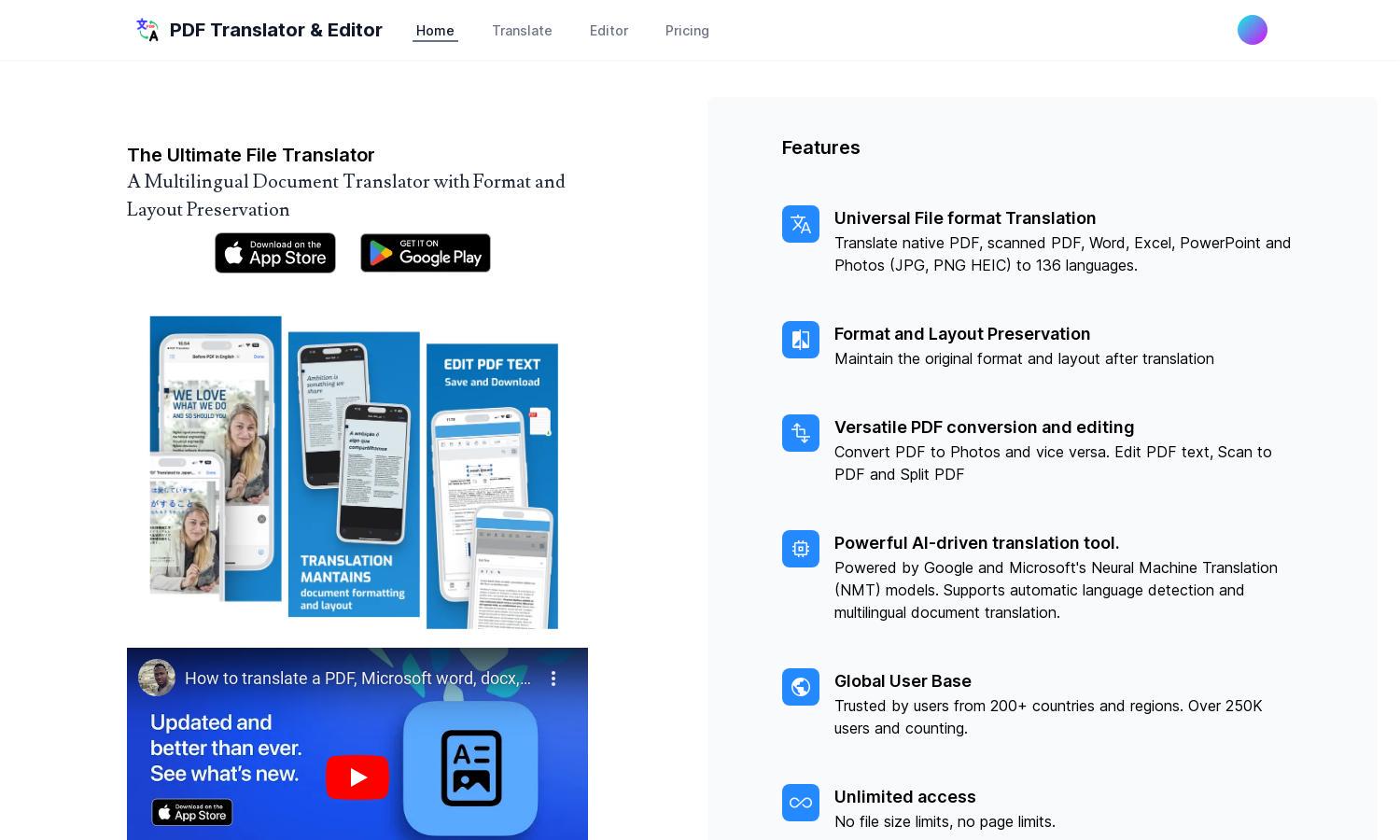
About PDF Translator and Editor
PDF Translator and Editor revolutionizes document translation by allowing users to translate PDFs, Word, and other file formats effortlessly. With its cutting-edge AI technology, it ensures format and layout preservation across 136 languages, catering to professionals and multilingual teams seeking efficient document management solutions.
PDF Translator and Editor offers unlimited access with no file size or page limits. Subscription plans ensure users benefit from powerful translation features and seamless document editing. Enhance your experience with additional options for advanced functionalities, helping you get the most from the platform.
The user-friendly interface of PDF Translator and Editor is designed for seamless navigation, presenting intuitive features that facilitate easy document translation and editing. Its layout prioritizes usability, making it an ideal choice for users seeking efficient and effective document management solutions.
How PDF Translator and Editor works
To use PDF Translator and Editor, users start by uploading their documents—PDF, Word, or images. The platform automatically detects the language and provides translation in the selected format, ensuring format preservation throughout. Users can edit text, split documents, and convert file types, all within an easy-to-navigate interface, making the process straightforward and efficient.
Key Features for PDF Translator and Editor
AI-Driven Multilingual Translation
PDF Translator and Editor's AI-driven multilingual translation feature allows users to effortlessly translate documents into 136 languages while preserving the original format. This innovative functionality streamlines communication for global teams and individuals, making translation an accessible, efficient process.
Format and Layout Preservation
The format and layout preservation feature of PDF Translator and Editor ensures that your documents maintain their visual integrity post-translation. Users can confidently translate and edit files without worrying about changes to their original layout, enhancing their document management experience seamlessly.
Unlimited Access and Support
PDF Translator and Editor provides users with unlimited access and no restrictions on file size or page limits, making document management effortless. This unique feature is designed for users with high-volume needs, ensuring they can translate and edit without constraints while enjoying top-notch support.








