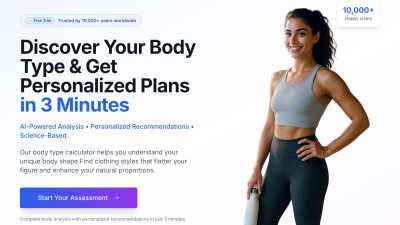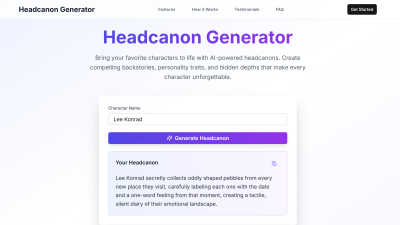Photext
Photext is an AI-powered online tool for editing text in screenshots easily and for free.
VisitPublished on:
October 11, 2024
Category:
About Photext
PhoText is an innovative online platform designed for anyone needing to edit text in images easily. By utilizing AI technology, users can quickly click on text to modify it, without requiring any graphic design expertise. It simplifies the process, making it accessible for everyone.
PhoText offers a free service for editing images, with no hidden costs. Users can access all features without a subscription. Future premium plans may introduce advanced features, enhancing user experience. Upgrading will provide additional benefits, ensuring that editing images remains simple yet powerful.
PhoText boasts a sleek, intuitive interface that ensures a smooth user experience. The layout is designed for user-friendliness, allowing effortless navigation through various editing tools. With its appealing design, PhoText creates an enjoyable environment for users to edit their images seamlessly.
Frequently Asked Questions
How easy is it to edit text in an image with PhoText?
Editing text in an image with PhoText is incredibly easy. Users simply upload their desired image, click on the text they wish to change, and make edits directly. PhoText's intuitive design allows anyone, regardless of graphic design experience, to edit images effortlessly.
Can I upload various image formats for editing on PhoText?
Yes, PhoText supports multiple image formats, including JPG, PNG, JPEG, WEBP, and BMP. This flexibility allows users to edit a wide range of image types quickly and efficiently. With PhoText, uploading and editing your favorite images has never been easier.
What should I do if the font doesn’t match while editing?
If the font doesn’t match while editing with PhoText, users can either adjust it manually to a similar style or upload the specific font they need. This responsive feature allows for greater customization, ensuring users achieve the desired aesthetic for their images.
What security measures does PhoText implement to protect user data?
PhoText implements robust end-to-end encryption to safeguard all user data during the editing process. This exceptional focus on privacy ensures that your information remains confidential, setting PhoText apart as a trusted platform for editing images online.
Is there a limit to the size of images I can edit on PhoText?
PhoText supports image editing for files up to 2560x2560 pixels. For mobile users, the limit is 1600x1600 pixels due to memory constraints. This restriction ensures quick processing while maintaining quality in edited images, providing an optimal user experience.
How can I make sure to edit only one word in a line of text?
To edit just one word in a line using PhoText, users can erase the specific word with the removal feature. They can then add a new text box for the replacement word, customizing its font, size, color, and position for a precise edit that seamlessly blends with the existing text.
You may also like:
Body Type Calculator
Free body type calculator with AI-powered meal plans and workout recommendations. Discover your shape and get personalized styling tips instantly.