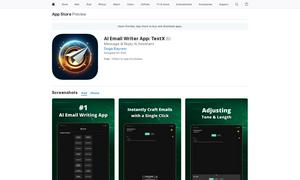PhotoDiva
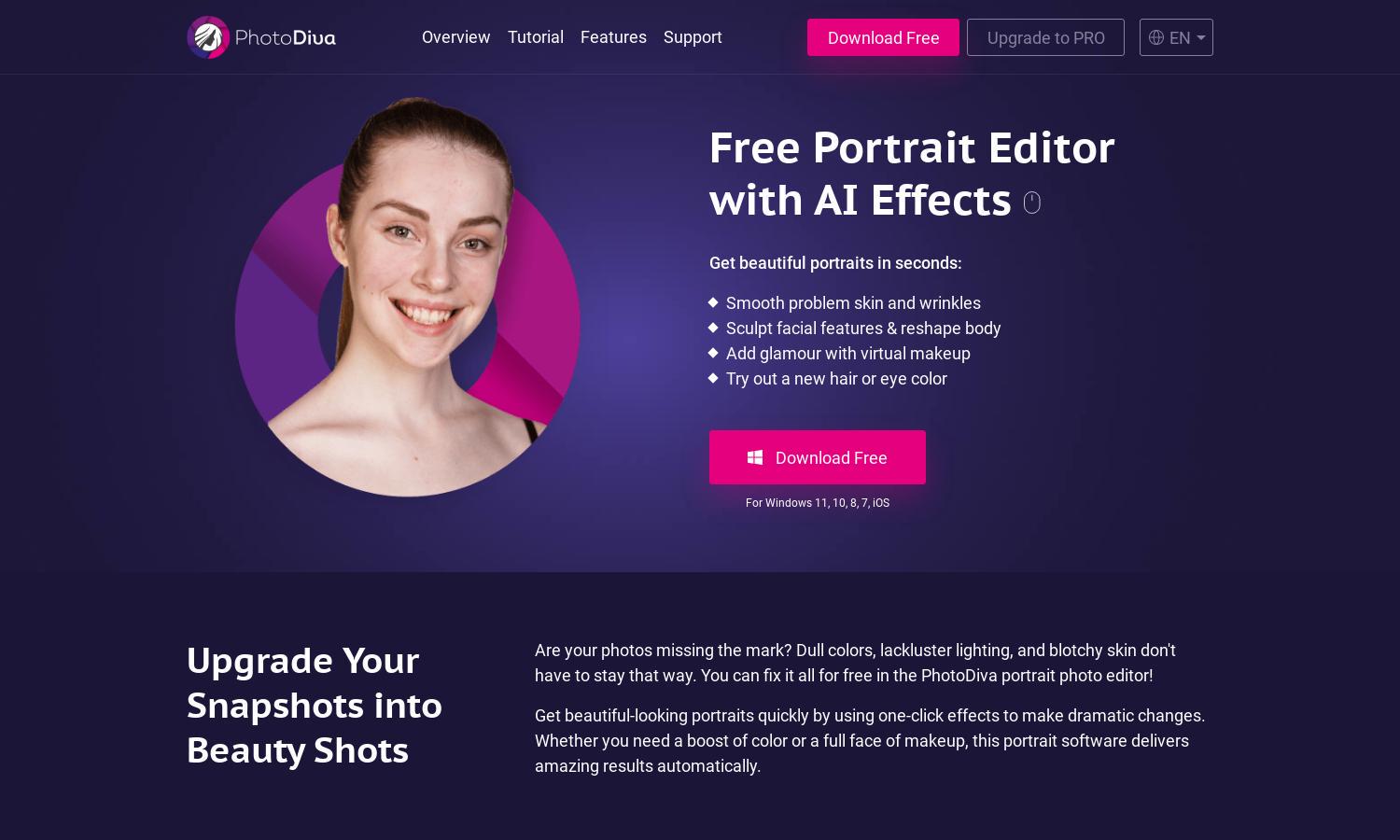
About PhotoDiva
PhotoDiva is a revolutionary portrait editing software that transforms photos effortlessly for all skill levels. With innovative AI technology, it provides features like automatic retouching and virtual makeup, ensuring users achieve stunning results quickly. Ideal for enhancing portraits, PhotoDiva meets diverse editing needs.
PhotoDiva offers a free version and a Pro plan at $29.40, down from $42.00, which includes advanced features like AI-powered retouching, digital makeup, and enhanced background options. Upgrading to Pro unlocks professional-grade tools, making it perfect for serious photographers and casual users alike.
PhotoDiva features an intuitive user interface that allows seamless browsing and editing. Its layout offers easy access to one-click effects and advanced editing tools, enhancing user experience. With its user-friendly design, PhotoDiva ensures everyone can create beautiful edits without prior experience.
How PhotoDiva works
Users start with PhotoDiva by downloading the free software and uploading their desired photo for editing. The AI-powered tool automatically detects facial features, enabling users to apply one-click effects, adjust imperfections, and enhance colors effortlessly. With a few simple steps, users can export their polished images for sharing on social media.
Key Features for PhotoDiva
AI-Powered Retouching
PhotoDiva's AI-powered retouching feature enables users to effortlessly enhance their portraits. This unique function detects facial attributes and automatically applies enhancements such as skin smoothing and blemish removal, providing professional results quickly. With PhotoDiva, achieving flawless edits has never been easier.
Virtual Makeup Application
The virtual makeup application feature of PhotoDiva allows users to apply makeup digitally with just one click. This functionality enhances users’ portraits by providing a natural beauty boost, transforming their images instantly. Experience stunning results without the hassle of traditional makeup techniques.
Background Swapping
PhotoDiva simplifies background swapping, allowing users to change or blur backgrounds quickly and efficiently. This feature enhances the focus on the subject while eliminating distractions, giving portraits a professional touch. With PhotoDiva, managing backgrounds in your images is fast and easy.