PhotoKit
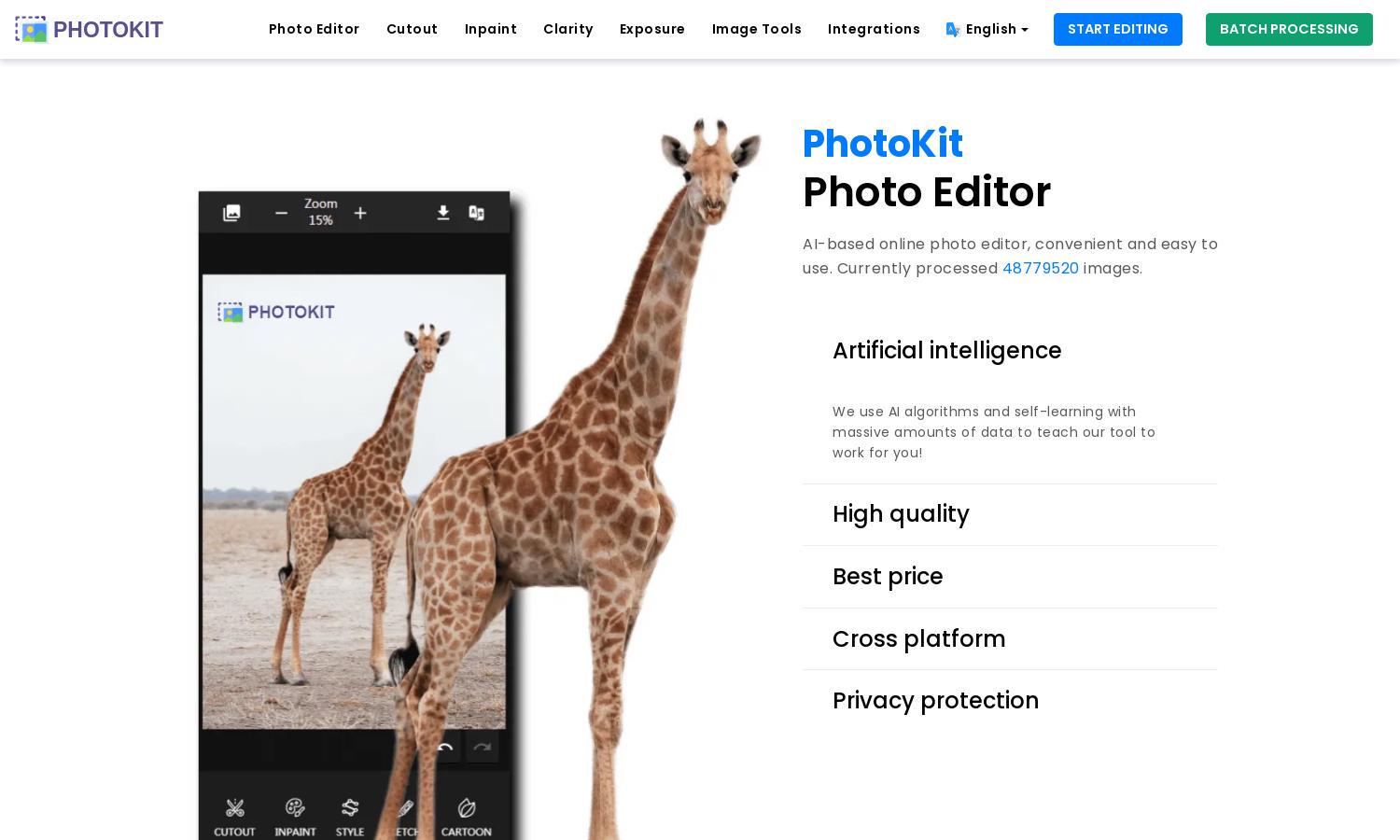
About PhotoKit
PhotoKit is a powerful online photo editor designed for users seeking easy and efficient editing solutions. With AI-driven technology, it allows seamless features like background removal, exposure correction, and bulk image processing. Perfect for beginners and professionals, PhotoKit enhances the photo editing experience by simplifying complex tasks.
PhotoKit offers a free online photo editing service with no restrictions on downloads. VIP users enjoy added benefits at no charge. The platform provides intuitive tools for effective image processing, ensuring excellent quality without compromising user-friendliness. Explore the tiered pricing structure for further enhancements and features.
The user interface of PhotoKit is designed for simplicity and ease of navigation, ensuring a smooth and efficient editing experience. Its intuitive layout features essential tools easily accessible, catering to both novices and experts alike, making PhotoKit a go-to choice for quick and effective photo enhancements.
How PhotoKit works
To get started with PhotoKit, users first visit the website and can begin editing immediately without installation. The intuitive interface guides them through various features, including cropping, resizing, and applying effects. Users can upload images, apply edits, and download the finished photos seamlessly, ensuring an enjoyable editing experience.
Key Features for PhotoKit
AI-Powered Background Removal
PhotoKit features an AI-powered background removal tool that simplifies the editing process for users. With just one click, background elements are eliminated, allowing users to create clean, professional images in seconds. This innovative feature enhances efficiency and quality, making PhotoKit stand out among online editors.
Smart Photo Retouching
The smart photo retouching feature on PhotoKit allows users to effortlessly remove imperfections, watermarks, and unwanted objects from images. This tool offers a professional finish to photos with minimal effort, catering to both casual and professional photographers looking to enhance their images quickly.
Batch Image Processing
PhotoKit's batch image processing tool empowers users to edit multiple images simultaneously, saving time and effort. This feature supports various formats and includes resizing, cropping, and applying filters to enhance several photos at once, making it an essential tool for photographers and digital marketers.








