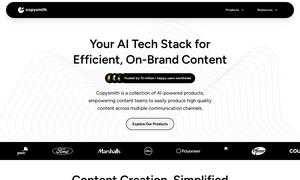Plus AI for Google Slides and Docs
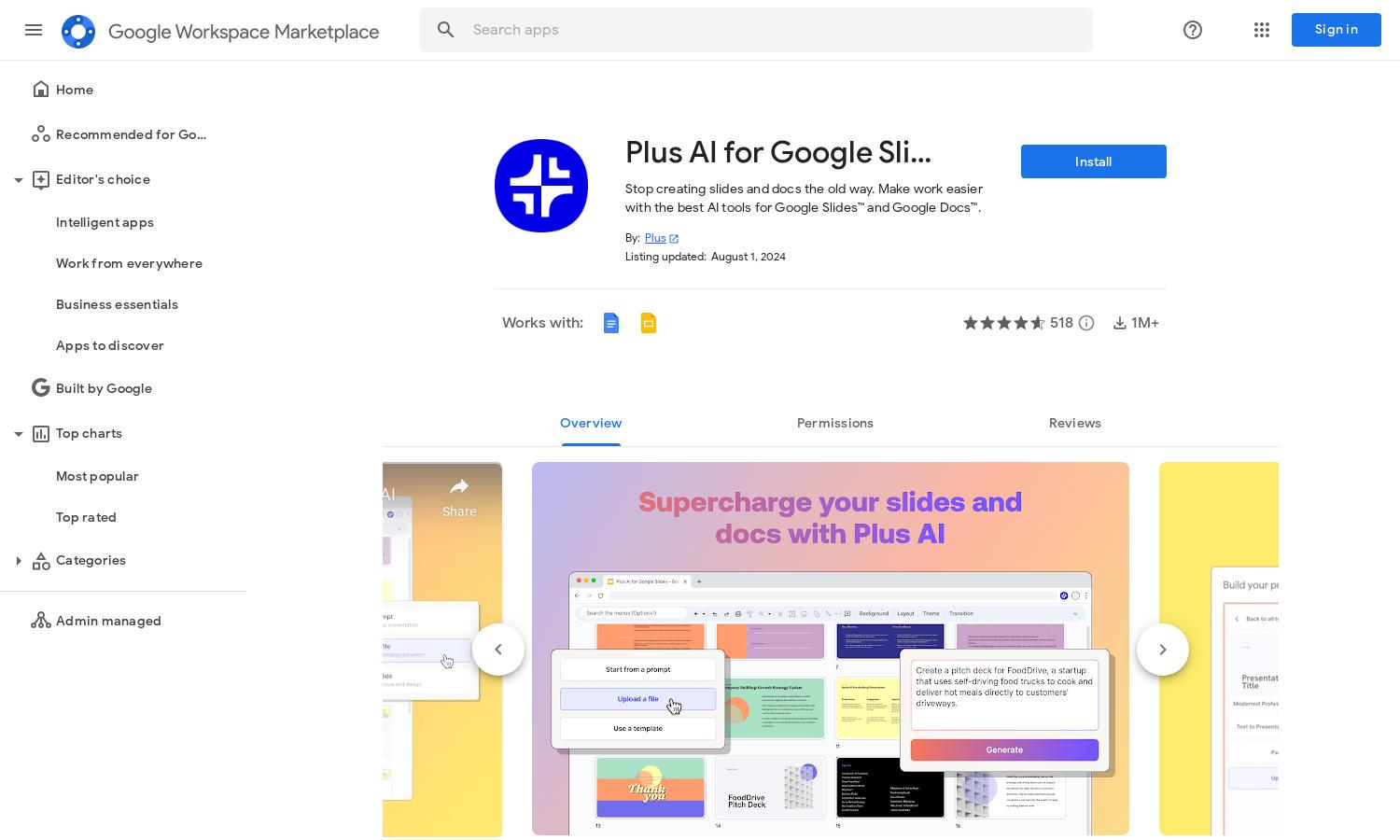
About Plus AI for Google Slides and Docs
Plus AI for Google Slides and Docs revolutionizes how users create presentations and documents. Leveraging AI technology, it generates comprehensive outlines and polished slides for both educational and professional contexts. Its innovative features save time, enhance creativity, and simplify the entire creation process for users, making it an essential tool.
Plus AI for Google Slides and Docs offers a free trial with upgrade options for unlimited AI usage, premium layouts, and custom themes. Users can enjoy significant value through tiered pricing plans, which cater to individual needs while maximizing the benefits of AI-driven document and presentation creation.
The user interface of Plus AI for Google Slides and Docs is designed for intuitive navigation, allowing users to easily access all features. Its streamlined layout enhances usability with responsive tools and clear prompts, helping users create stunning presentations and documents without any hassle.
How Plus AI for Google Slides and Docs works
To get started with Plus AI for Google Slides and Docs, users simply install the add-on from the Google Workspace Marketplace. After installation, they can open any Google Slides or Docs project, access the Plus AI extension, and enter prompts or text. The AI then generates a tailored presentation or document, allowing users to make quick edits and finalize their work effortlessly, enhancing productivity and creativity.
Key Features for Plus AI for Google Slides and Docs
AI-Powered Presentation Generation
The AI-Powered Presentation Generation feature of Plus AI for Google Slides and Docs enables users to create polished presentations quickly. By simply entering a prompt, users can generate a structured outline and beautifully designed slides, enhancing productivity and creativity while saving valuable time in their presentation workflow.
Custom Theme Design
Plus AI offers an innovative Custom Theme Design feature that automatically selects aesthetically appealing fonts and colors based on user-defined themes. This unique capability allows users to create professional-grade presentations without extensive design knowledge, making Plus AI for Google Slides and Docs an invaluable tool for anyone needing visually striking presentations.
Snapshot Feature
The Snapshot Feature of Plus AI allows users to capture and integrate real-time analytics from various platforms directly into their presentations. This functionality not only enhances the quality of information shared but also ensures that presentations remain up-to-date with the latest data, providing significant value to users looking to impress stakeholders.
You may also like: