Powerpresent AI
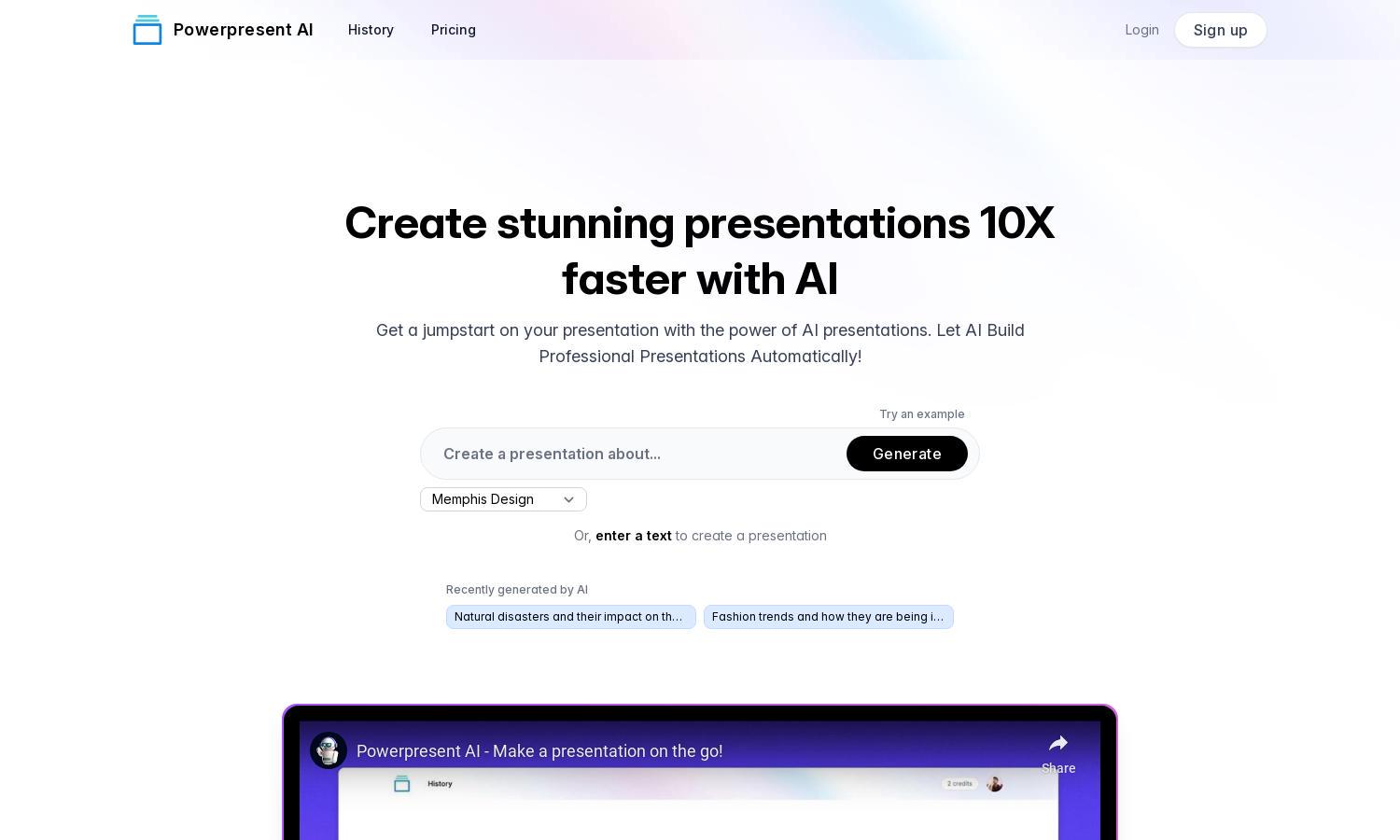
About Powerpresent AI
Powerpresent AI revolutionizes presentation creation by harnessing the power of AI to help users generate professional-quality slides quickly. With user-friendly features and seamless integration for exporting to Google Slides or PowerPoint, it's designed for professionals and students alike, ensuring captivating presentations that engage audiences effectively.
Powerpresent AI offers flexible pricing plans tailored to different user needs. The basic plan is affordably priced, providing essential features, while premium tiers unlock advanced customization and additional resources. Users benefit from enhanced functionality and productivity, making it a valuable investment for anyone seeking to elevate their presentation game.
The user interface of Powerpresent AI is designed for simplicity and efficiency, ensuring an optimal experience. Its intuitive layout allows users to navigate easily between features, whether generating presentations or selecting art styles. Unique elements, like customizable design options, ensure a smooth, enjoyable user experience.
How Powerpresent AI works
Users begin by signing up on Powerpresent AI's platform, where they can easily input the desired topic or text for their presentation. The AI then processes this information, automatically generating a series of slides that can be customized further. Users can select from various art styles and themes, enhancing their presentation with visual appeal. Exporting options to Google Slides or PPTX format facilitate easy editing and integration into existing workflows, making the process seamless and user-friendly.
Key Features for Powerpresent AI
AI-Powered Presentation Generation
Powerpresent AI's core feature is its AI-powered presentation generation, allowing users to create professional presentations with minimal effort. By simply inputting text or a topic, the platform automates the design process, saving time and ensuring visually appealing results tailored to user preferences.
Customizable Art Styles
Powerpresent AI offers a variety of customizable art styles, enhancing users' presentations with unique visual experiences. From Low Poly to Cartoon and Fantasy designs, this feature allows users to tailor their presentations aesthetically and ensure engagement, making each presentation memorable and impactful.
Easy Export Options
Powerpresent AI provides seamless export options, enabling users to download their presentations as PPTX files or directly send them to Google Slides. This functionality simplifies the editing process, ensuring users can effortlessly integrate their presentations into existing workflows or platforms for ultimate convenience.
You may also like:








