Q, ChatGPT for Slack
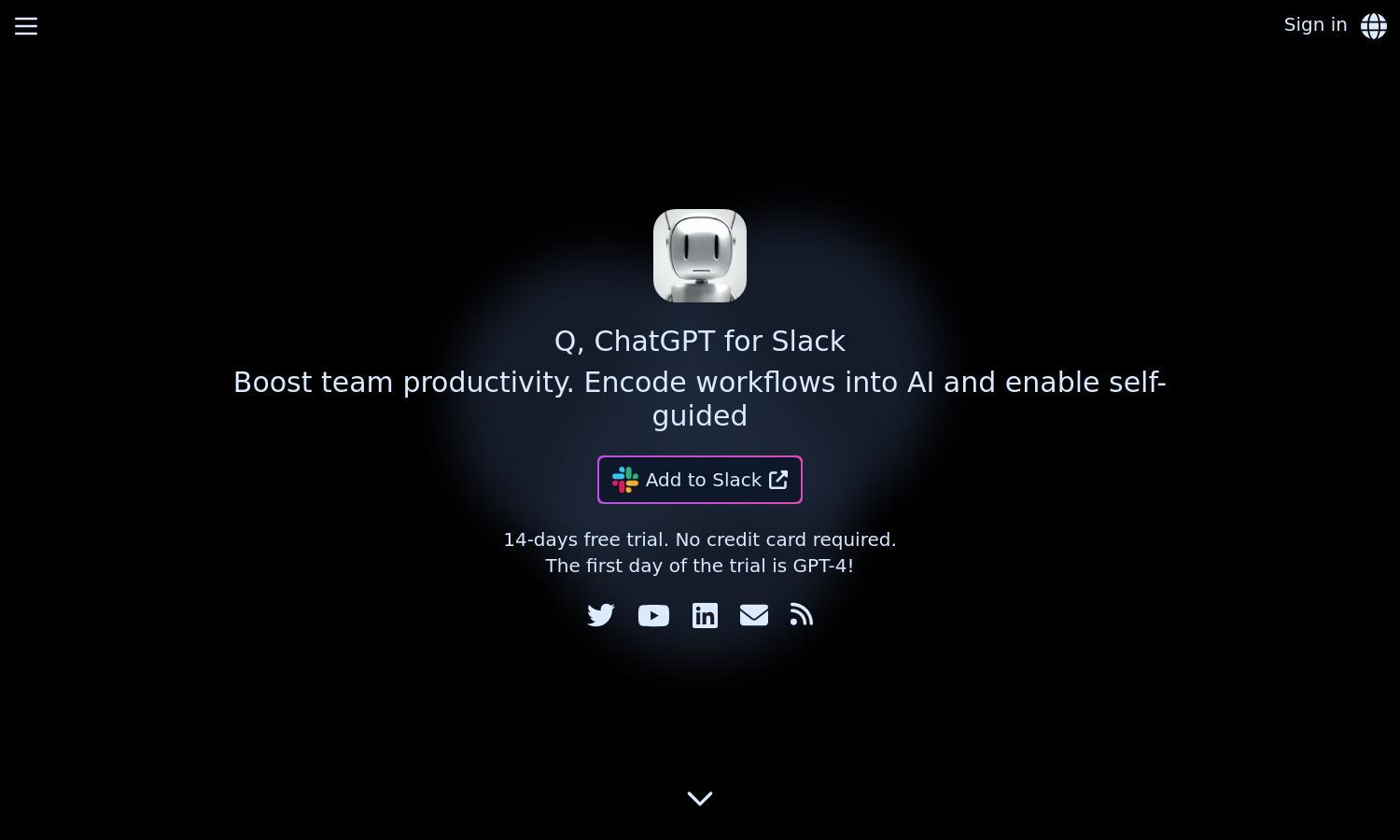
About Q, ChatGPT for Slack
Q, ChatGPT for Slack is designed to enhance team collaboration and productivity by integrating AI into everyday workflows. It allows users to interact via Slack with powerful features like document reading and custom instructions. Q supports seamless, secure communications, making it ideal for modern teams.
Q offers a 14-day free trial with no credit card required, after which users can upgrade to paid plans for continued access. These plans provide enhanced features and full usage of advanced tools like document reading and custom instructions, ensuring value for team productivity improvements.
Q, ChatGPT for Slack features a user-friendly design that integrates seamlessly with the Slack interface. Its intuitive layout facilitates easy navigation of AI features, enabling users to efficiently access document assistance and customization options, enhancing overall productivity and collaboration in workspaces.
How Q, ChatGPT for Slack works
Users begin by adding Q to their Slack workspace and inviting it to channels or direct messages. They can interact using @Q, benefiting from AI-powered assistance that includes document reading, summarization, and custom instructions tailored to team needs. Q operates securely without retaining chat history, enhancing user privacy and trust.
Key Features for Q, ChatGPT for Slack
On-demand URL and File Reading
Q, ChatGPT for Slack's on-demand URL and file reading feature allows users to input various links and documents for immediate analysis and summarization. This innovative functionality streamlines workflows, providing timely insights and making it an indispensable tool for information-driven teams.
Custom Instructions for Tailored Use
Q provides a unique custom instructions feature that allows teams to set specific guidelines and workflows. Users can input rules and templates, ensuring all team interactions are aligned and boosted by the AI's tailored responses, leading to improved communication and project outcomes.
Unlimited Chat History
The unlimited chat history feature of Q ensures that users can keep track of their ongoing discussions and insights. With advanced search capabilities, teams can efficiently reference past interactions, making it easier to maintain continuity in projects and fostering better collaboration over time.








