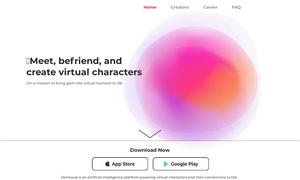Question Maker AI
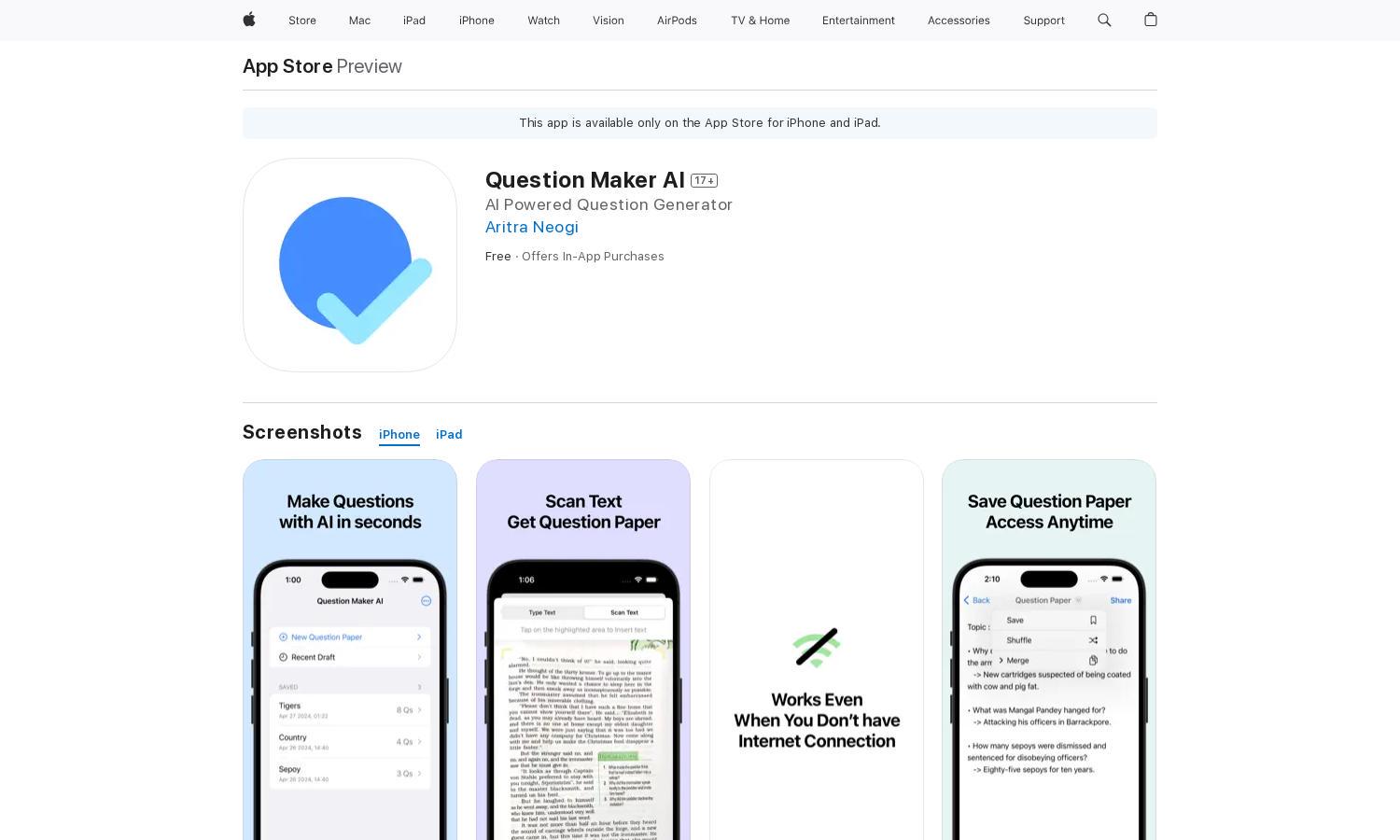
About Question Maker AI
Question Maker AI revolutionizes question generation, offering users an effortless way to create educational content. By employing advanced AI technology, it transforms scanned or typed text into tailored questions, streamlining the process for students and educators alike. Enjoy easy access to organized question papers with this innovative tool.
Question Maker AI offers flexible pricing with monthly and yearly subscription plans, ensuring users access unlimited features. With a seven-day free trial, subscribers can explore its full capabilities at just $1.99 per month or $17.99 annually, making it a valuable resource for educators and students seeking efficiency.
The user interface of Question Maker AI is designed for seamless navigation, featuring a clean layout that prioritizes ease of use. With intuitive controls, users can quickly switch between scanning and typing questions. This smooth browsing experience enhances efficiency, making content creation a breeze for all users.
How Question Maker AI works
Users start by downloading Question Maker AI and signing up for a free trial. After onboarding, they can easily scan textbooks or input text. The AI then generates questions, which are organized into editable papers. Users can save, shuffle, and share their papers effortlessly, making content creation efficient.
Key Features for Question Maker AI
AI-Powered Question Generation
Question Maker AI’s unique AI-powered question generation feature transforms scanned or typed text into custom questions. This innovative functionality allows educators to create tailored learning materials quickly, significantly enhancing productivity and streamlining the educational process, making it an essential tool for students and teachers alike.
Editable Question Papers
With Question Maker AI, users can create editable question papers that allow for customization and flexibility. This crucial feature empowers educators to adapt questions based on specific learning objectives, enhancing their ability to provide personalized educational experiences and ensuring that every learner's needs are met.
Draft Management
The draft management feature of Question Maker AI ensures that users have access to their most recent question papers at any time. This capability streamlines the process of revisiting and editing draft questions, allowing users to refine their materials without losing valuable time or effort.
You may also like: