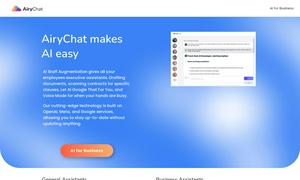QuickGPT
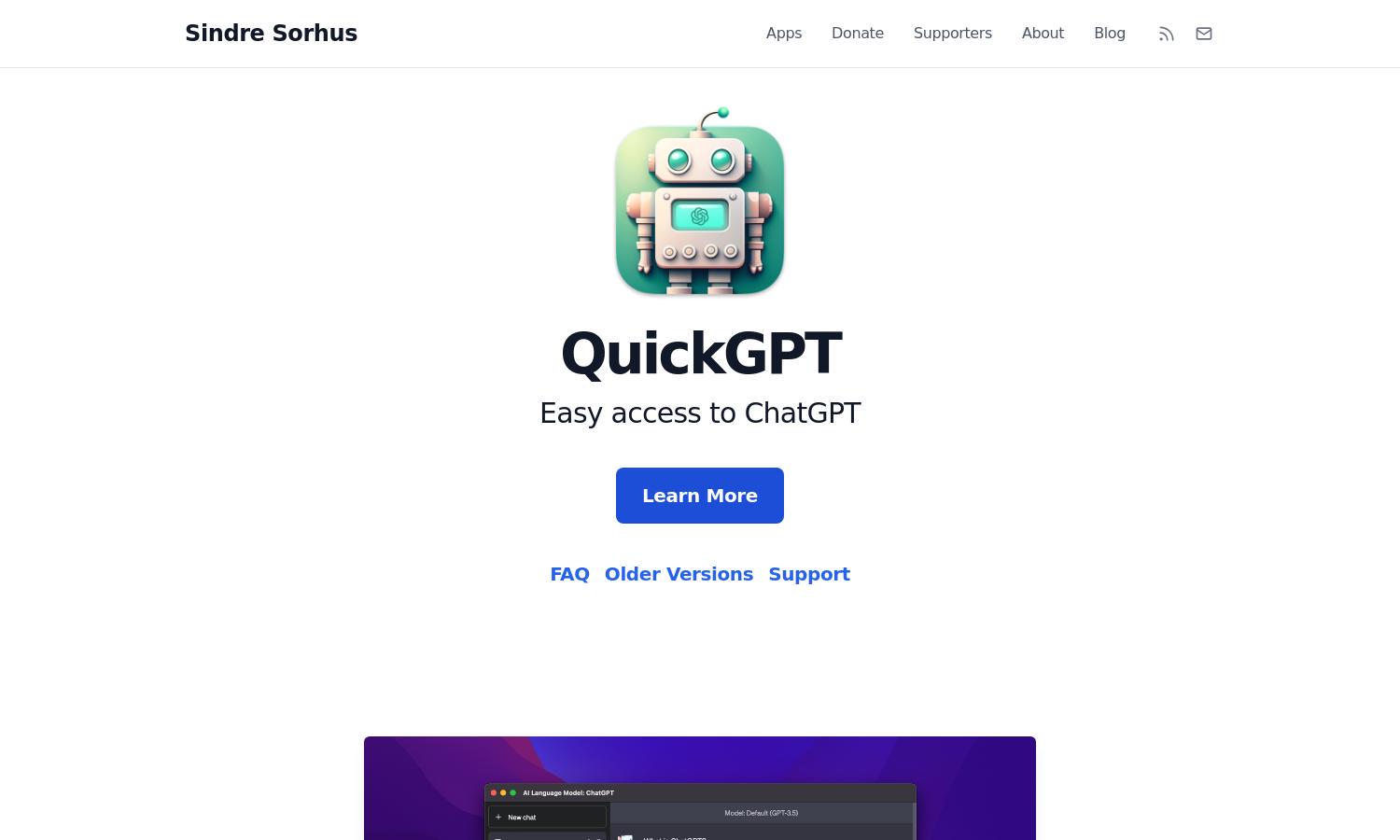
About QuickGPT
QuickGPT offers users seamless access to ChatGPT from their Mac's menu bar, Dock, or via keyboard shortcuts. This native app integrates essential enhancements for the ChatGPT web UI, enabling a smoother experience. It’s ideal for users looking to maximize productivity while interacting with AI.
QuickGPT offers a free version compatible with older macOS versions, but newer releases are not available in the App Store due to Apple's restrictions. While the app is free, users enjoy enhanced features that greatly improve the interaction with ChatGPT, making it worthwhile.
QuickGPT's user interface is designed to streamline access to ChatGPT, featuring a minimalist layout for optimal usability. With intuitive navigation, users can easily find functionalities that enhance their overall experience. The design emphasizes efficiency, making interaction with AI effortless and enjoyable.
How QuickGPT works
To interact with QuickGPT, users simply download the app and launch it from their Mac. After onboarding, they can quickly access ChatGPT through the menu bar or Dock. The app’s keyboard shortcuts enable users to engage with AI effortlessly, providing features that enhance productivity while keeping everything organized.
Key Features for QuickGPT
Menu Bar Access
QuickGPT’s unique menu bar access feature allows users to effortlessly interact with ChatGPT without cluttering their workspace. By blending seamlessly into the Mac environment, QuickGPT enhances user productivity and provides a quick solution to accessing powerful AI tools.
Enhanced ChatGPT Functionality
QuickGPT enriches the ChatGPT experience by adding multiple functionalities beyond the standard web interface. This ensures users receive a more robust performance, allowing for seamless engagement with AI, tailored features, and an elevated user experience that meets their diverse needs.
Keyboard Shortcuts
QuickGPT includes customizable keyboard shortcuts, enabling users to quickly access ChatGPT’s features without additional steps. These shortcuts enhance efficiency, ensuring that users can interact with the AI smoothly and effectively, making it easier to integrate into daily workflows.
You may also like: