Remail
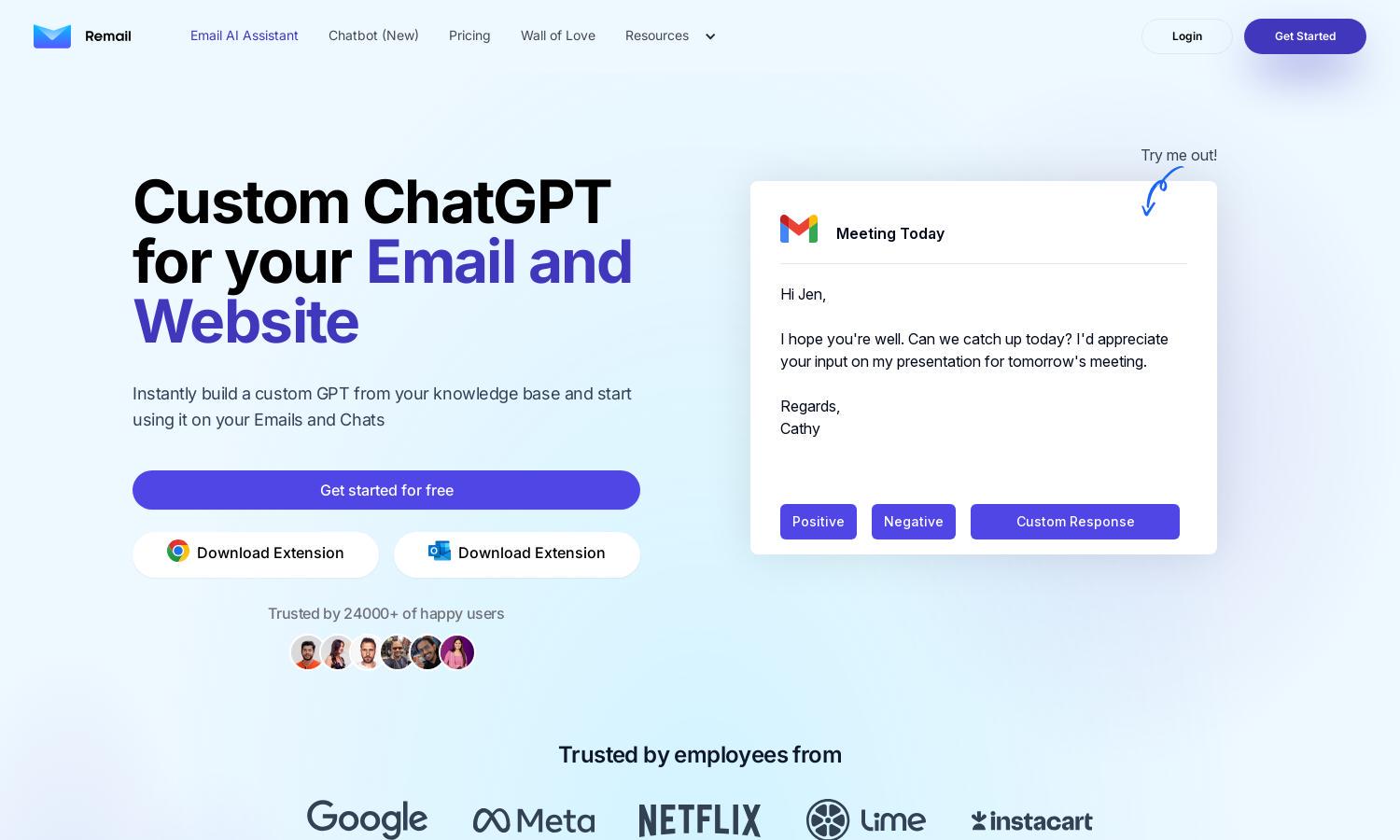
About Remail
Remail is an all-in-one AI assistant aimed at professionals seeking to boost productivity. It streamlines email communication and content generation, allowing users to draft replies quickly and efficiently. Remail's innovative features help manage workload and enhance the user's overall digital experience, making tasks simpler and faster.
Remail offers a free 7-day trial with subscription tiers for enhanced features that cater to diverse needs. Users can enjoy significant value, with discounted annual plans available. Upgrading provides access to advanced tools and enhanced functionalities, making Remail a worthwhile investment for maximizing productivity.
Remail boasts a user-friendly interface, designed to facilitate a seamless experience. Its intuitive layout allows users to easily navigate through features like email drafting and content summarization. The clean design enhances usability, making Remail an ideal tool for anyone looking to simplify their online tasks efficiently.
How Remail works
To get started with Remail, users simply install the Chrome extension and can initiate interaction by pressing Cmd+M or Ctrl+M. From there, they can access various features, such as rapid email responses, content generation, and text translation. With a selection of templates available, users can streamline their processes, saving time and increasing productivity with ease, making Remail an essential assistant for efficient online communication.
Key Features for Remail
AI Email Assistant
Remail's AI Email Assistant empowers users to compose and respond to emails 10x faster. By intelligently analyzing conversations, it crafts appropriate replies based on context, saving time and enhancing communication efficiency. With Remail, email management becomes effortless and productive.
AI Content Summarization
Remail's AI Content Summarization feature helps users quickly grasp key points from lengthy texts and videos. By generating concise summaries, it enables professionals to extract critical information without the need for extensive reading, enhancing productivity and maximizing time efficiency.
AI Translation Tools
Remail's AI Translation Tools facilitate seamless bilingual communication by translating web pages in real-time. This feature enhances user experience, allowing for immersive reading and understanding of diverse content, making Remail an essential tool for multilingual environments.
You may also like:








