Retool
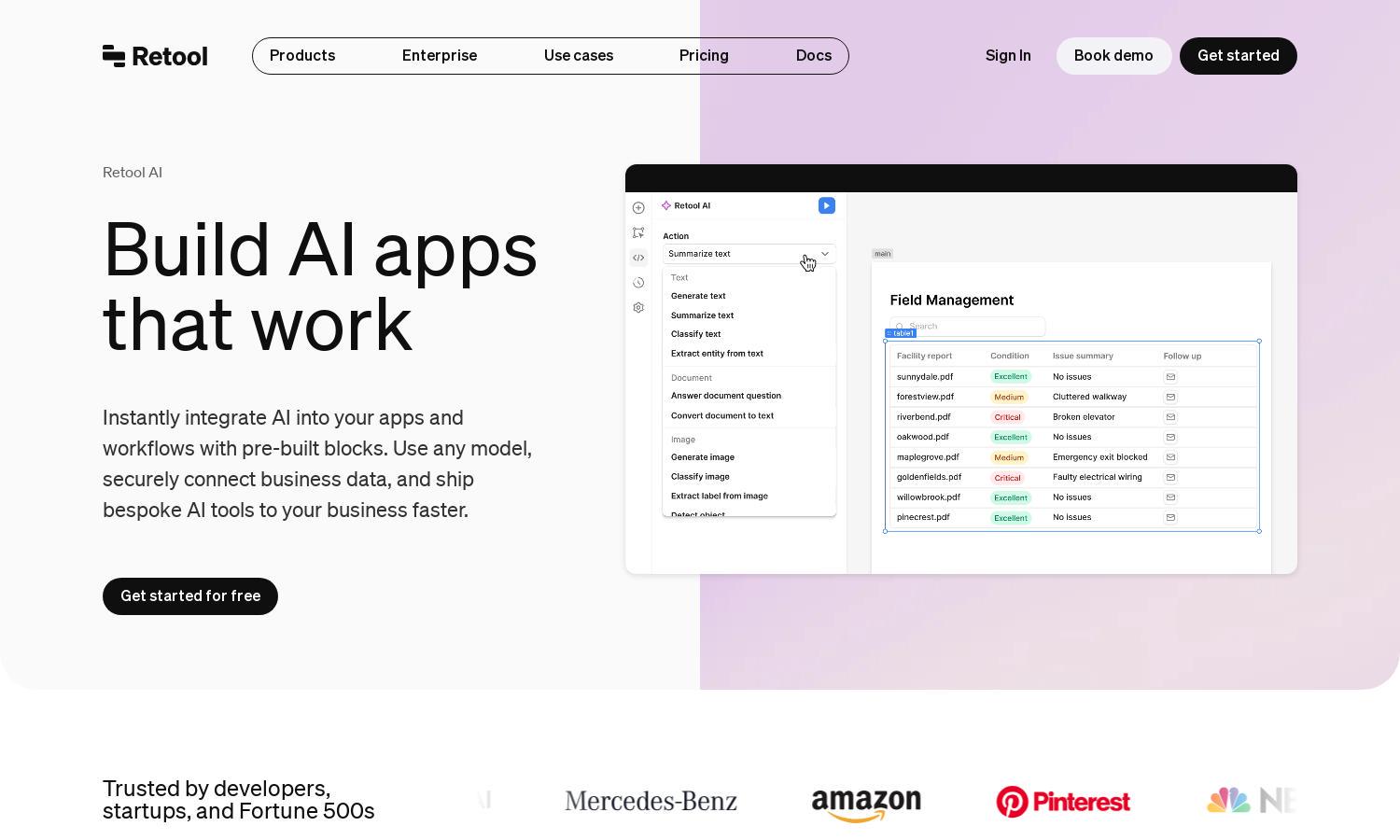
About Retool
Retool is a platform designed for businesses seeking to streamline operations through custom AI tools. With features that integrate data from various sources, users can automate workflows, reduce manual tasks, and ensure data security. Experience seamless interactions and efficient task management with Retool's powerful capabilities.
Retool offers a flexible pricing structure, allowing users to choose plans based on their needs. From free trials to premium options, each tier provides unique features aimed at maximizing productivity. Upgrade for additional benefits and enhanced functionalities that help businesses harness the full power of AI effortlessly.
Retool's user interface emphasizes simplicity and ease of use, allowing users to navigate features effortlessly. With intuitive design elements and streamlined workflows, Retool ensures a gratifying user experience. This seamless browsing capability makes harnessing AI tools easy and accessible for businesses of all sizes.
How Retool works
Users engage with Retool by first onboarding their data into the platform, ensuring compatibility with various AI models. They can then utilize simple drag-and-drop features to create custom applications, automate tasks through workflows, and monitor data security through comprehensive controls. With Retool’s user-friendly interface, businesses quickly transform ideas into functioning applications.
Key Features for Retool
AI-Powered Automation
Retool’s AI-Powered Automation feature enables businesses to automate workflows seamlessly. This innovative capability integrates multimodal data and pre-built AI actions, simplifying the complexity of traditional processes. With Retool, users can streamline their tasks, enhancing productivity while maintaining data security and control.
Custom AI Bots
Retool offers the ability to build Custom AI Bots tailored to specific business needs. This feature merges company data with LLM technology, allowing users to create bots designed for unique tasks and processes, significantly improving service efficiency while meeting organizational requirements.
Data Integration Vectors
Retool's Data Integration Vectors feature simplifies making business data accessible for AI applications. This functionality allows users to embed and index their data into vector embeddings for efficient retrieval, maximizing the potential of their data when interacting with different AI models, enhancing overall performance.
You may also like:








