Rewind
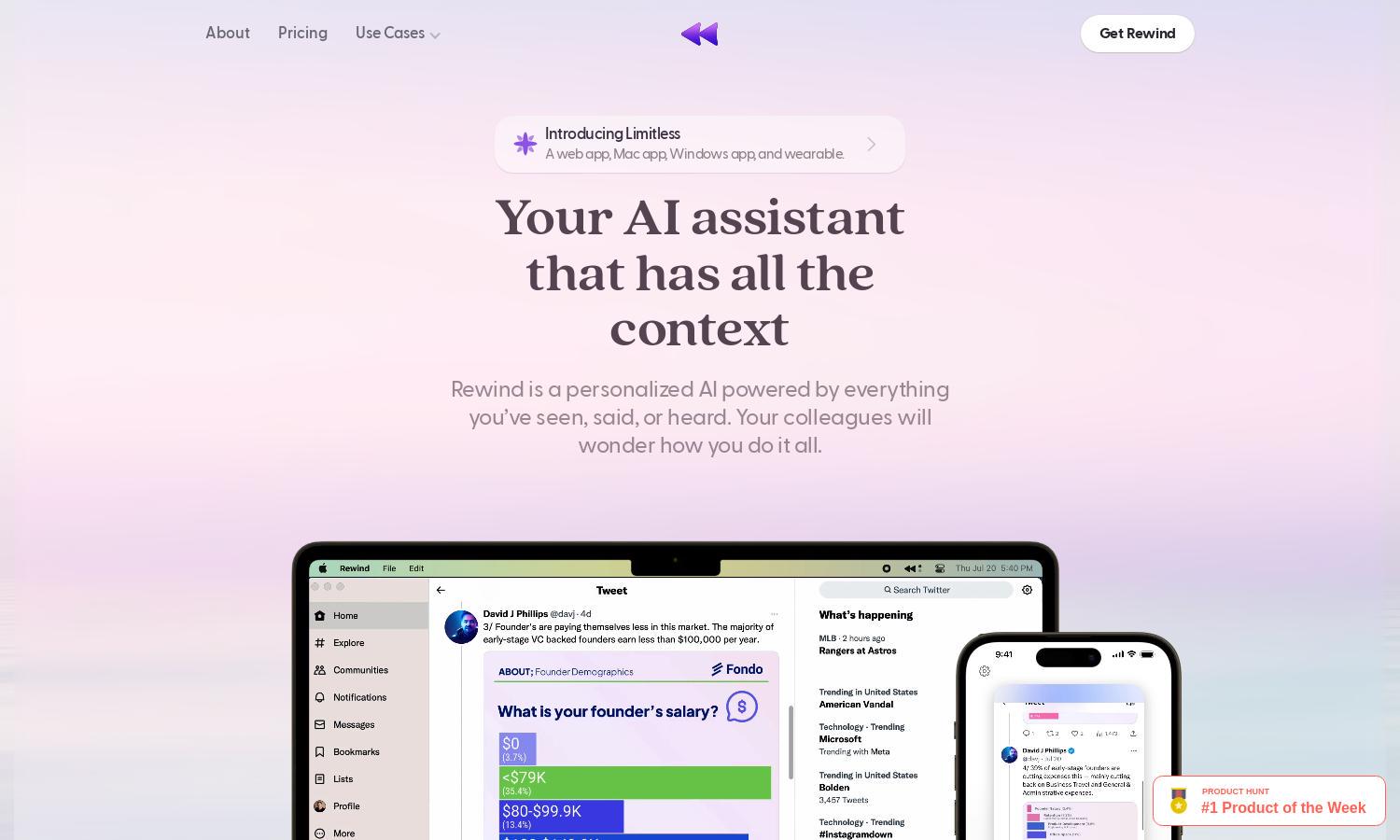
About Rewind
Rewind is an innovative personalized AI assistant designed for professionals seeking to improve their efficiency and productivity. By capturing everything you see, say, or hear, Rewind works seamlessly in the background, saving you precious time through automated note-taking and human-level meeting summaries tailored to your needs.
Rewind offers various pricing plans tailored to different user needs, ensuring everyone can access its powerful functionalities. Each subscription tier provides unique benefits, with discounts available for annual plans, making it easy for users to maximize productivity while enjoying the best value for their investment in Rewind.
Rewind's user interface is designed for clarity and functionality, offering a seamless browsing experience. Intuitive navigation and user-friendly features ensure that accessing vital information and managing tasks is effortless. With a layout optimized for efficiency, Rewind enhances user engagement and ensures a streamlined workflow.
How Rewind works
Users interact with Rewind by seamlessly installing the application on their devices, where it runs discreetly in the background, capturing audio and video. After onboarding, users can easily access features like note-taking, meeting summaries, and personal assistance simply by asking Rewind for help. The platform’s focus on user privacy guarantees that all recordings are stored locally, making it a trustworthy, efficient tool for enhancing productivity.
Key Features for Rewind
Seamless Note-Taking
Rewind revolutionizes the note-taking process by automatically capturing and summarizing meetings without interrupting the flow. With this powerful feature, users can focus on discussions while Rewind handles documentation, allowing for more effective collaborative efforts and enhanced productivity in professional environments.
Meeting Summarization
Rewind's meeting summarization feature provides users with concise, human-level summaries of discussions, ensuring that vital information is retained effortlessly. This unique capability empowers professionals to remain organized and informed, eliminating the stress of manual note-taking while enhancing communication with colleagues.
Local Data Privacy
Rewind prioritizes user privacy by storing all captured recordings locally on devices. This distinctive feature ensures that sensitive data remains secure and accessible only to the users, fostering trust and enhancing the overall user experience while offering advanced functionalities that align with privacy concerns.








