Rewind
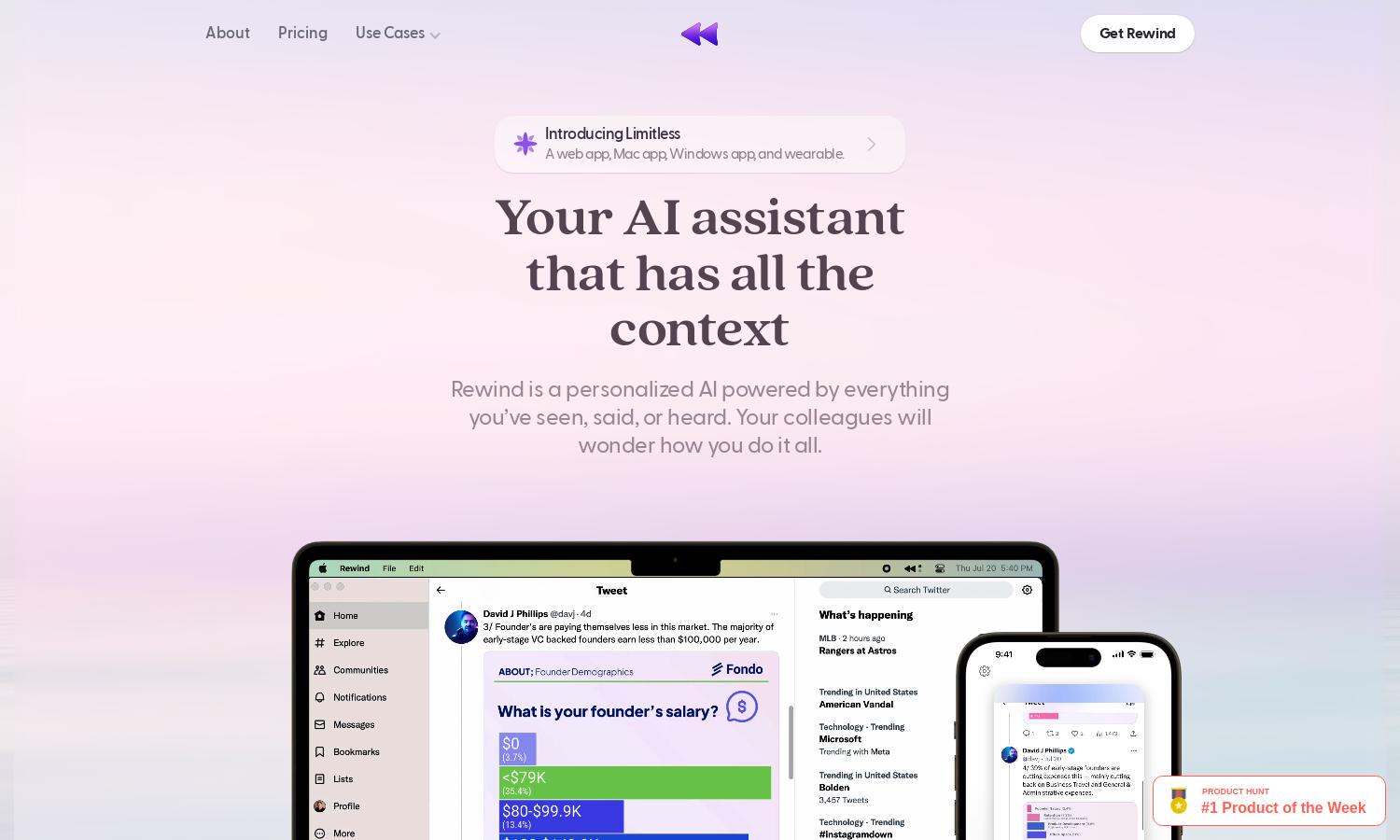
About Rewind
Rewind is an innovative AI assistant designed for professionals who need to enhance productivity. This tool captures screen and audio data, automatically organizes and summarizes information for easy retrieval. Users benefit from improved memory recall and efficient task management while prioritizing trust and privacy with local storage.
Rewind offers flexible pricing plans, catering to various users’ needs. With a free trial, users can explore essential features, while premium tiers unlock advanced functionalities like meeting summaries and detailed transcriptions. Upgrading enhances user experience and productivity, allowing for seamless organization of information across devices.
Rewind’s design emphasizes user-friendliness, fostering an efficient browsing experience. Its streamlined layout allows effortless navigation through recorded materials, ensuring users can access key features like automated summaries and note-taking quickly. With a focus on simplicity and effectiveness, Rewind enhances both usability and engagement for all users.
How Rewind works
To use Rewind, users begin by installing the app on their Mac. The software runs in the background, automatically capturing screen activity and audio for meetings, whether virtual or in-person. Users can then easily retrieve notes, ask questions, and access summaries through the intuitive interface of Rewind, enhancing productivity with minimal effort.
Key Features for Rewind
Automatic Meeting Summaries
Rewind's automatic meeting summaries revolutionize how professionals manage notes and information retention. By capturing audio and transcribing it, Rewind allows users to focus on discussions without worrying about missing details. This feature optimizes productivity and ensures seamless communication among teams, distinguishing Rewind in the AI landscape.
Local Data Storage
Rewind prioritizes user privacy with its unique local data storage feature. All screen captures and audio recordings are saved directly on your Mac, ensuring sensitive information remains secure and under your control. This commitment to privacy allows users to engage confidently while leveraging advanced AI functionalities for optimal organization.
Personalized AI Assistance
Rewind offers personalized AI assistance to manage tasks efficiently. Utilizing the power of GPT-4, it adapts to individual user preferences, providing tailored summaries and emails that simplify workflows. This distinct capability empowers users to navigate busy schedules effortlessly, making Rewind an invaluable tool for enhancing daily effectiveness.
You may also like:








