SaneBox
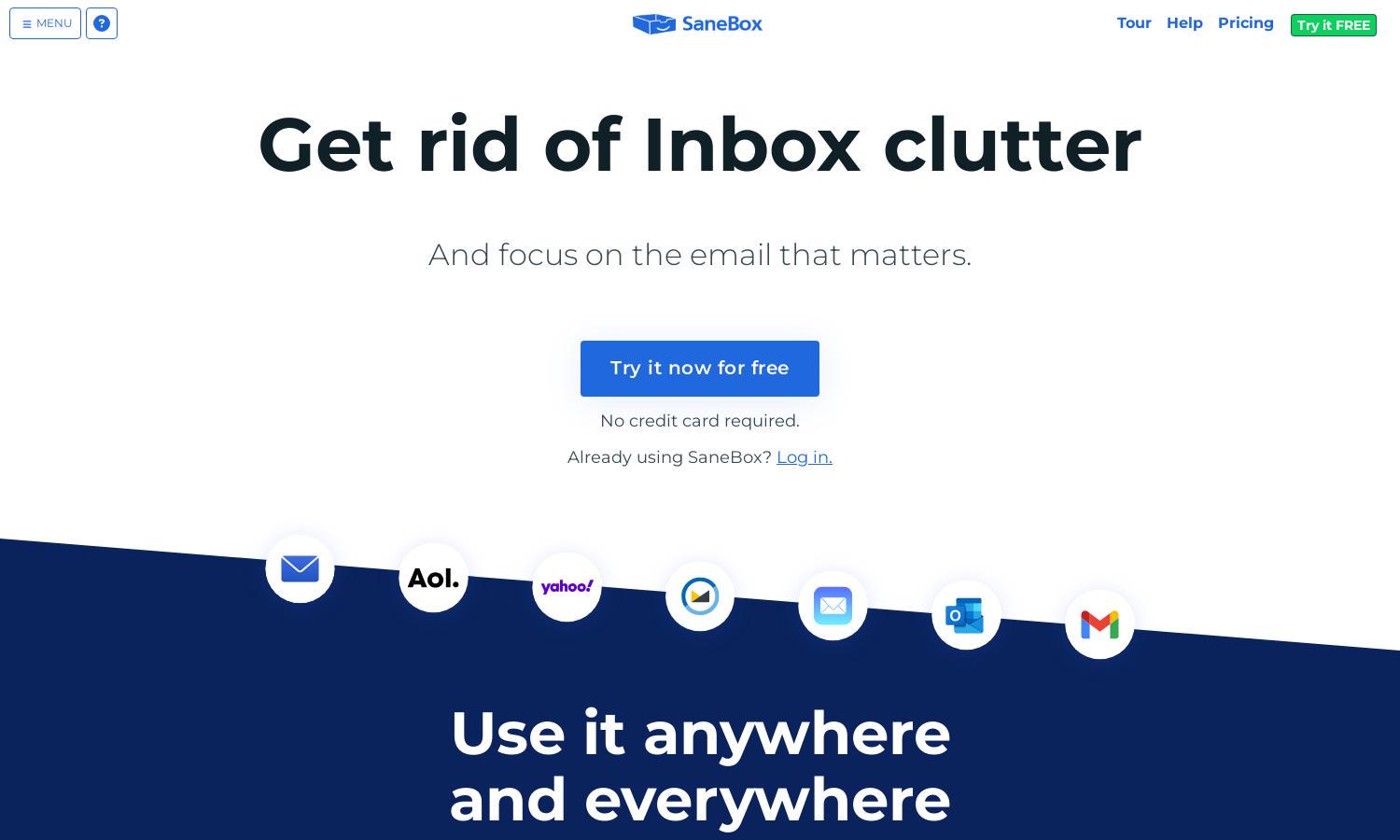
About SaneBox
SaneBox is an innovative email management service designed for busy professionals looking to regain control of their inbox. By utilizing advanced AI technology, SaneBox automatically sorts emails based on importance and relevance, helping users focus on critical messages while reducing distractions from unimportant ones.
SaneBox offers flexible pricing plans tailored to varying user needs, starting with a 14-day free trial. Each subscription tier enhances email organization and productivity, with special discounts available for educational, non-profit, and government users, providing exceptional value for those dealing with email overload.
SaneBox features a user-friendly interface that simplifies email management with tools designed for efficiency. Its clean layout allows easy navigation through your organized folders and essential features like snoozing and reminders, creating a seamless experience that enhances user productivity and minimizes inbox clutter.
How SaneBox works
Users start with SaneBox by signing up for a free trial, integrating their email account seamlessly. The platform then uses sophisticated algorithms to analyze their inbox and categorize emails. Users can navigate through their organized folders, set reminders, and use features like the Daily Digest, effortlessly managing their email flow.
Key Features for SaneBox
Advanced Email Sorting
SaneBox provides advanced email sorting, automatically categorizing incoming messages by importance. This feature helps users prioritize critical communications, turning their inbox into a manageable space, ultimately saving time and reducing stress, greatly benefiting anyone overwhelmed by email overload.
Follow-Up Reminders
SaneBox includes follow-up reminders, ensuring users never miss important responses. This feature sends notifications when a reply is needed, empowering users by keeping them organized and on track with their communications, enhancing productivity and accountability in their email interactions.
BlackHole Feature
SaneBox's BlackHole feature allows users to eliminate unwanted senders permanently. By diverting pesky emails into the BlackHole, users can maintain a cleaner inbox, ensuring that distractions are minimized and only relevant messages reach their attention, further enhancing productivity and focus.








